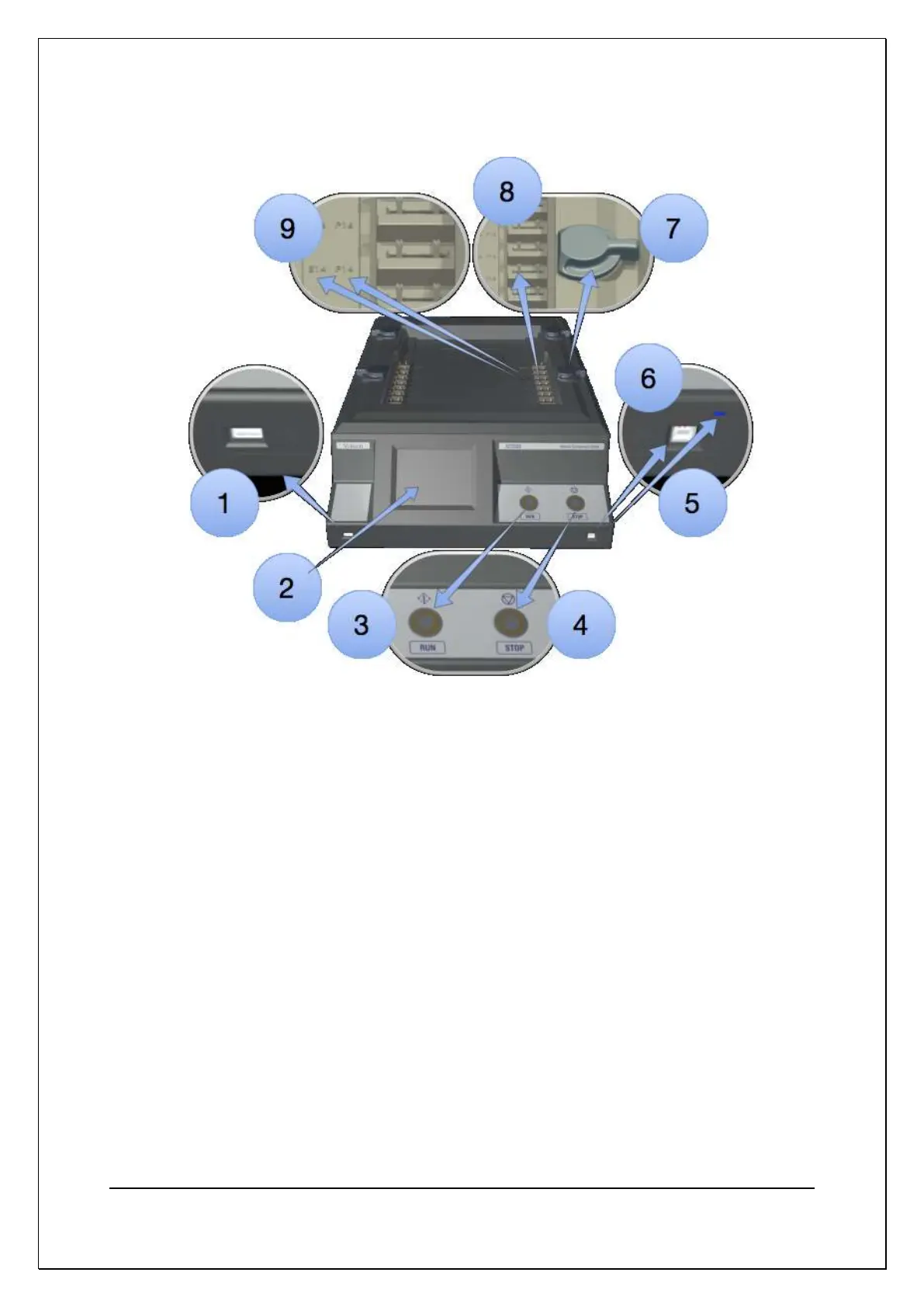C H A P T E R 2 – S Y S T E M O V E R V I E W
AT5600 User Manual 98-119 issue 14 Page 35
2.4. Front Panel Description
(1) Front USB ‘A’ connector
This allows printing of test results to an Epson TM-T88V USB Printer.
(2) Touch Screen Display
A Touch Screen color LCD that provides the main user interface to the
instrument. Do not use sharp objects to activate the touch screen. Use a finger or
a touch screen stylus.
(3) RUN button and indicator
Press this button to start running a test program. A green indicator will illuminate
around the button while measurements are being made.
(4) STOP Button and indicator
Press this button to stop running a test program. A red indicator will illuminate
around the button when measurements have been stopped.
(5) Power Indicator
This indicates that the power supply to the instrument is switched on.