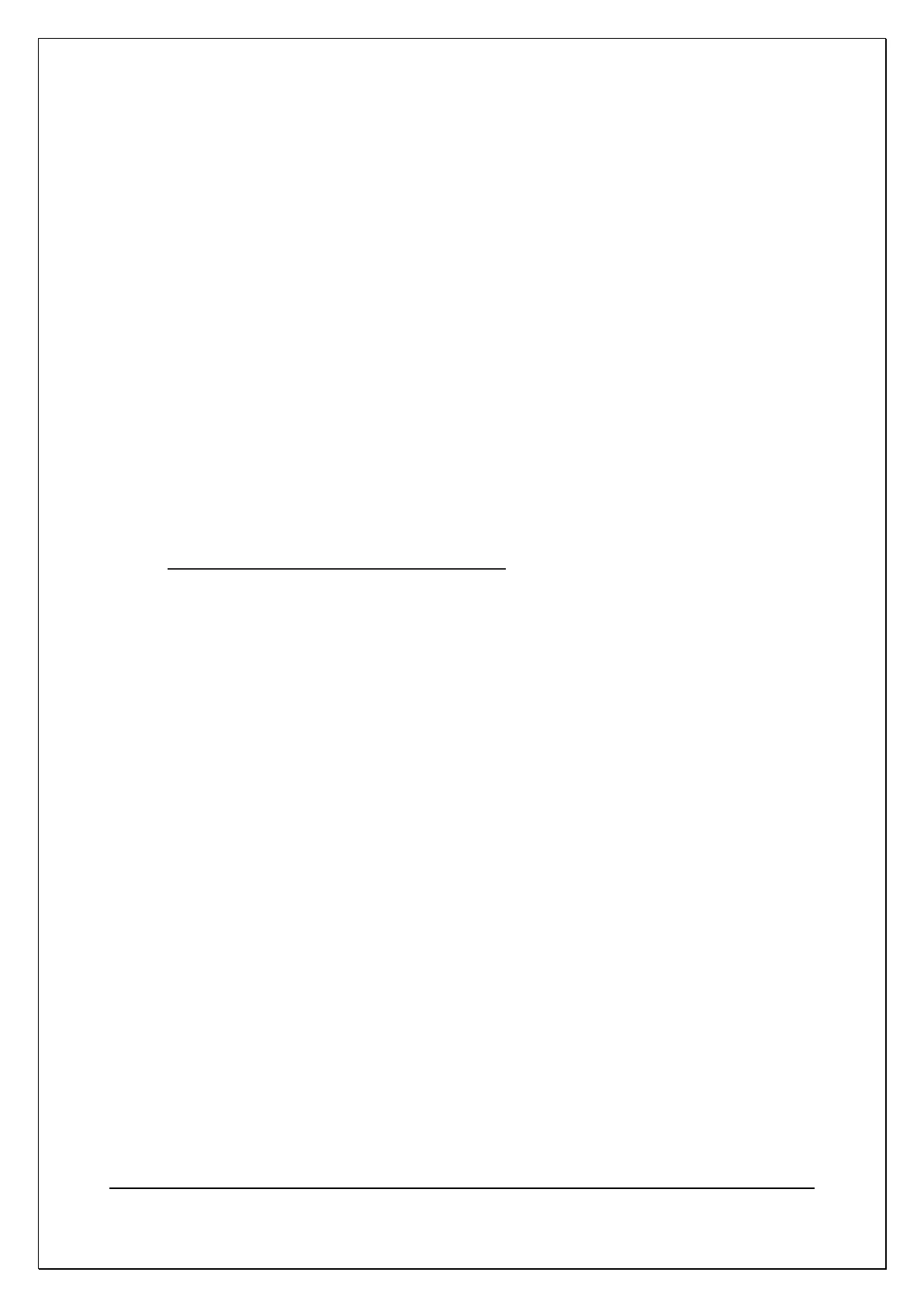C H A P T E R 1 4 - A T E D I T OR
AT5600 User Manual 98-119 issue 14 Page 291
From this display, you may now create the test program suitable for your
transformer by adding tests to the Program from the Available Tests list. The
following sections describe how to do this.
14.5.3. Adding Tests
A test program is a list of tests chosen from the Available Tests list. To create a
new program, you simply add tests to the list.
To add a test, select the tab of the type of test it shall be by clicking on the tab of
the Program List window located in the bottom left of the screen.
• General Tests - list of tests which currently make up the normal test
program
• Audit Tests - additional tests to be performed every X test run, the
frequency is defined by program option. X=2 to 99.
• Diagnostic Tests – additional tests to be performed if a failure occurs.
NOTE: AUDIT and DIAGNOSTIC results.
Audit AND Diagnostic tests, on a “not run” cycle, will return a PASS and a
numeric value of -1E-15.
This is so they can be easily identified as not having been executed, and can be
easily identified and removed from results for analysis.
Use the mouse to select the test you require from the Available Tests list, and
double click on that test with the left button.
This will open the dialogue box particular to that test. You simply fill in all the
fields of the dialogue box, and then click on the OK button. The test will be added
at the end of the Program. As an example, if you wish to add another ‘R Winding
Resistance’ to the program:
Double click on the ‘R Winding Resistance’ test in Available Test list.
Fill in the fields of the dialogue box.