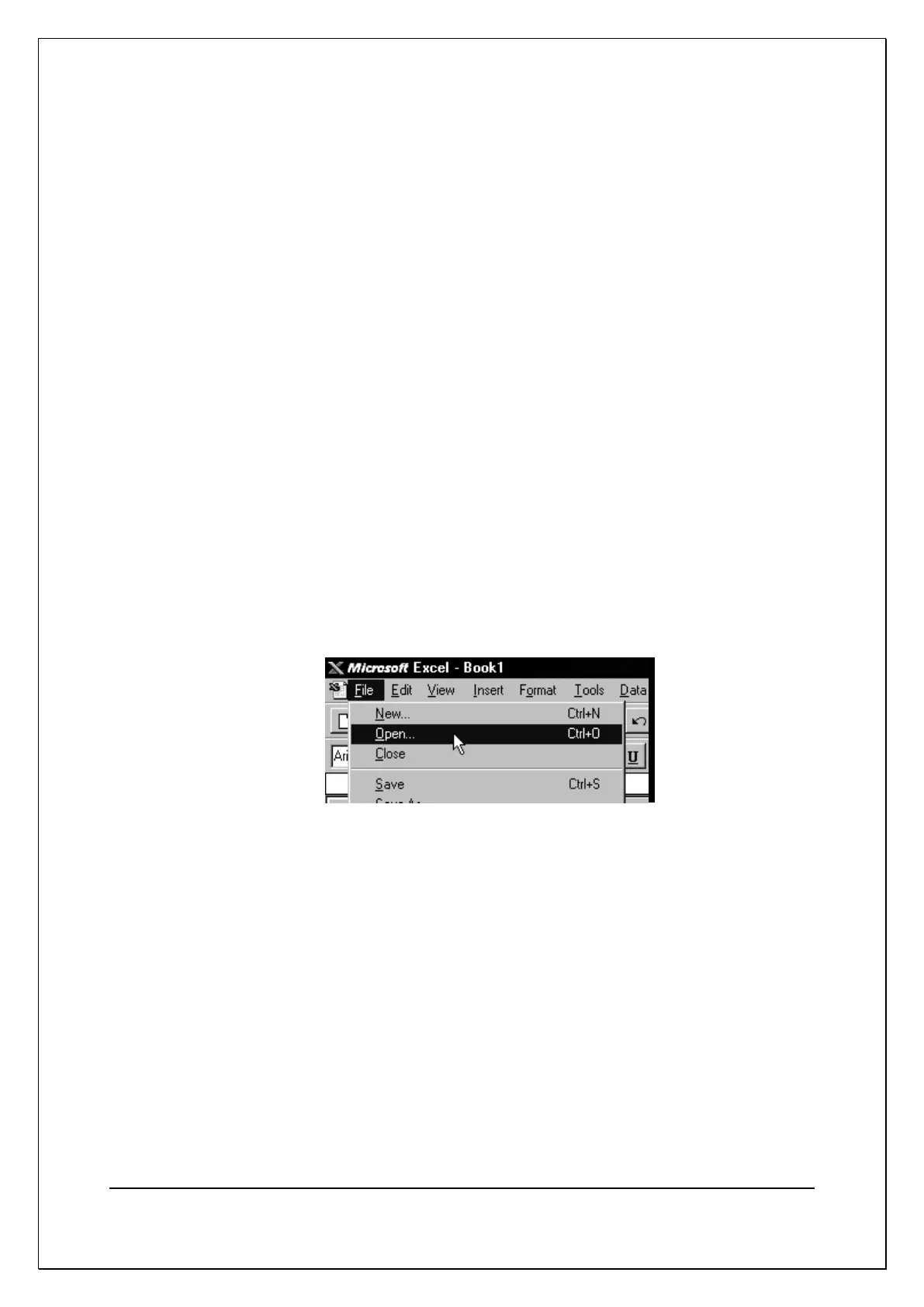C H A P T E R 1 6 - C H A N G E L O G
AT5600 User Manual 98-119 issue 14 Page 421
15.5.7. Off-line Analysis
If you have no requirement for real-time analysis but are interested in post test
analysis of test results, off-line data analysis should be adopted. An example of
this would be to view the results file created the previous day.
The batch result file is stored in a text based Comma Separated Variable format
(CSV).
A spreadsheet is an ideal environment to analyze and manage your test data.
Almost all spreadsheet applications are able to import a CSV file.
Imported test results may be graphed, calculated, edited and printed like any
other data. Using a package such as Microsoft Excel, macros may be setup to
sort and extract the appropriate result sections, calculate and compile reports and
finally produce a printout for records.
Refer to your application handbook for details of importing and manipulating data.
Example of Off-Line Analysis
The spreadsheet used in the example is Microsoft Excel 97.
From the Excel top level menu bar, select:
File > Open