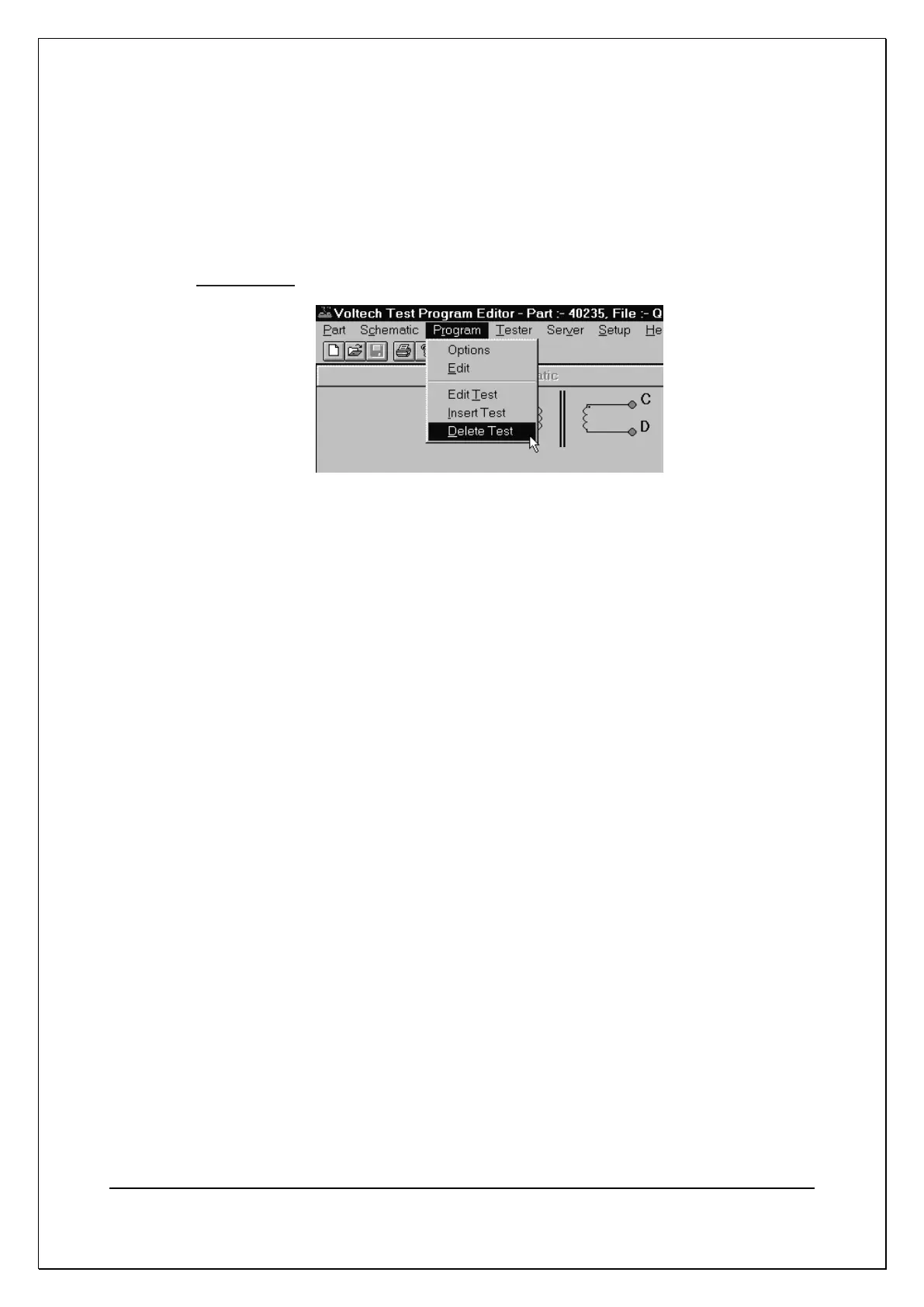C H A P T E R 1 4 - A T E D I T OR
AT5600 User Manual 98-119 issue 14 Page 295
14.5.6. Deleting Tests
To delete a test from the Program, with the Editor software is very simple.
In the Program window, click with the left mouse button to highlight the test you
wish to delete.
NOTE: Take care to correctly select the test to be deleted, as the Editor software
will permanently delete the test.
From the Top Level menu bar, select Program > Delete Test
You will now see the test has been removed from the list in the Program window.