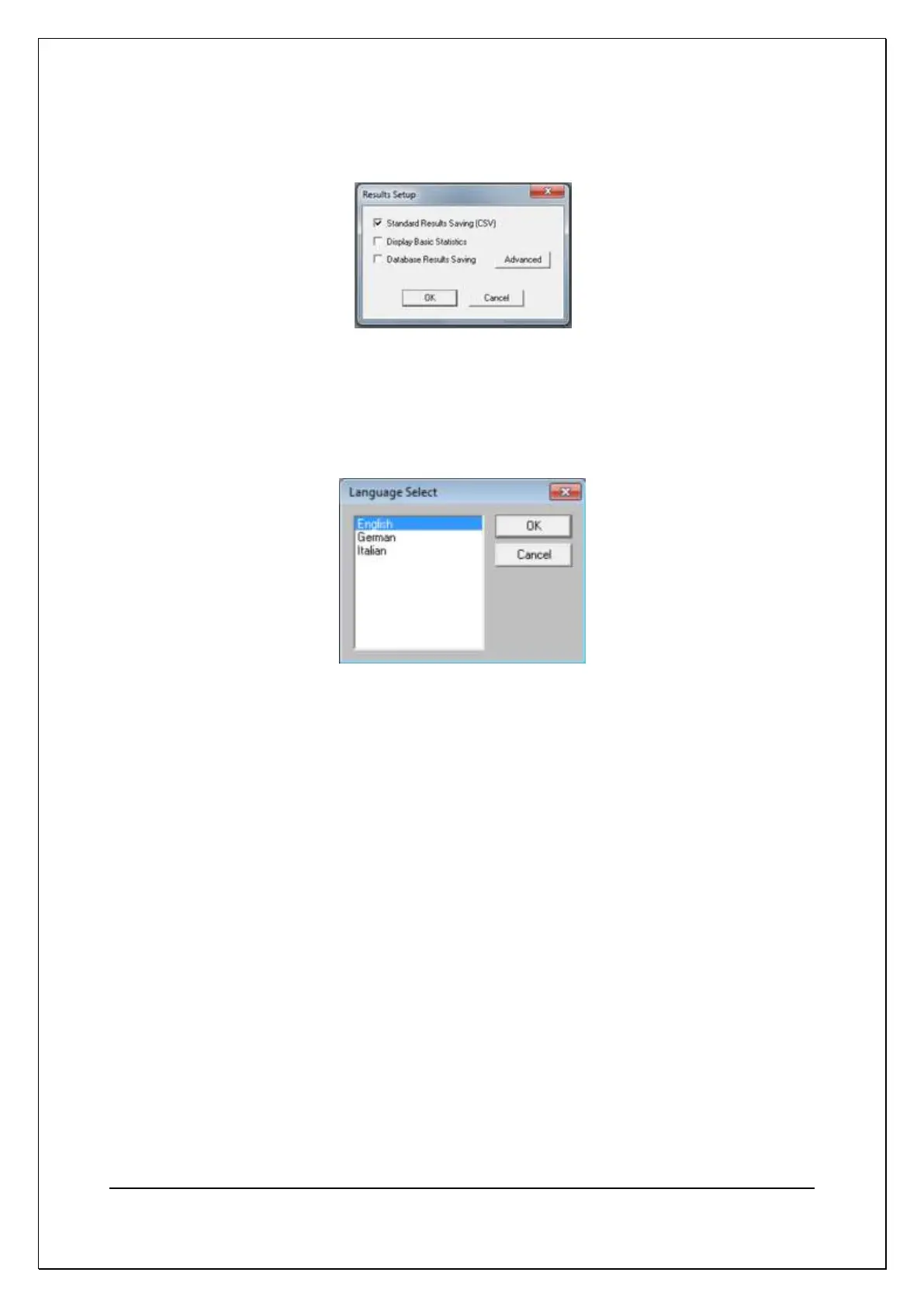C H A P T E R 1 6 - C H A N G E L O G
AT5600 User Manual 98-119 issue 14 Page 388
15.4.5. Results
To define how the Server will save the Test Results, select Setup > Results;
15.4.6. Language
The operating language of the Server can be changed through the Setup >
Language menu as shown.
Select the desired language and click on OK. A prompt will request the application
to be restarted. Close and reopen the Server application for the new language to
take effect.