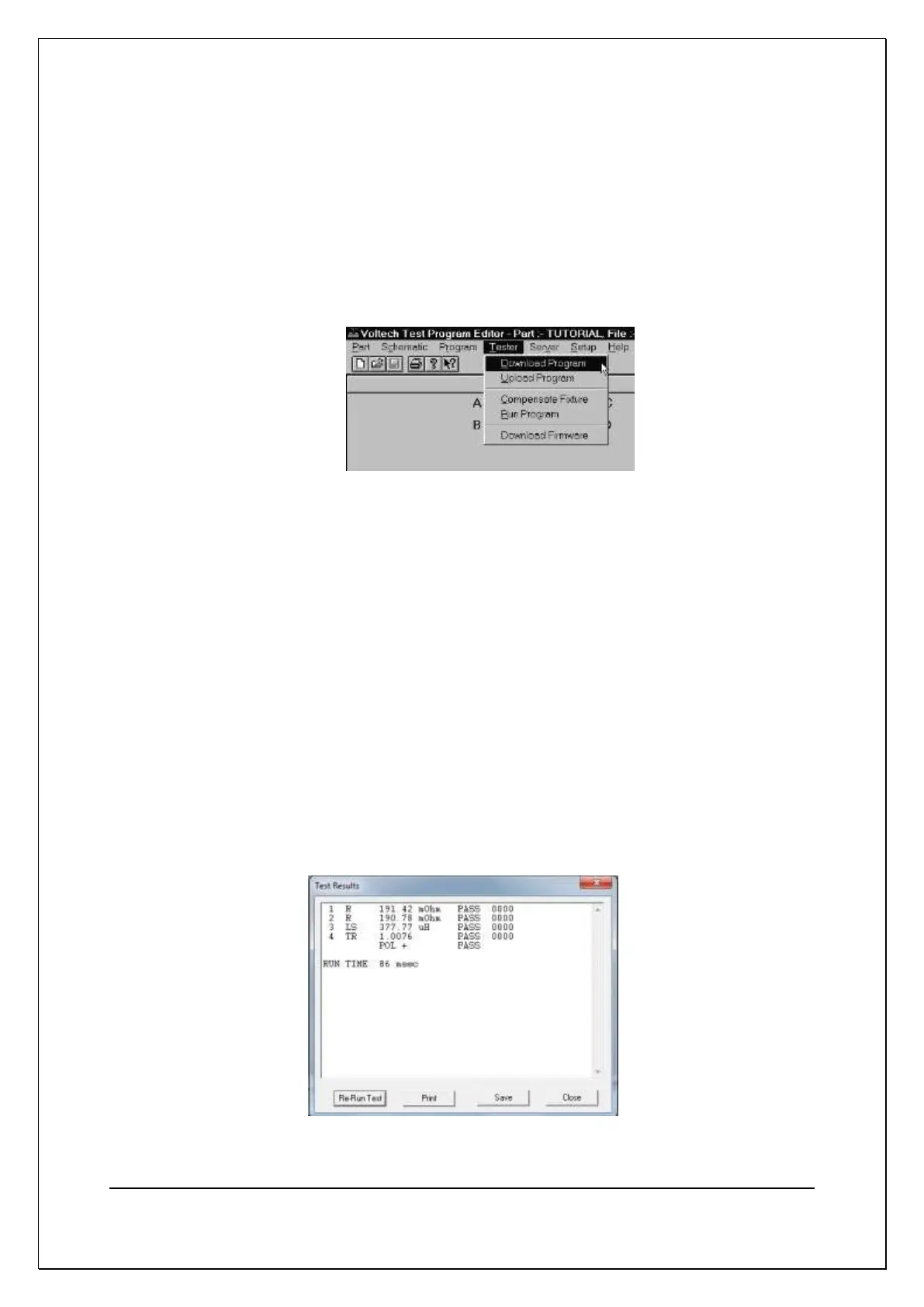C H A P T E R 5 – G E T T I N G S T A R T E D
AT5600 User Manual 98-119 issue 14 Page 71
5.4.3. Running the Program from the Editor
Having created the test program, it is now ready to run on your AT5600 under the
control of the Editor. Before proceeding further, make sure that the AT5600 has
been powered on and communications are correctly configured in the editor (see
14.3.3).
To run the program:
1. From the Top Level ‘Tester’ menu, select ‘Download Program’.
The editor will now download the test program to the AT5600. After a few
seconds, you should see the message “The program download succeeded’.
Press OK to close the pop-up window.
If you see a message indicating that the download has failed, check your
communications settings and try again. If the download continues to fail,
reboot your PC and try again.
For now, run the program from the editor software.
2. Again, from the Top Level ‘Tester’ menu, select ‘Run Program’.
The test program will now start running. When it is finished, you will see a
dialogue box containing the results of the test.
If the transformer had been connected as in the schematic to nodes 7, 8, 9,
and 10 then the results might be: