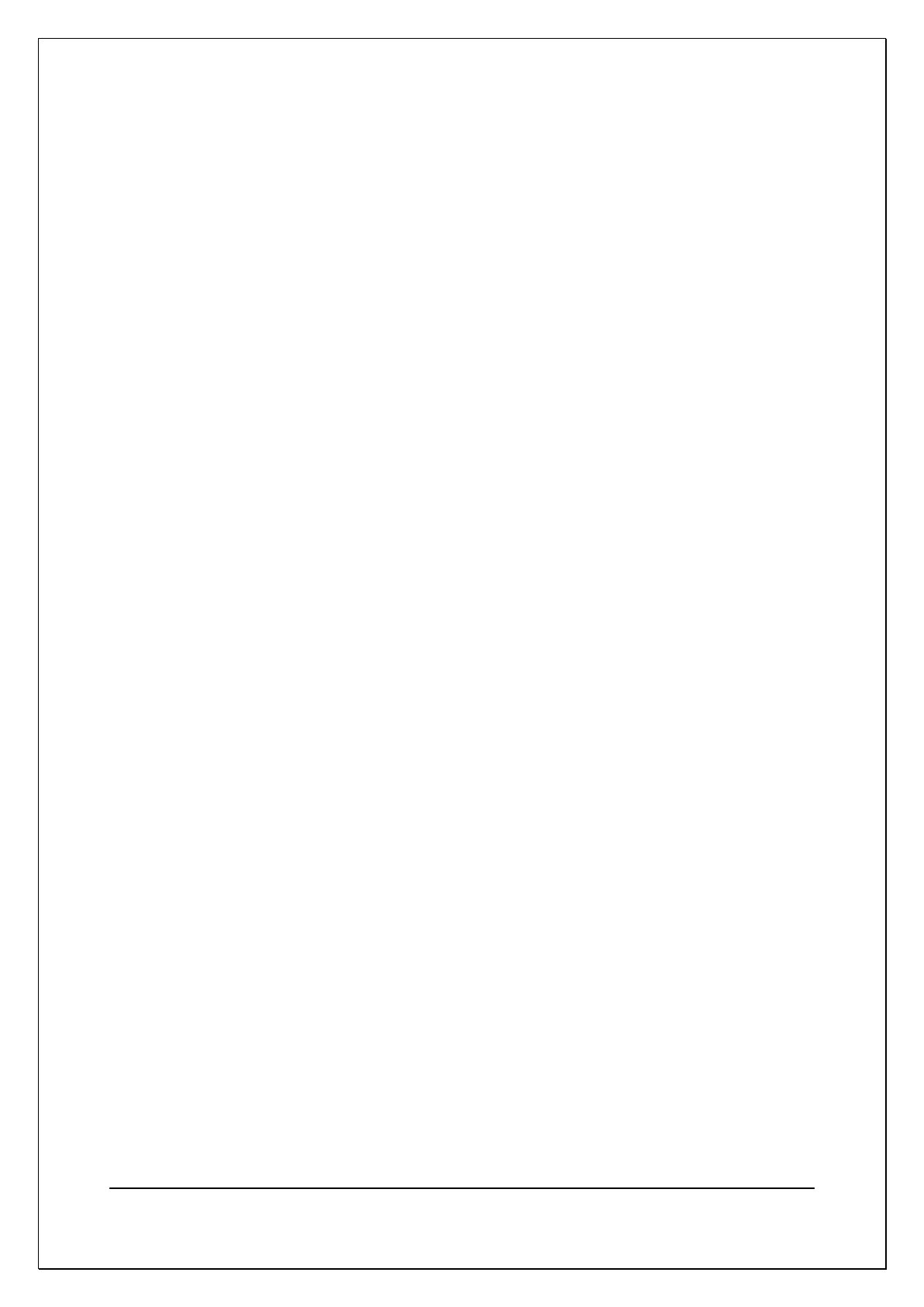C H A P T E R 1 4 - A T E D I T OR
AT5600 User Manual 98-119 issue 14 Page 289
Fixture ID
Used to enter the test fixture name.
The Fixture Name can be up to 20 characters long. You may use any of the
characters which appear on the tester's keyboard:
A .. Z (upper case only) and 0 1 2 3 4 5 6 7 8 9 - / ( ) and 'space'
When the test program is run on the AT Series Tester, the operator will be
prompted to fit the fixture with this name. This will help to make sure that the
correct fixture is used.
Note that the fixture name does not have to be the same as the program (part)
name. This makes it possible to have one fixture common to a number of
transformers which may, for example, have the same arrangement of pins, but
have different windings requiring different test programs.
Externa l AC Source
It is possible to use an external AC source to generate the test signal for testing.
Using an external source extends the power and voltage range available. The
source must be coupled to the tester via a Voltech AC Source Interface (contact
your supplier for details). This option allows you to choose and configure the type
of external source you will be using; see the External AC Source Interface user
manual for details.
If you are not using an external source, it is IMPORTANT that the source type is
set to 'None'.
Custom Text
Implemented on V1.001.000 Firmware.
7 lines of 28-character text can be stored here for general program notes.
Enabling the “Display text on AT” tick box will also display the text on screen on
initial program load. For example, for any part specific instructions you wish the
operator to see.
When you have selected all the required options, click on the OK button to return
to the top-level menu.