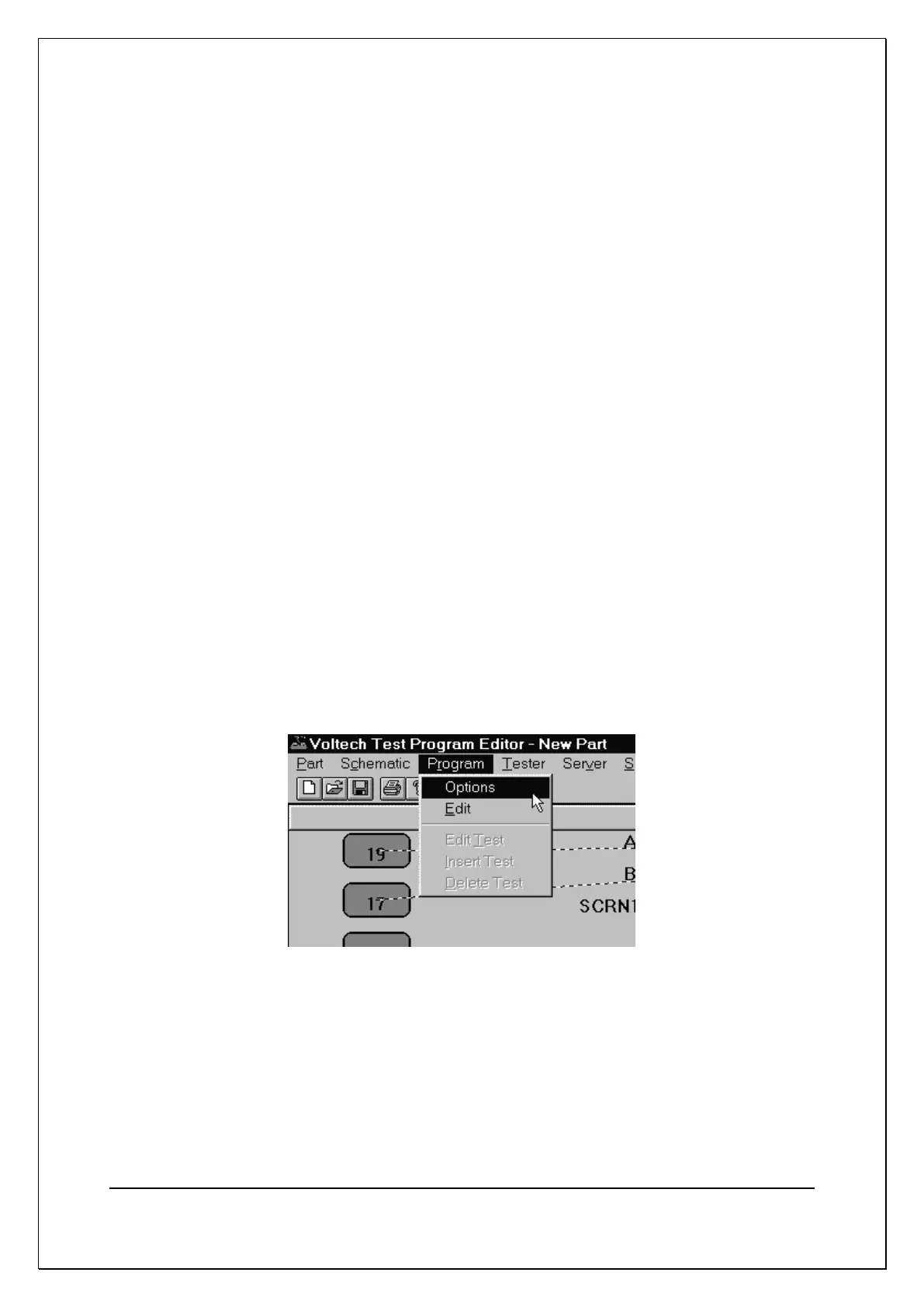C H A P T E R 1 4 - A T E D I T OR
AT5600 User Manual 98-119 issue 14 Page 280
14.5. Creating the Program
Section 14.5 describes the procedures used when creating the test program with
the AT Series Test Program Editor.
By the end of this section you will be able to:
• Set up the program options
• Add a test to the program
• Insert a test in the program
• Modify an existing test in the program
• Delete a test
• Use the measure button to create test parameters
• Verify the program - including compensation of the fixture
14.5.1. Setting the Program Options
Overview
After you have created the program schematic, before starting to insert any tests
in the program, you should set up which program options you would like to use.
From the Top-Level menu bar, select Program > Option;