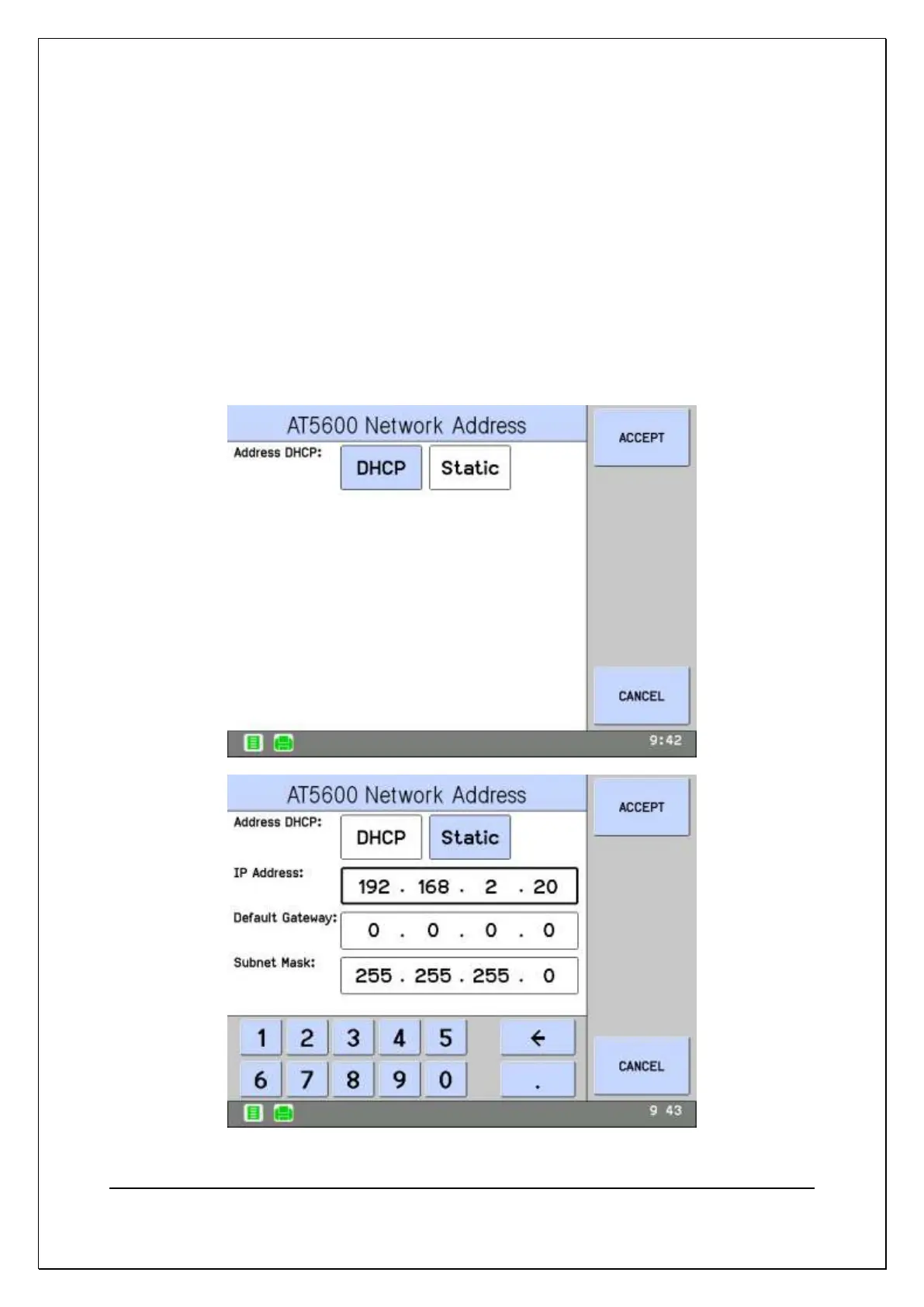C H A P T E R 8 – F R O N T P A N E L O P E R A T I O N
AT5600 User Manual 98-119 issue 14 Page 190
8.1.12. NETWORK
This soft-key allow the user to configure the way the AT5600 connects to your
internal network, if using Ethernet.
When the DHCP is selected the AT5600 shall acquire an available IP address
from your network automatically.
When Static is selected, the parameter must be set-up manually.
i.e. Static IP, Default Gateway. And Subnet Mask.
Please consult your IT department if unsure as to the specific mode and setup
information applicable to your installation.