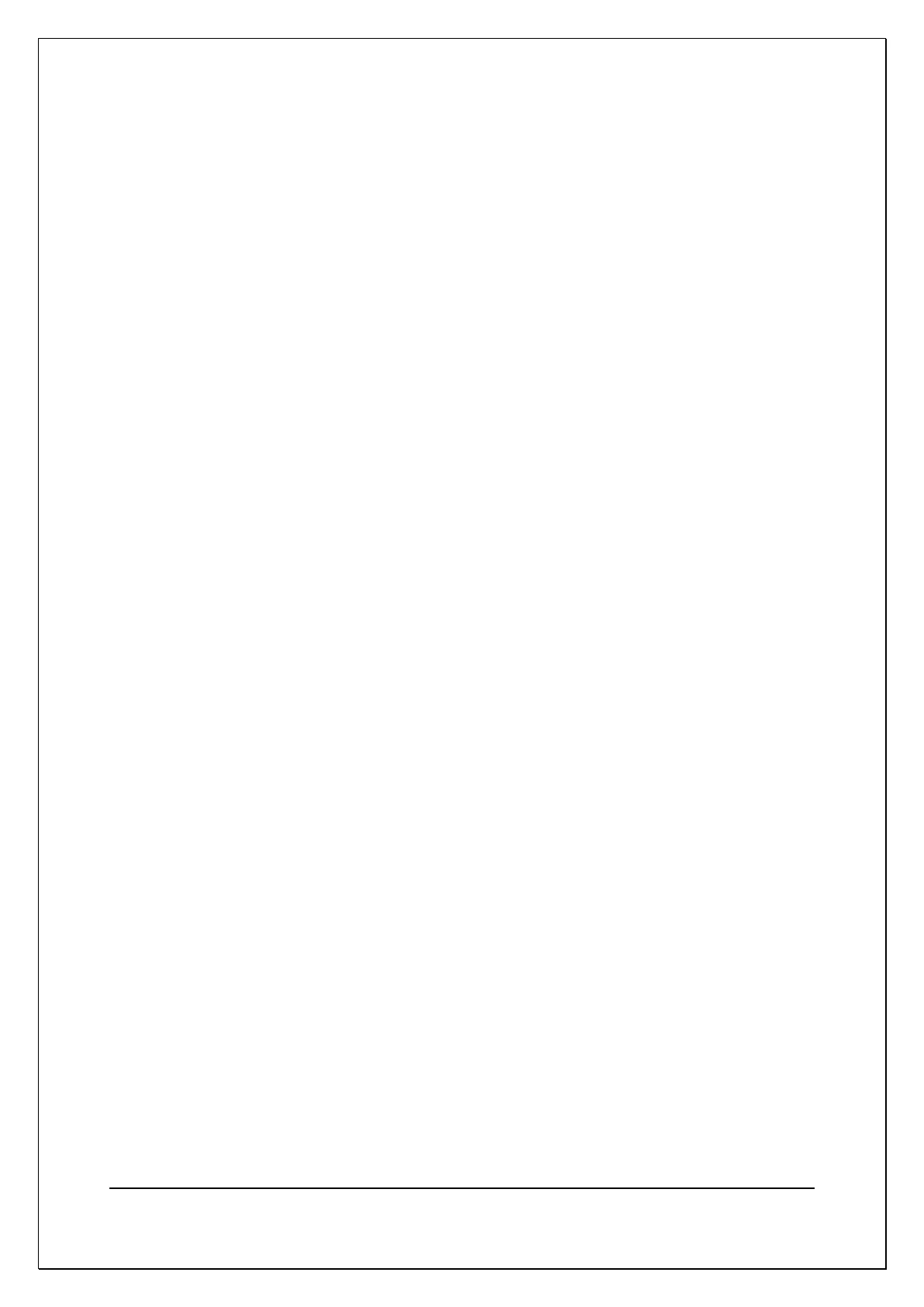C H A P T E R 1 4 - A T E D I T OR
AT5600 User Manual 98-119 issue 14 Page 294
14.5.5. Modifying Tests
As part of creating a new test program, you would normally experiment by running
it with a sample batch of transformers. At this point, you may find that some tests
need to be modified, a typical example being that you need to change the test
limits.
With the Editor software, modifying a test is very simple.
In the Program window, double-click with the left mouse button on the test you
wish to modify. This will re-open the dialogue box for that particular test.
Make any changes you require to the test data in the fields of the dialogue box,
and click on OK.
You will now see the test with the modified data in the Program window.