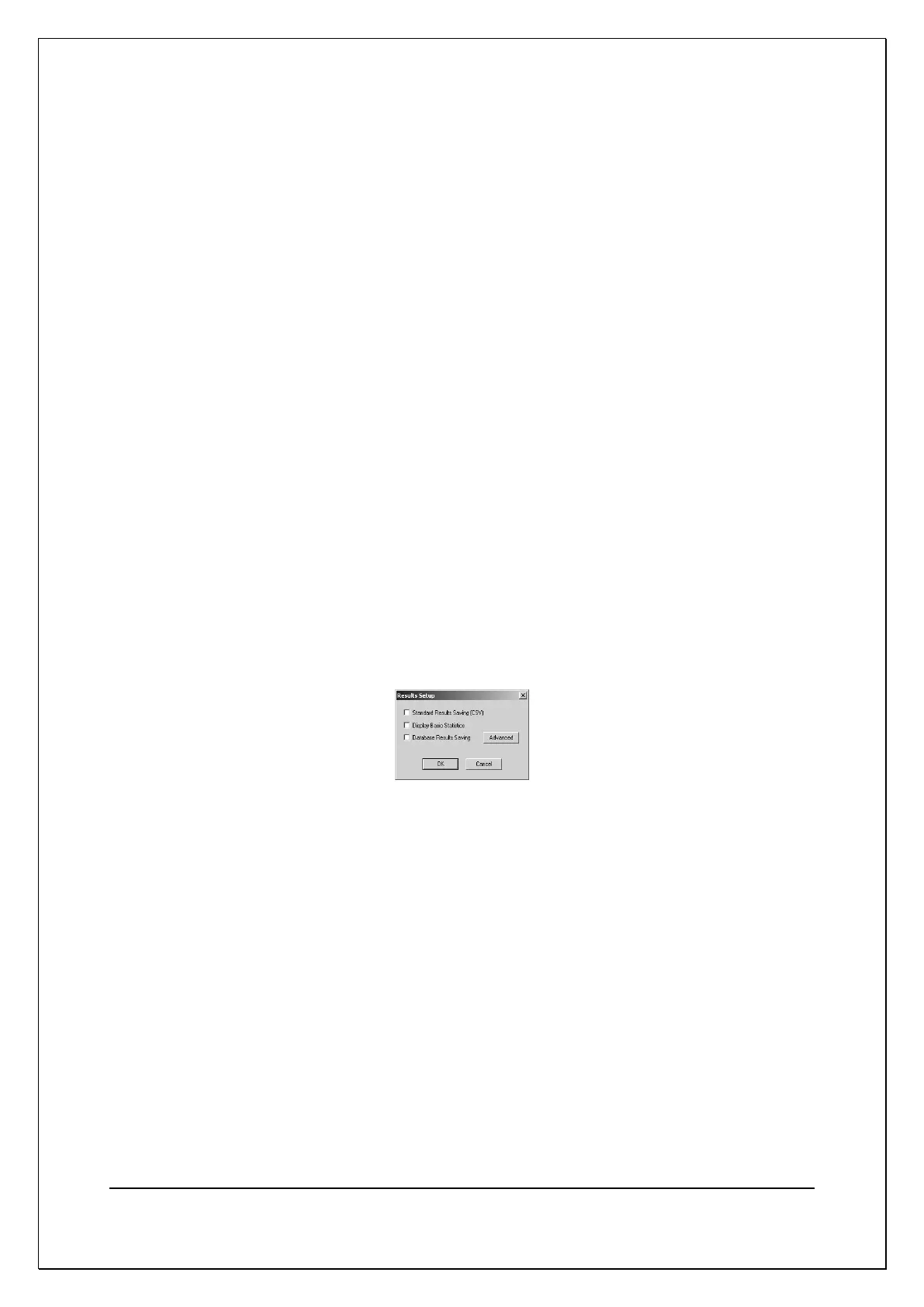C H A P T E R 1 6 - C H A N G E L O G
AT5600 User Manual 98-119 issue 14 Page 397
15.5.5. On-Line Analysis via a Database
Introduction
The AT Server software can store test results in an electronic database. This
provides a very powerful and versatile method of recording and analyzing test
results historically or on-line. The Server uses standard Windows methods
(including OLE DB and ODBC) to connect to a variety of databases that conform
to these specifications.
For this feature to operate a license for use must first be obtained from
Voltech. You will be then given a Key code to enable the option in the AT
SERVER.
Once stored in a database the data may then be analyzed using tools available in
the database application or tools provided by specialist software packages such
as those available for SPC (Statistical Process Control). One example of this is to
monitor in real time the trend in a winding resistance to identify a defective drum
of copper. You would then be able to rectify the fault during production rather
than producing a large stock of QA failed transformers all wound with the
defective wire.
Setting Up Datab ase Results Storage
From the 'Setup' menu, select 'Results' to see the following dialogue:
Select 'Standard Results Saving' (CSV) to save all results to a spreadsheet
compatible file.
Select 'Database Results Saving' to save results to a database. For this feature to
operate properly, a connection to the database must be set up first.
CSV and database format results can be saved simultaneously.
Click on 'Advanced' to set up your database connection: