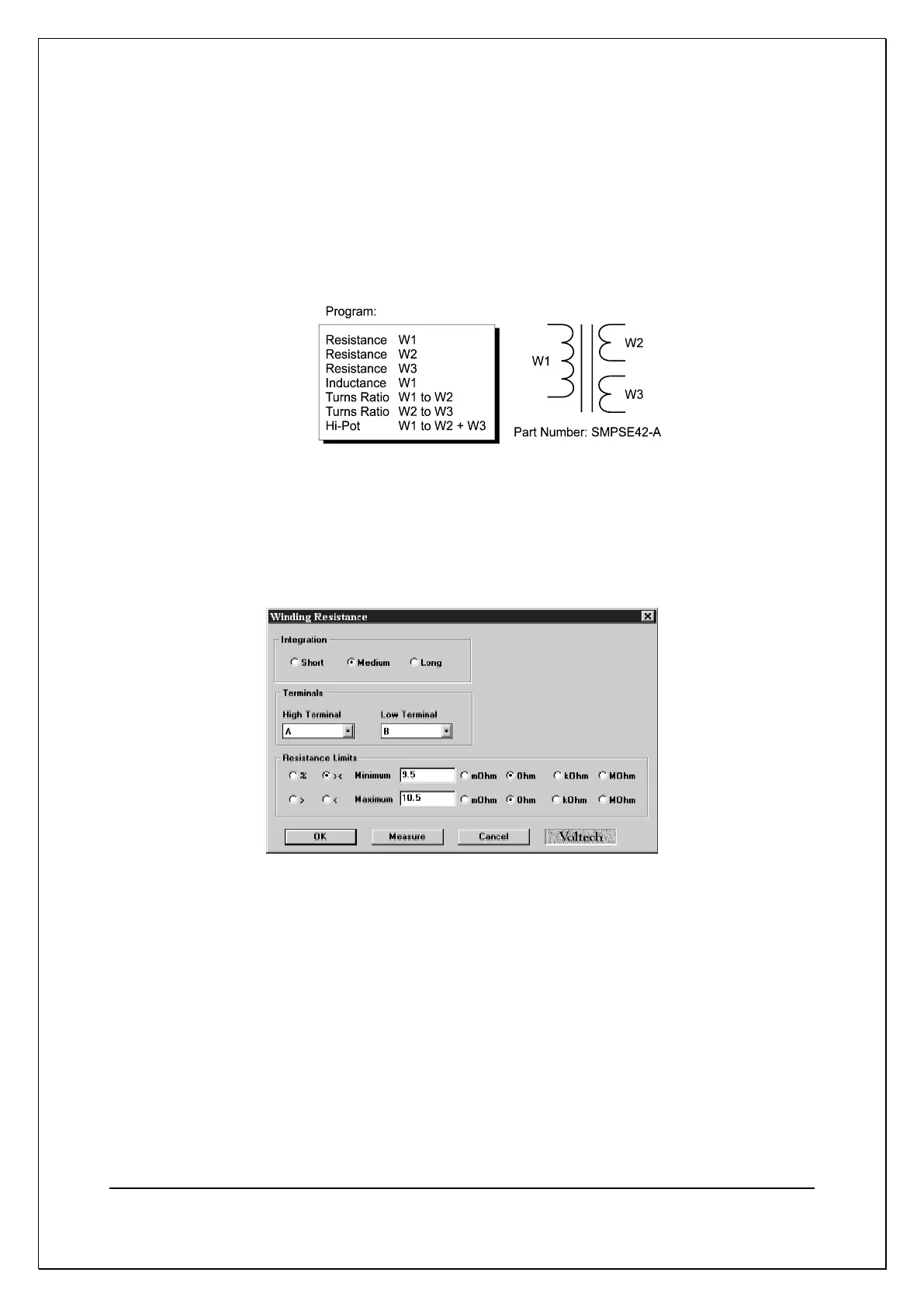C H A P T E R 3 – U S I N G T H E A T 5 6 0 0
AT5600 User Manual 98-119 issue 14 Page 47
3.3. Creating Test Programs - AT Editor
The test program is simply the list of tests to be performed on a wound
component.
Individual parts should each have their own test program, and as an example, a
typical program for a three-winding switch-mode power supply transformer could
be as follows:
The Test Program Editor supplied with the AT5600 allows the creation of test
programs simply and easily without any need for software programming skills.
Each test required for the program is selected from a list of ‘available tests’ by
clicking with the mouse. The test details (such as the transformer terminals, test
conditions, and pass / fail limits) are then entered into the dialogue box.
Normally, the Editor Software communicates with the AT5600 using the USB
connection. It can also be used with the Auxiliary Port of the Tester connected to
a spare RS232 Com-Port on the PC.