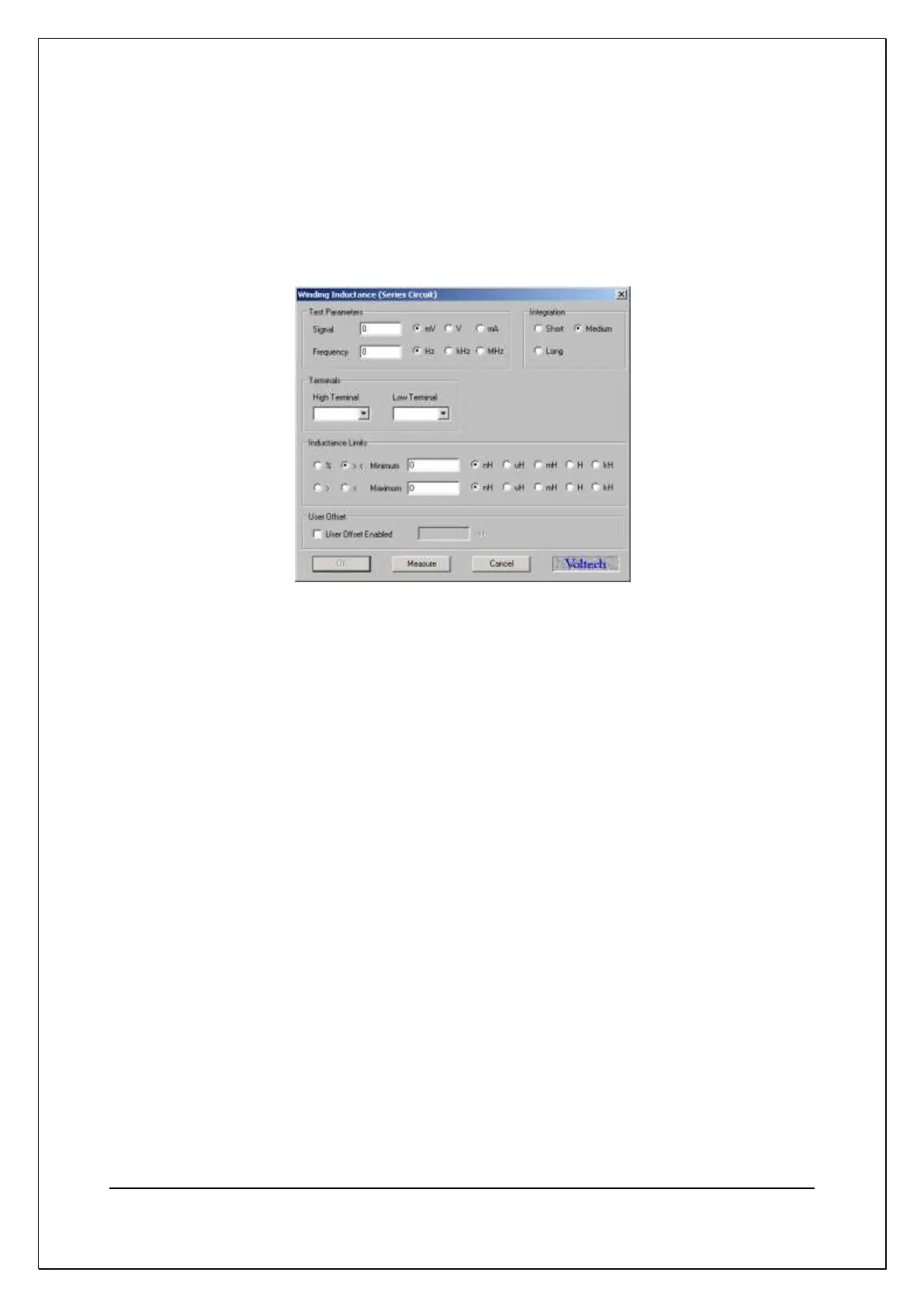C H A P T E R 1 4 - A T E D I T OR
AT5600 User Manual 98-119 issue 14 Page 296
14.5.7. Test Parameters
Some tests such as the R-Winding Resistance test (as used in the quick start
tutorial – chapter 3) are relatively simple to program because you do not have to
set up any test conditions. This is not the normal case.
The LS - Winding Inductance (Series Circuit) - test is more typical, requiring the
test parameters ‘Signal’ and ‘Frequency’ to be specified
At this point you would type in the test parameters if, for example, they have been
specified by the designer of the transformer. If you are not sure what values to
use, some guidance is given in chapter 7 (Tests & Test Conditions) later in this
manual.
You may use the Measure button to measure the part under test and set your
limits accordingly, as described in section 14.5.9 later in this chapter. To do this in
the case of the LS test, enter the Signal and Frequency levels into the edit boxes
and enter the terminals before you click on the Measure button.
Note that some tests do not have a Measure button. These are High voltage test,
Magnetizing Current, and others.
The programming details for each test in section 14.6 (Programming Tests) of this
chapter specify which tests allow the use of the Measure button.