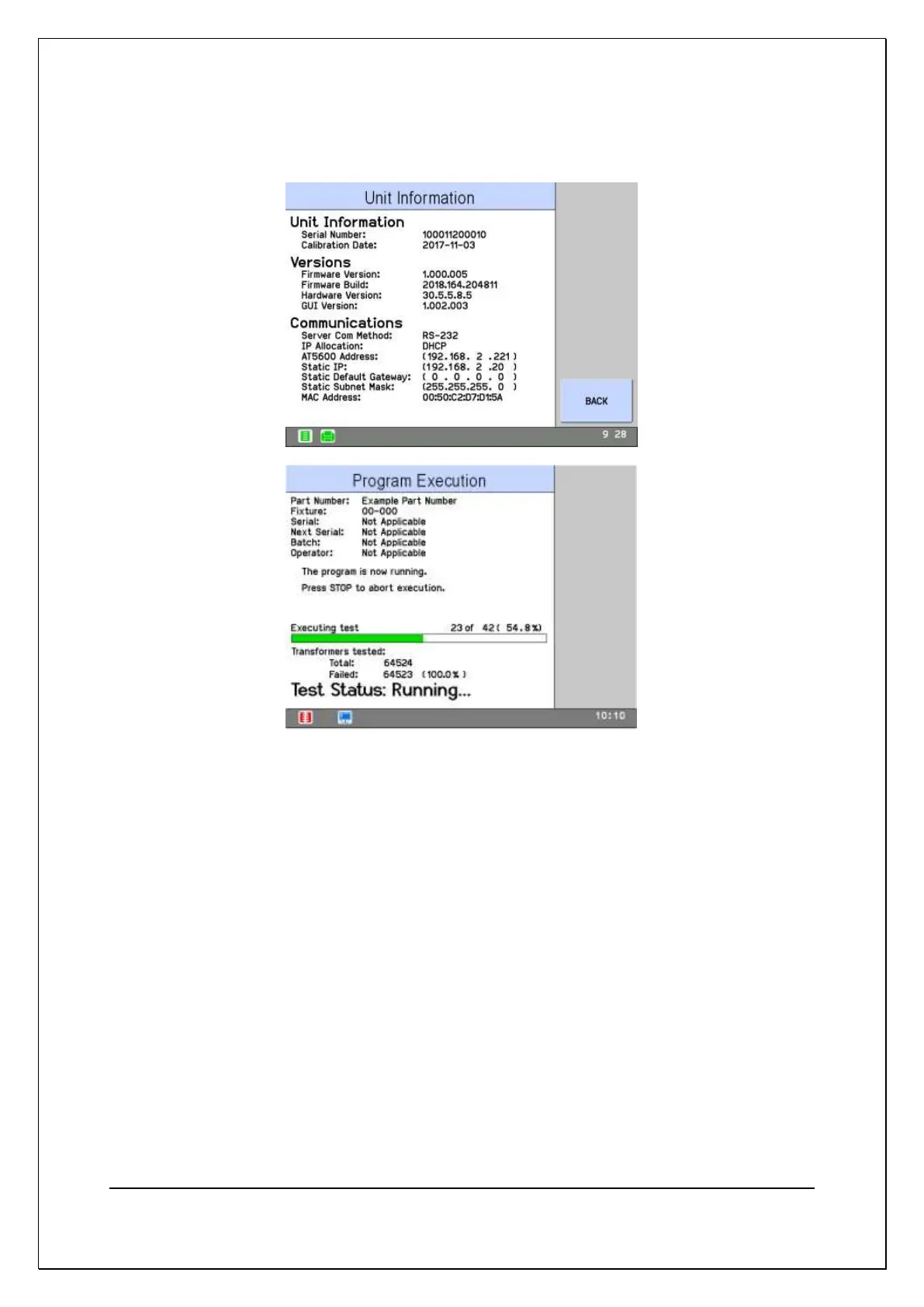C H A P T E R 8 – F R O N T P A N E L O P E R A T I O N
AT5600 User Manual 98-119 issue 14 Page 192
8.1.14. STATUS BAR ICONS
The first (left) icon indicates SAFETY INTERLOCK status
This is RED when the interlock is open, which will prevent any testing being run.
This is GREEN when the interlock is closed and will allow testing to proceed.
Second is the PRINTER icon.
This is only shown when a valid USB printer is connected and available for use on the
AT5600 USB port.
Third is the COMMUNICATIONS icon.
This is shown when the unit is communicating with the AT SERVER to send test results,
or when the AT is being controlled by the AT EDITOR.