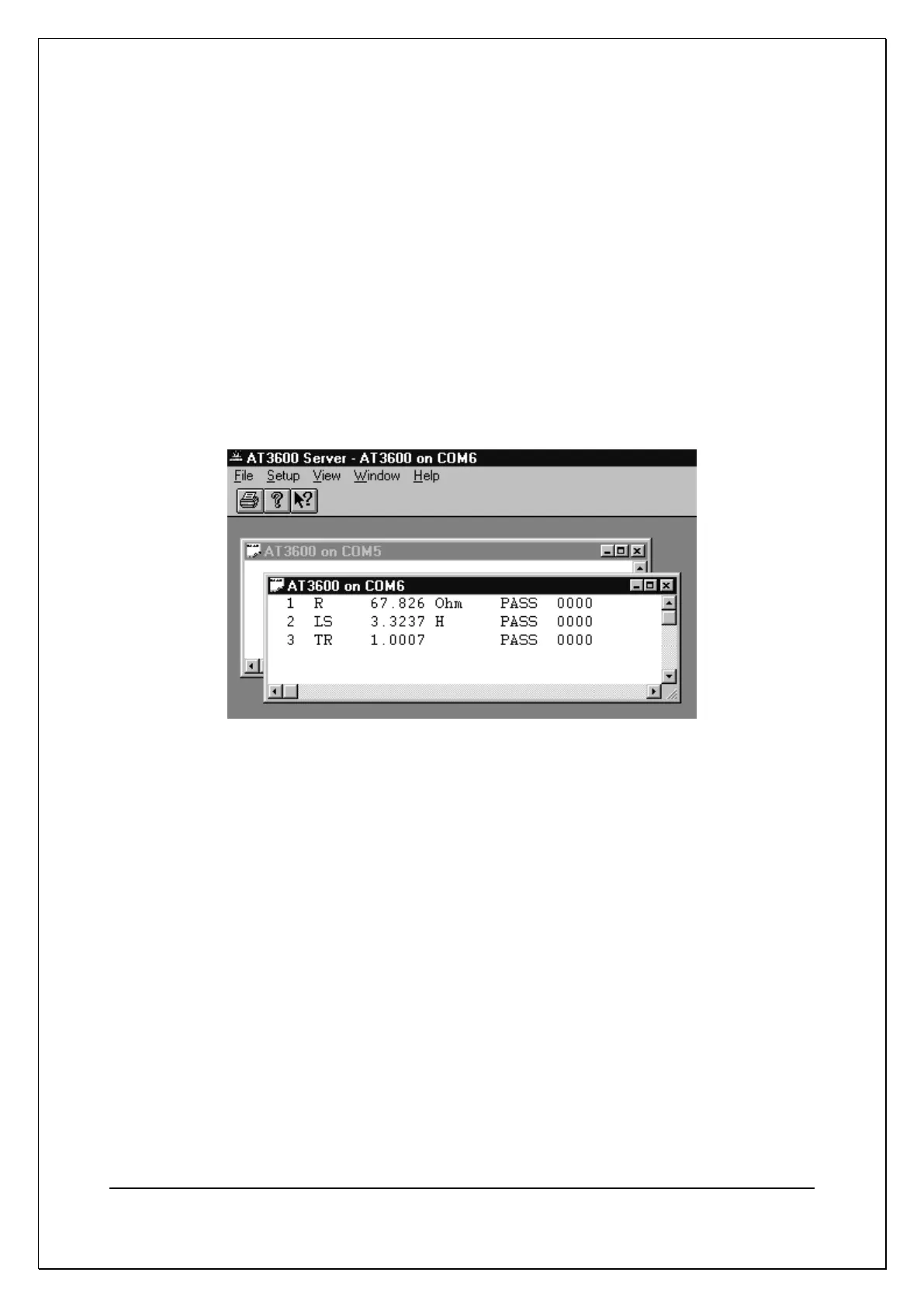C H A P T E R 1 6 - C H A N G E L O G
AT5600 User Manual 98-119 issue 14 Page 394
15.5.3. On-Line Monitoring
Each time a COM to AT series tester connection is opened using the SETUP,
COMMUNICATION menu, an accompanying result monitoring window will be
created.
One result monitoring window will be present for each open channel.
When results are sent from the tester they will be displayed in the monitoring
window before passing to the batch result file. The most recent result for each
channel will be visible in the window.
An open result window may be minimized at any time and subsequently
maximized using the icons indicated.