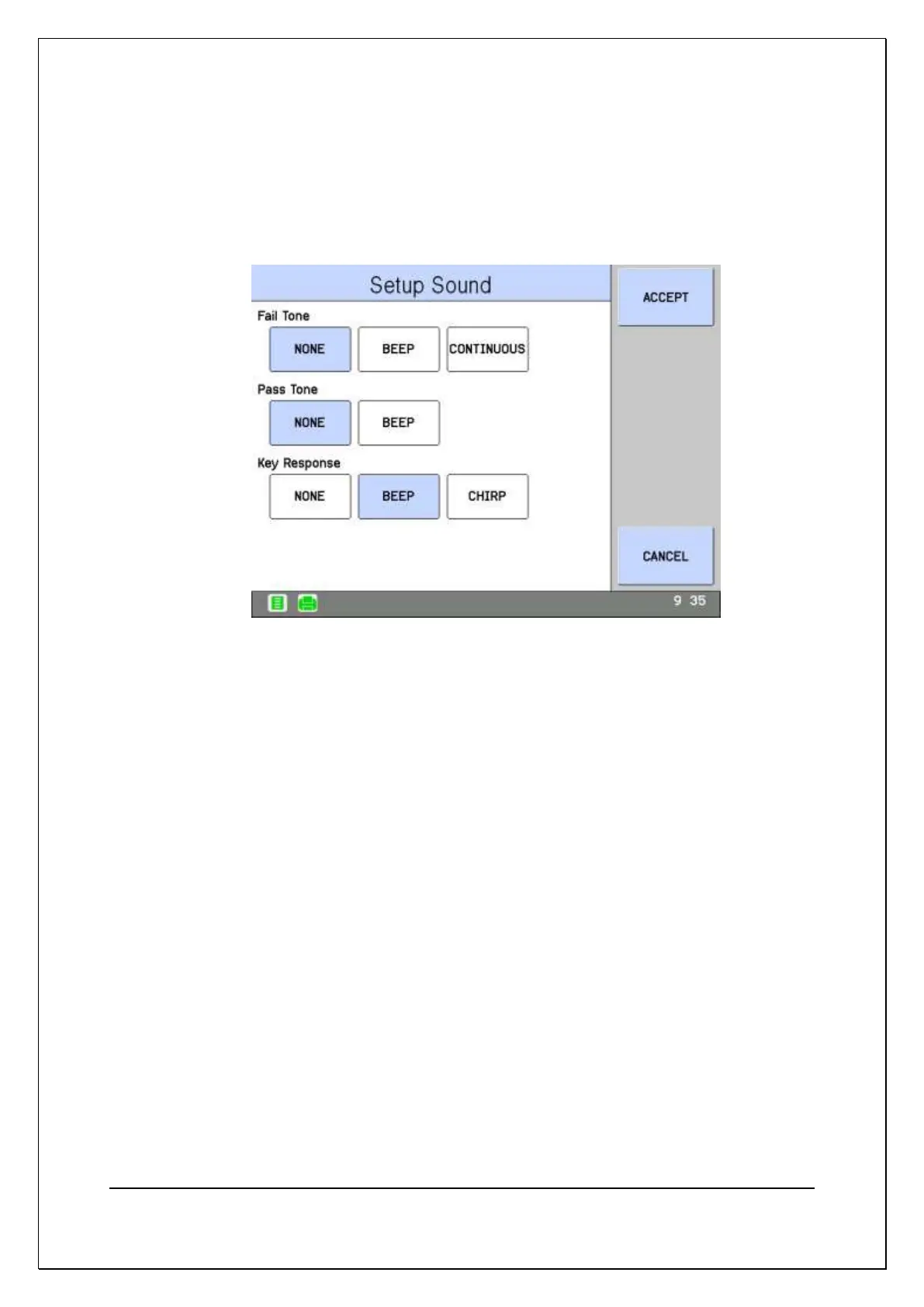C H A P T E R 8 – F R O N T P A N E L O P E R A T I O N
AT5600 User Manual 98-119 issue 14 Page 187
8.1.9. SOUND
The SOUND soft-key changes the way the internal Beeper sounds or to turn off
the sound for functions such as Failure indicator, Pass indicator, Soft-keyboard
sound
ACCEPT change the internal beeper settings
CANCEL return to the previous screen, without accepting the
changes