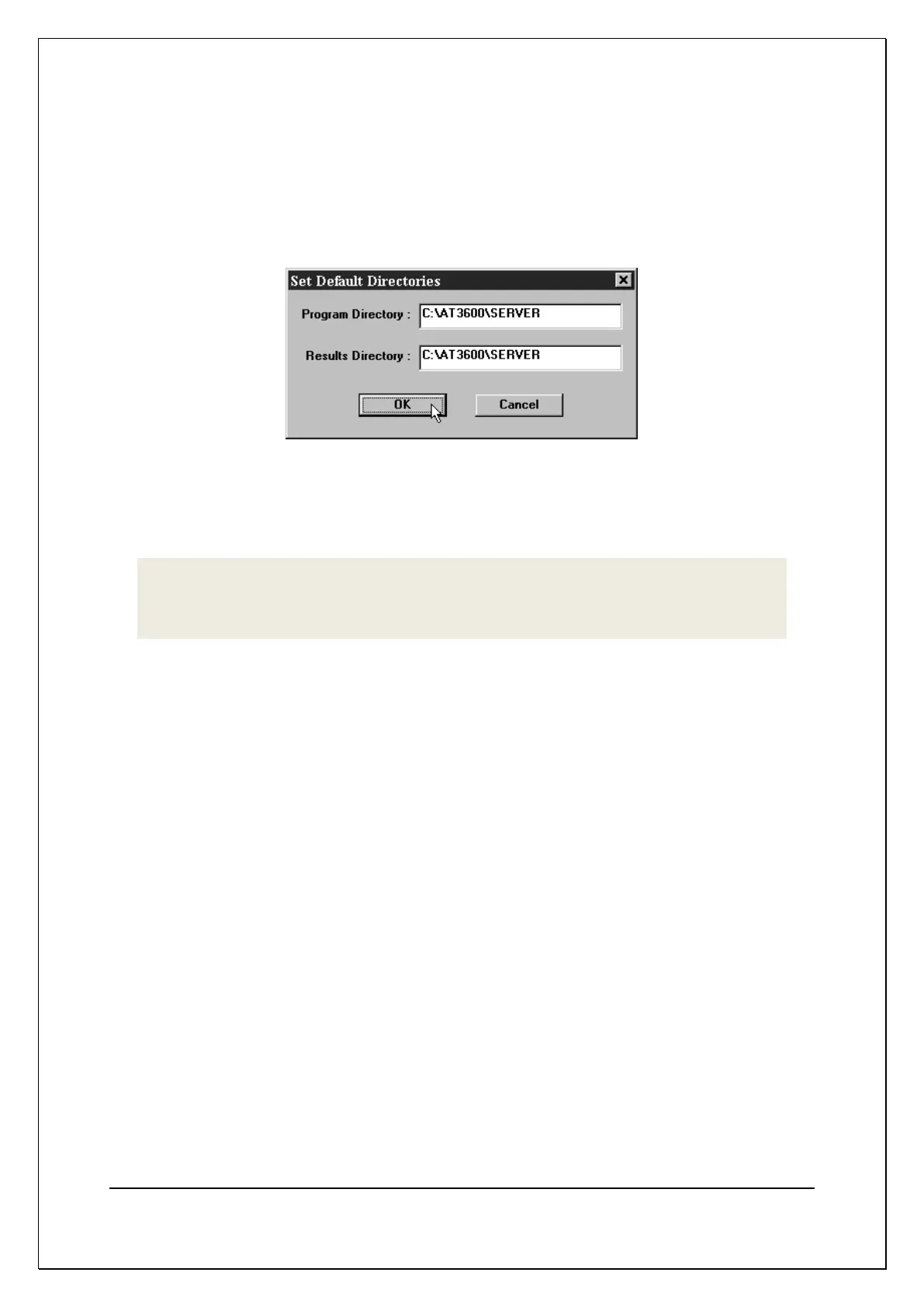C H A P T E R 1 6 - C H A N G E L O G
AT5600 User Manual 98-119 issue 14 Page 386
15.4.2. Directories
The directory setup dialogue will prompt you with the current directory. Change
these settings if you wish to nominate your own program and results storage
directories. The Results directory can only be changed when there is no
communication. Highlight and remove Open Channels before attempting to
change the Results directory.
The setting of storage path directories may be altered at any time. The directory
setup dialogue may be found under the SETUP section of the menu bar.
IMPORTANT: If you change the factory default settings, remember that the
Server will only look in the directories specified for test programs or results.