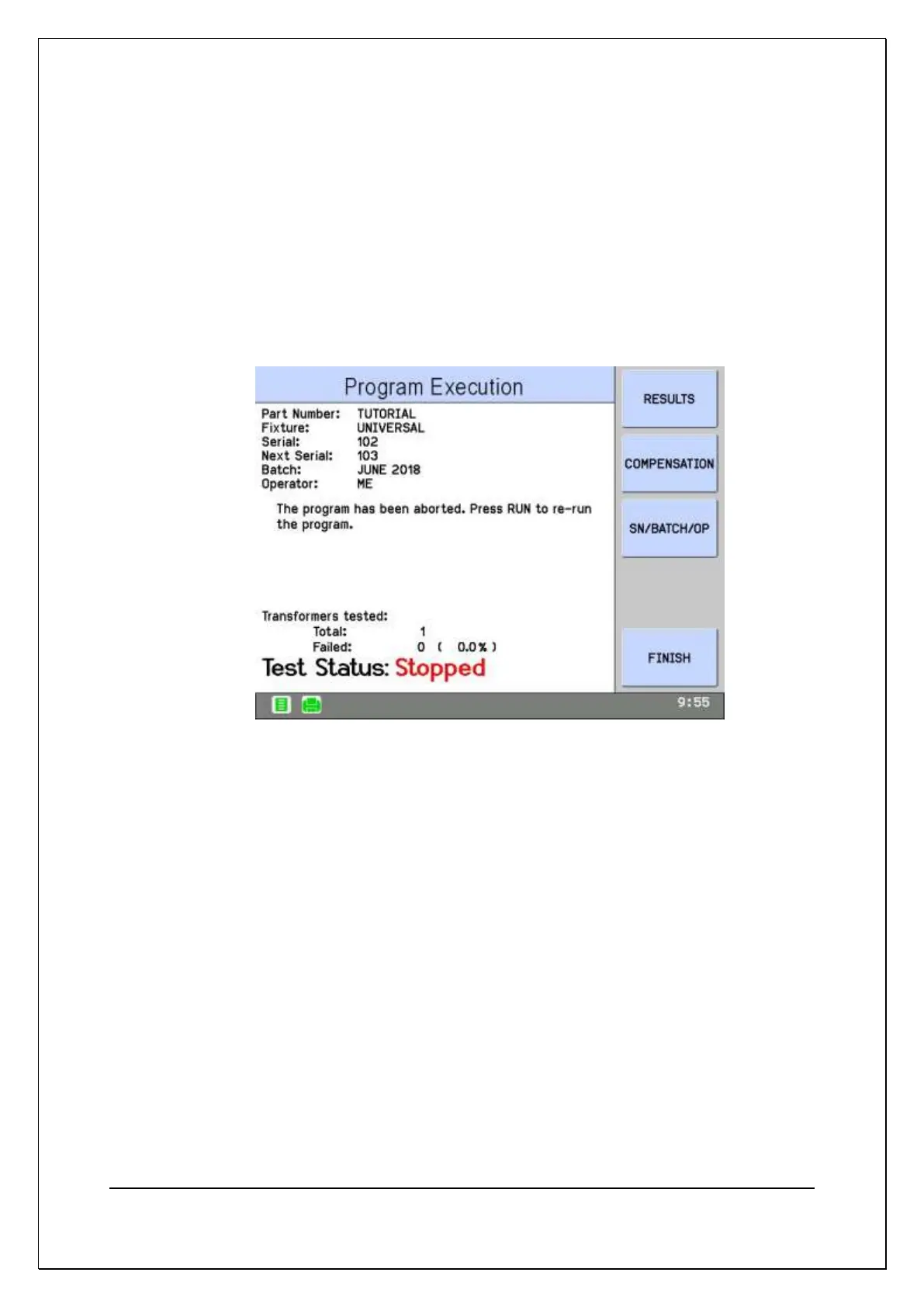C H A P T E R 8 – F R O N T P A N E L O P E R A T I O N
AT5600 User Manual 98-119 issue 14 Page 170
8.1.2. RUN and STOP buttons
The run and stop buttons are high sensitivity Piezo switches that need very light
pressure to activate while moving an unperceivable amount.
This minimizes operator fatigue and provides extremely high switch reliability.
Each button is also surrounded by an indicator – green for RUN and red for
STOP.
The green indicator will light while a test program is running and the red indicator
when it has been stopped.
8.1.3. User Input
User input can be made into the AT5600 using the touch screen, buttons, or other
accessories connected to available interface ports.
The touch screen provides the ability to tap and select items, and to display a soft
keyboard for typing.
A foot switch or other control device can be connected to the remote port.