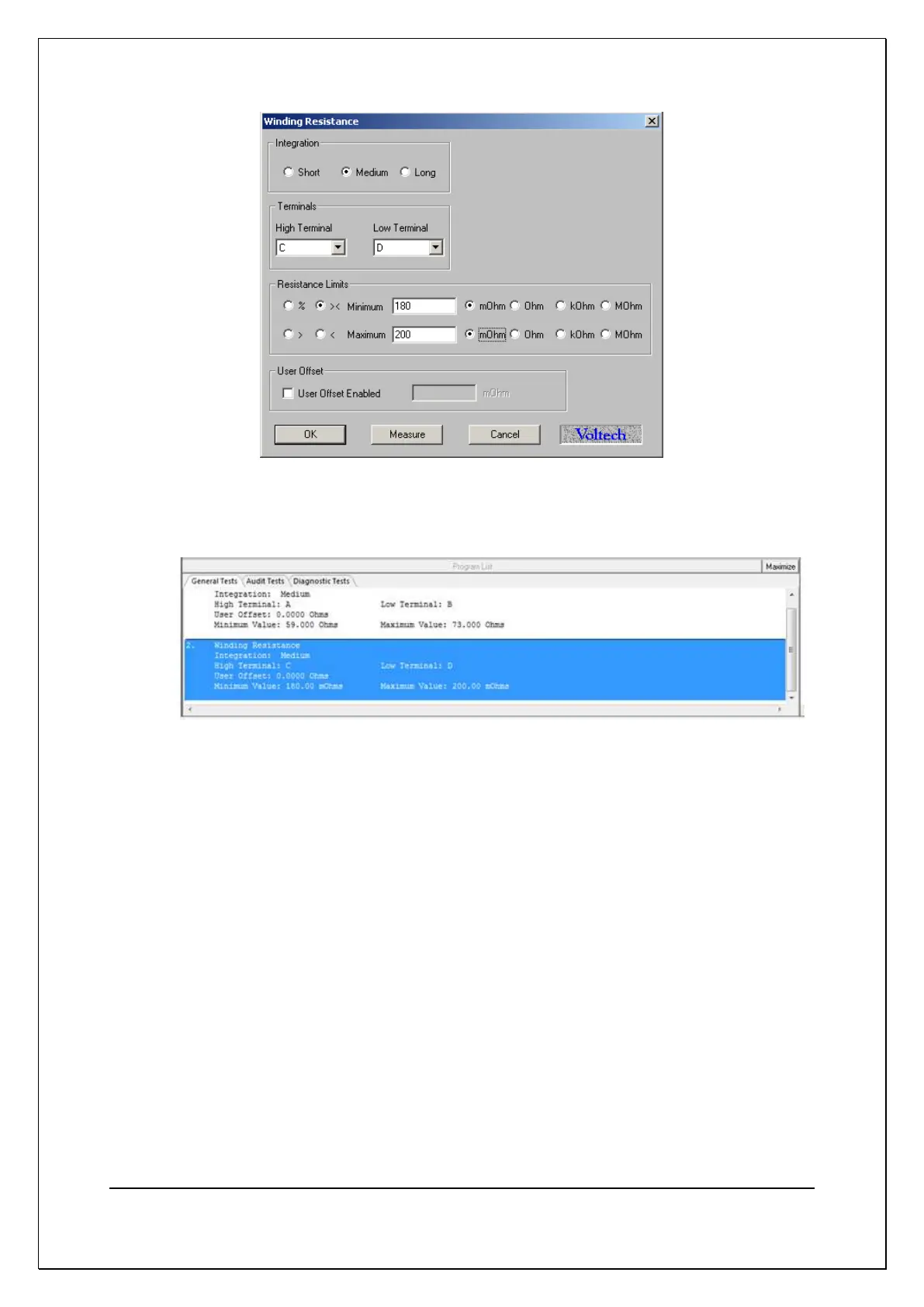C H A P T E R 1 4 - A T E D I T OR
AT5600 User Manual 98-119 issue 14 Page 292
Click on the OK button.
You will now see this test added to the Program:
14.5.4. Inserting Tests
Normally, if you are creating a new test program, you would add the tests in the
correct order of execution, as described in the previous section. You would also
use this procedure for modifying an existing program, if you needed to append
further tests at the end.
However, if you wish to add an extra test somewhere in the middle of an existing
program, a different procedure is required:
In the Available Tests window, click with the left button of the mouse to highlight
the test you wish to insert.
In the Program window, click with the left mouse button to highlight one of the
existing tests in the list. This will become the point of insertion; the new test will
be inserted in front of the one you have selected.
From the Top Level menu bar, select Program > Insert Test;