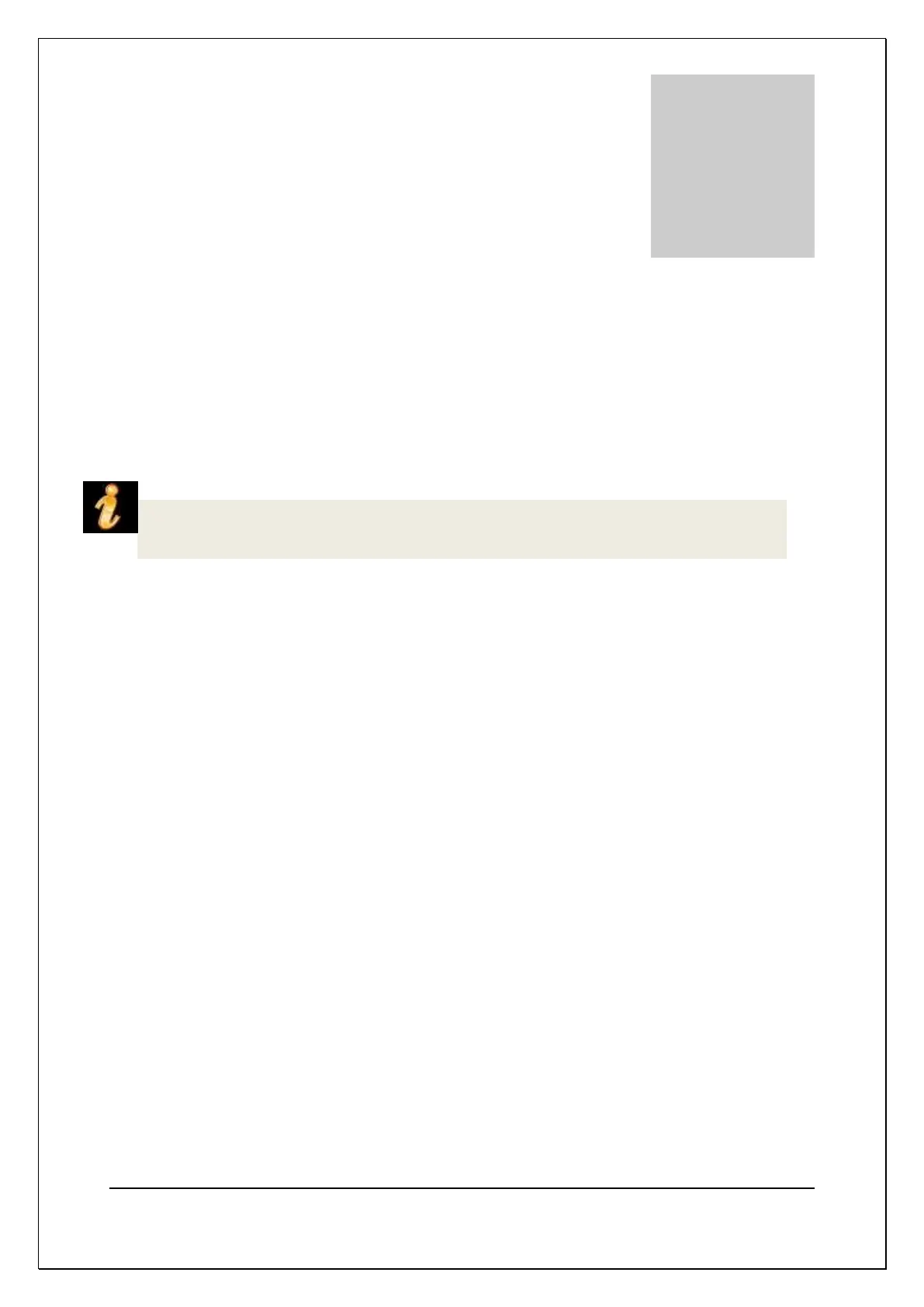C H A P T E R 1 6 - C H A N G E L O G
AT5600 User Manual 98-119 issue 14 Page 379
15. AT Series Server Software
Centralized data for the AT Series Transformer Testers
15.1. Introduction
This chapter will guide you through the operation of the AT Series Server
application.
Press the F1 key to get help at any time while using the software.
The server program supplied with your AT series tester may be considered as an
on-line storage system.
The server will handle two types of data:
1. Test Programs
2. Test Results
Test programs that are created using the Editor application may be uploaded into
the server file store. All testers connected to the server then have access to the
file store. Programs are requested by an AT tester, recalled from the server, and
then returned to the AT tester for execution.
Test results are generated from every program execution, if the option is set, and
sent to the server for storage. The data is then stored in a file or a database for
record keeping and analysis.
The features of the server include:
1. MS Windows application style dialogues and tools
2. Storage of all previously created test programs
3. Transfer of test programs to the AT tester on request
4. Viewing of test programs outside the test program editor environment
5. Test results may be received and stored in a database ready format for easy
offline analysis
6. OLE 2 support allowing real-time analysis of your production test system
