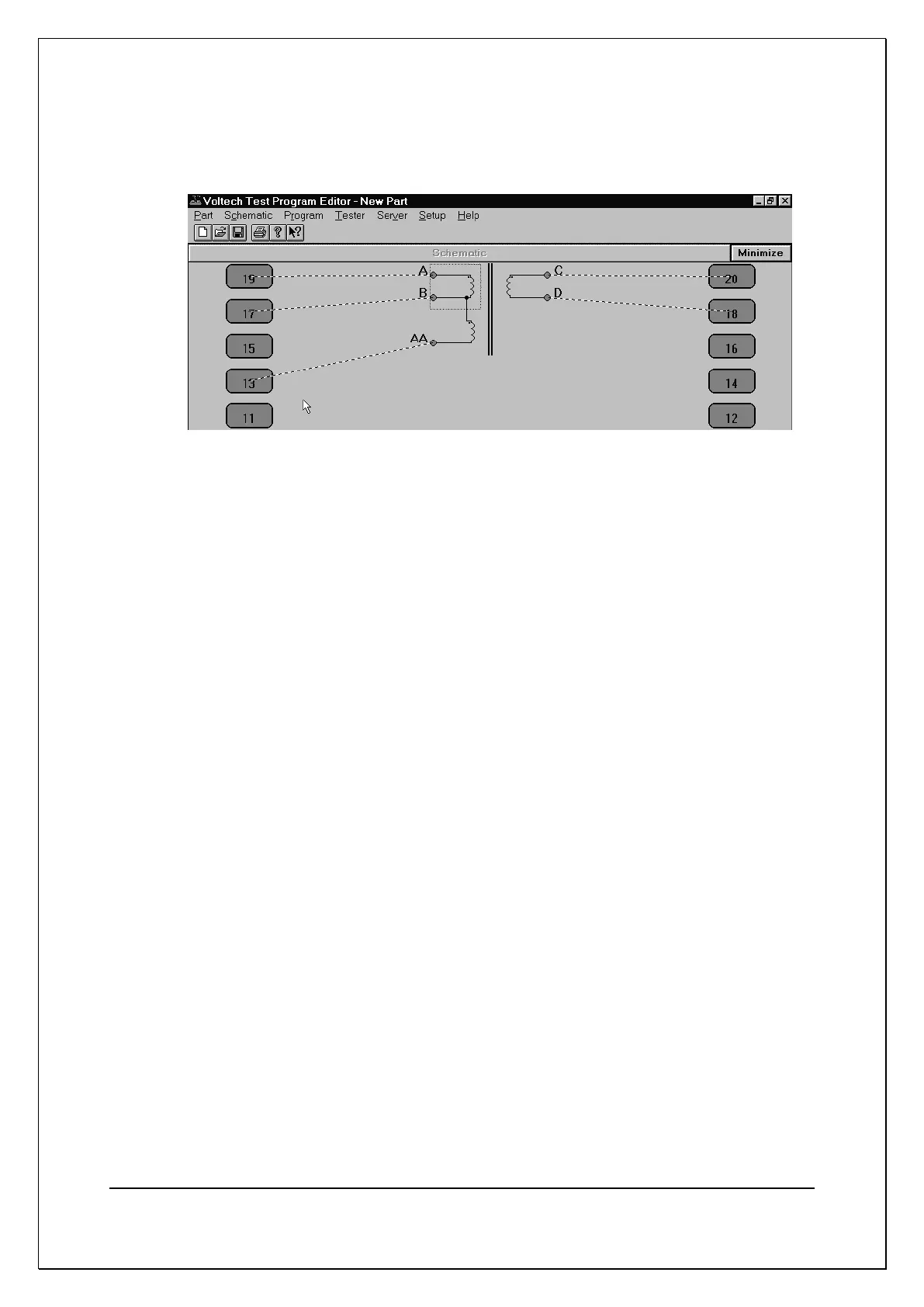C H A P T E R 1 4 - A T E D I T OR
AT5600 User Manual 98-119 issue 14 Page 278
3. Name the terminals of the second winding, giving one terminal the same
name as a terminal of the previous winding.
4. Press ENTER or click on OK.
The dialogue box will be removed, and the schematic will show the two windings
joined at the common terminal.
14.4.6. Deleting a Terminal from an Existing Winding
To remove a terminal from a transformer winding:
Select the terminal which you would like to be removed by using the mouse
pointer and clicking the left mouse button once.
Choose ‘Delete Winding’ from the ‘Schematic’ menu on the menu bar.
The bottom terminal of the winding will be removed from the screen, together with
any connections to that terminal which are present.
14.4.7. Adding a Core Connection
To add a core connection:
Choose ‘Add Core Connection’ from the ‘Schematic’ menu.
A connection from the core will appear on the screen.
You may now add a core-to-node connection.
