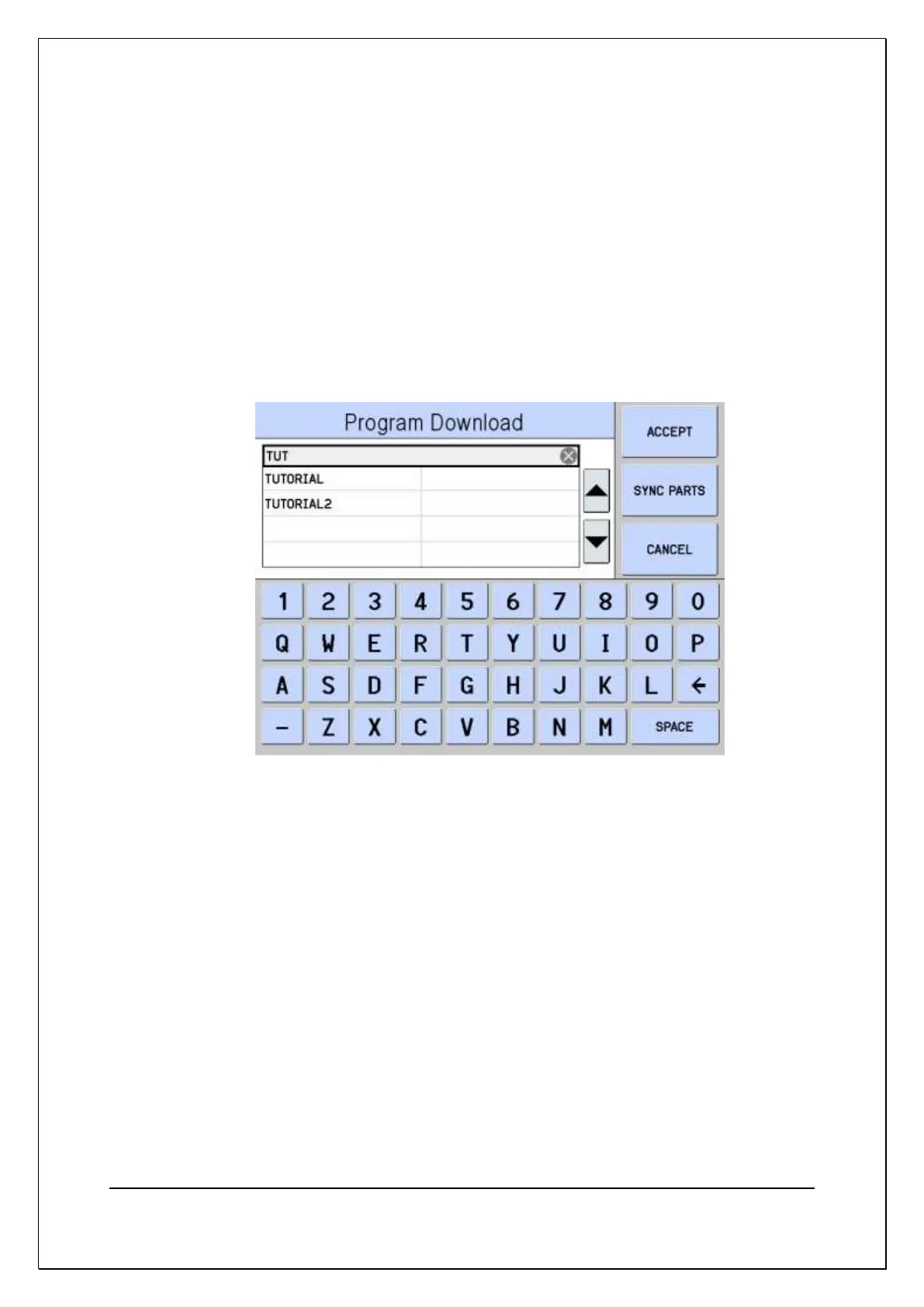C H A P T E R 8 – F R O N T P A N E L O P E R A T I O N
AT5600 User Manual 98-119 issue 14 Page 173
Entering a Part Numbe r
The 2 x 4 grid shows all the test programs stored in your AT SERVER programs
directory folder.
This folder could be on the AT SERVER PC or on a network drive connected to
the AT SERVER PC
Select the program from the list by using page up and down and clicking directly
on the test program name. This will move it into the top grey selection box
Using the keyboard will filter the list of program names to match your entry as
shown below
The program name can be typed (or partially typed) at the keyboard or selected
from the list.
Tap the soft-key ACCEPT when program is selected.
You can clear any selection by clicking on the “X” to the right of the selection box