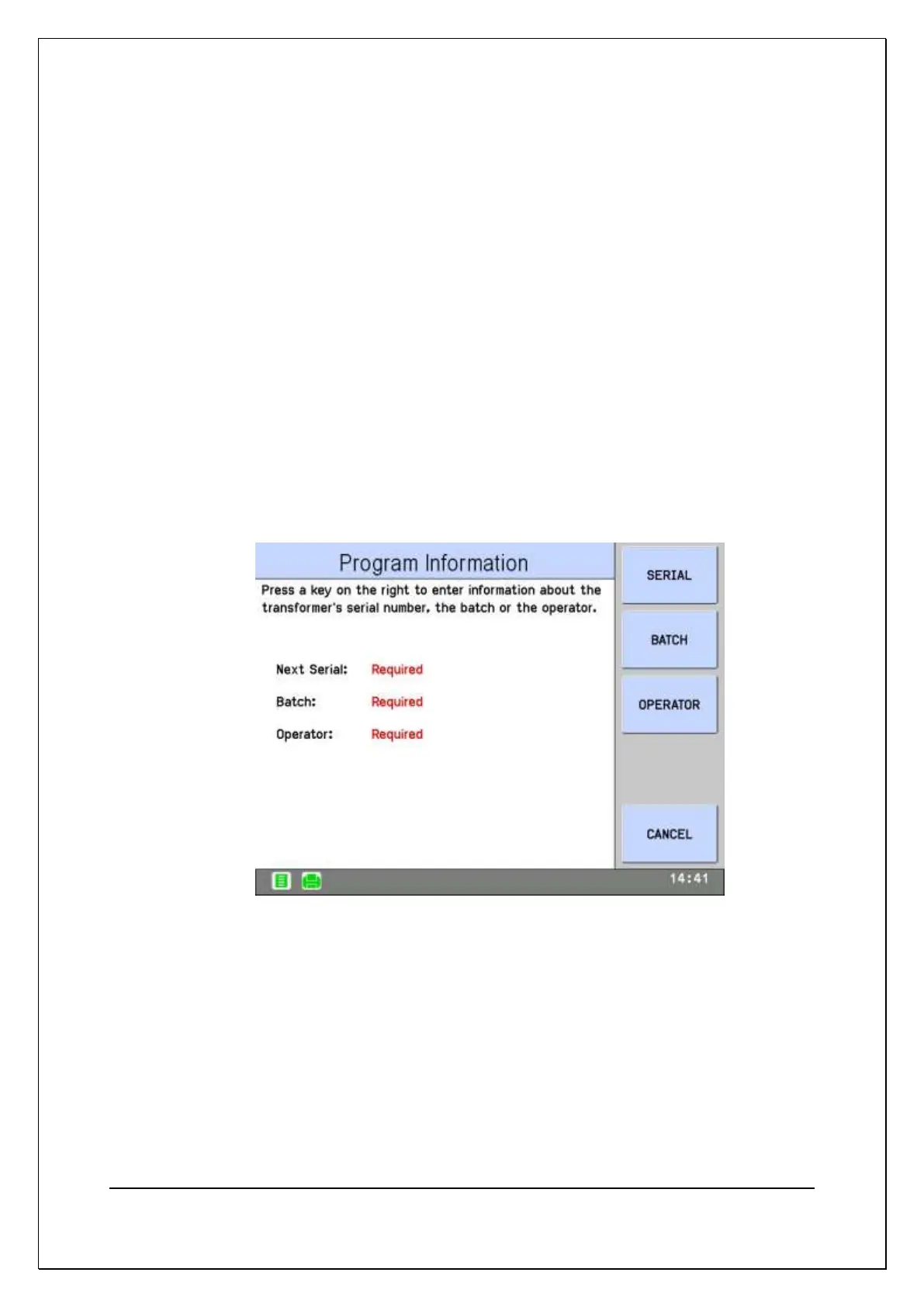C H A P T E R 8 – F R O N T P A N E L O P E R A T I O N
AT5600 User Manual 98-119 issue 14 Page 174
As stated in Chapter 3 ‘The test program editor’, test programs (*.ATP) may be
created with the following three options enabled or disabled:
• Serial numbers
• Batch number
• Operator name
In each case, if the option is enabled, the data entered by the operator for that
option is included with the results which are sent back to the server.
This additional data is then available to be used as you wish; for example, it may
be included in your production reports.
Note that these options are part of the program, not global settings for the AT,
allowing you to enable different options for each transformer as required.
If you have chosen to enable any of these, then on program load, the following
screen will be shown.