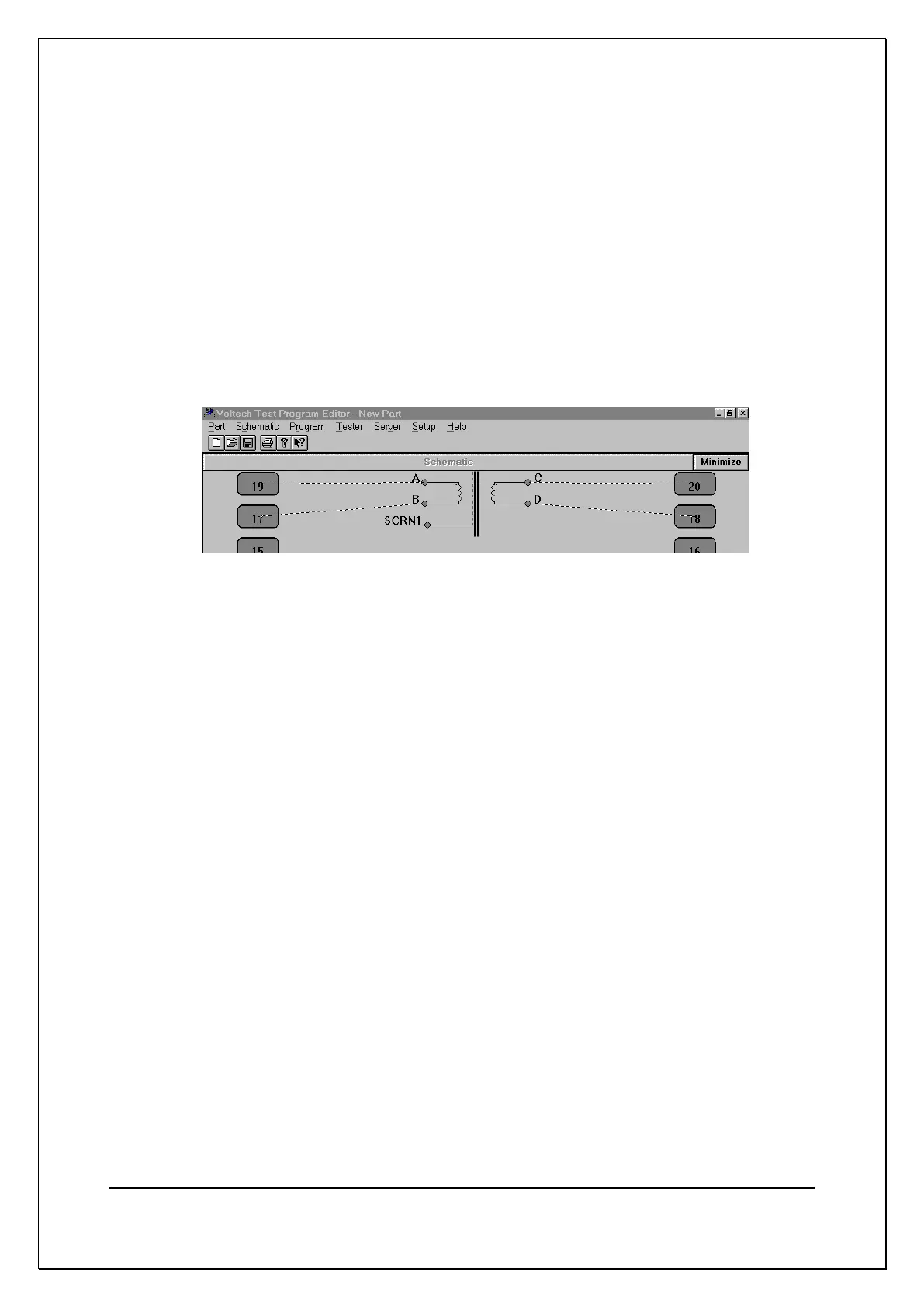C H A P T E R 1 4 - A T E D I T OR
AT5600 User Manual 98-119 issue 14 Page 279
14.4.8. Deleting a Core Connection
To delete a core connection:
1. Select the core which you would like to be removed by using the mouse
pointer and clicking the left mouse button once.
2. Choose ‘Delete Core Connection’ from the ‘Schematic’ menu.
The connection from the core will be removed from the schematic.
14.4.9. Adding a Screen Connection
To add a screen connection:
Choose ‘Add Screen Connection’ from the ‘Schematic’ menu.
A connection from the screen will appear on the schematic. You may now add a
screen-to-node connection.
14.4.10. Deleting a Screen Connection
To delete a screen connection:
1. Select the connection you wish to delete by pointing at it with the mouse
prompt and pressing the left mouse button.
2. Choose ‘Delete Screen Connection’ from the ‘Schematic’ menu.
The screen connection will be removed from the schematic.
