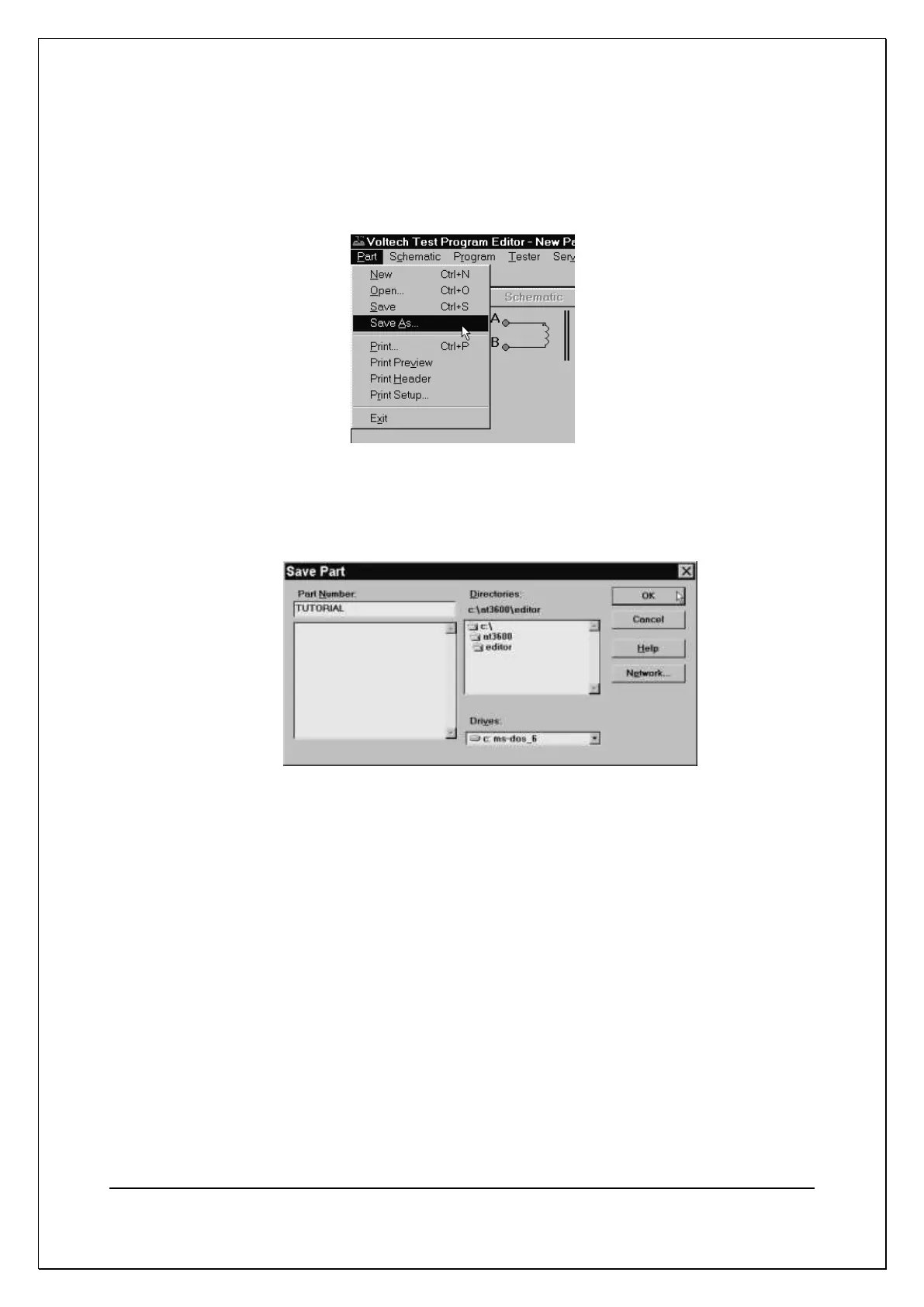C H A P T E R 5 – G E T T I N G S T A R T E D
AT5600 User Manual 98-119 issue 14 Page 70
3. Save the Program
The editor will not allow a program to be run in the AT unless it has previously
been saved:
From the Top Level ‘Part’ menu, select ‘Save As’,
At the dialogue box, type in TUTORIAL as the part name. Click on the OK
button to close the dialogue box and save the test program in the editor
default directory.