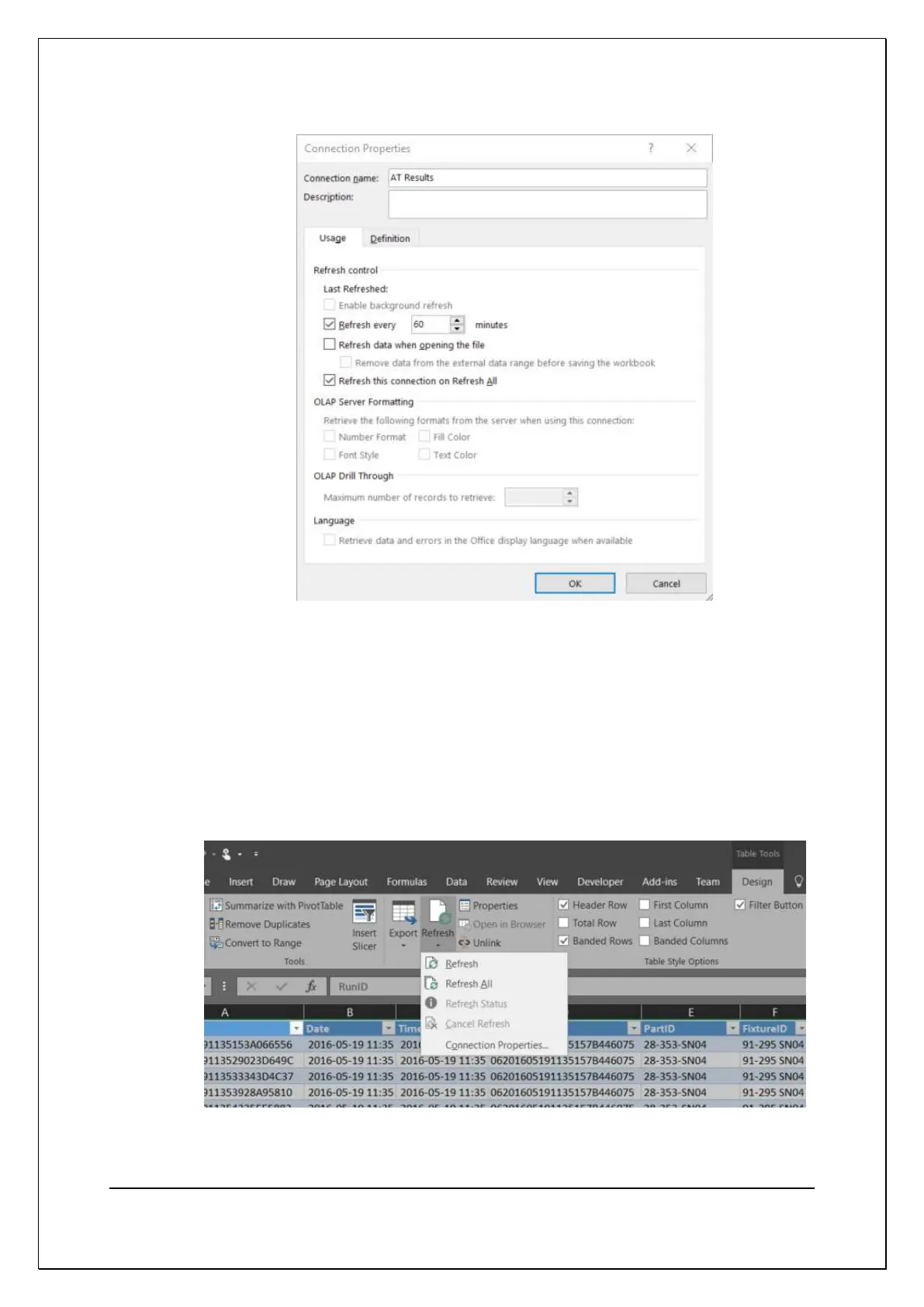C H A P T E R 1 6 - C H A N G E L O G
AT5600 User Manual 98-119 issue 14 Page 420
8. Click OK to import the data. Four new Tabs will be created titled Sheet2
through Sheet5.
• Sheet2 contains the data from tblVoltechATUnitID
• Sheet3 contains the data from tblVoltechResults
• Sheet4 contains the data from tblVoltechRunID
• Sheet5 contains the data from tblVoltechTestID
9. The data will now automatically update or can be refreshed by selecting a cell
in one of the tables, going to Design > Refresh > Refresh All.