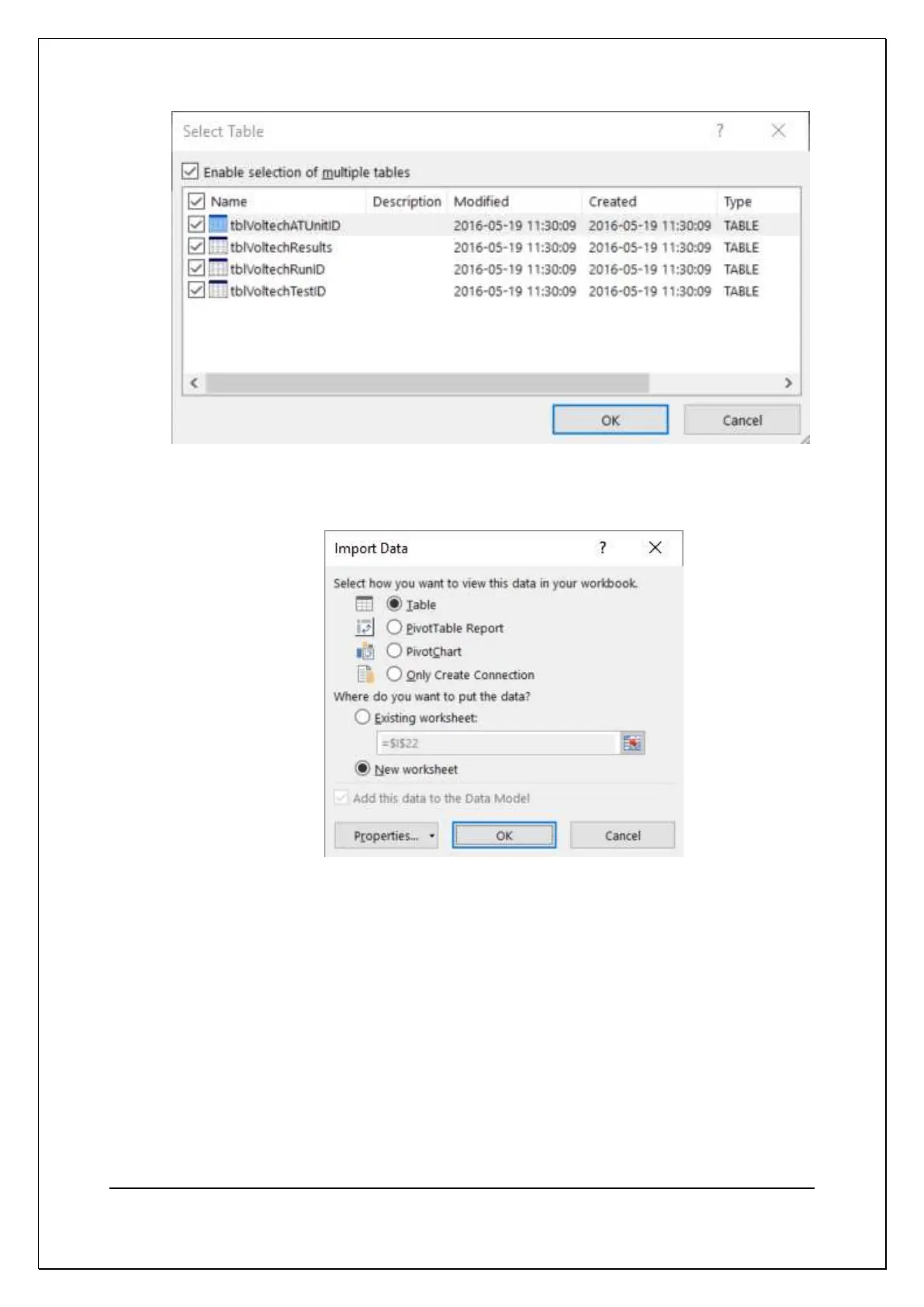C H A P T E R 1 6 - C H A N G E L O G
AT5600 User Manual 98-119 issue 14 Page 419
6. A window will then be shown titled “Import Data.” In this window, select
“Table” for “Select how you want to view data in your workbook.”
7. Optional: Click on connection properties. This pane will allow you can
customize the automatic refresh of the database results. When finished,
click “OK” to close the Connection Properties.