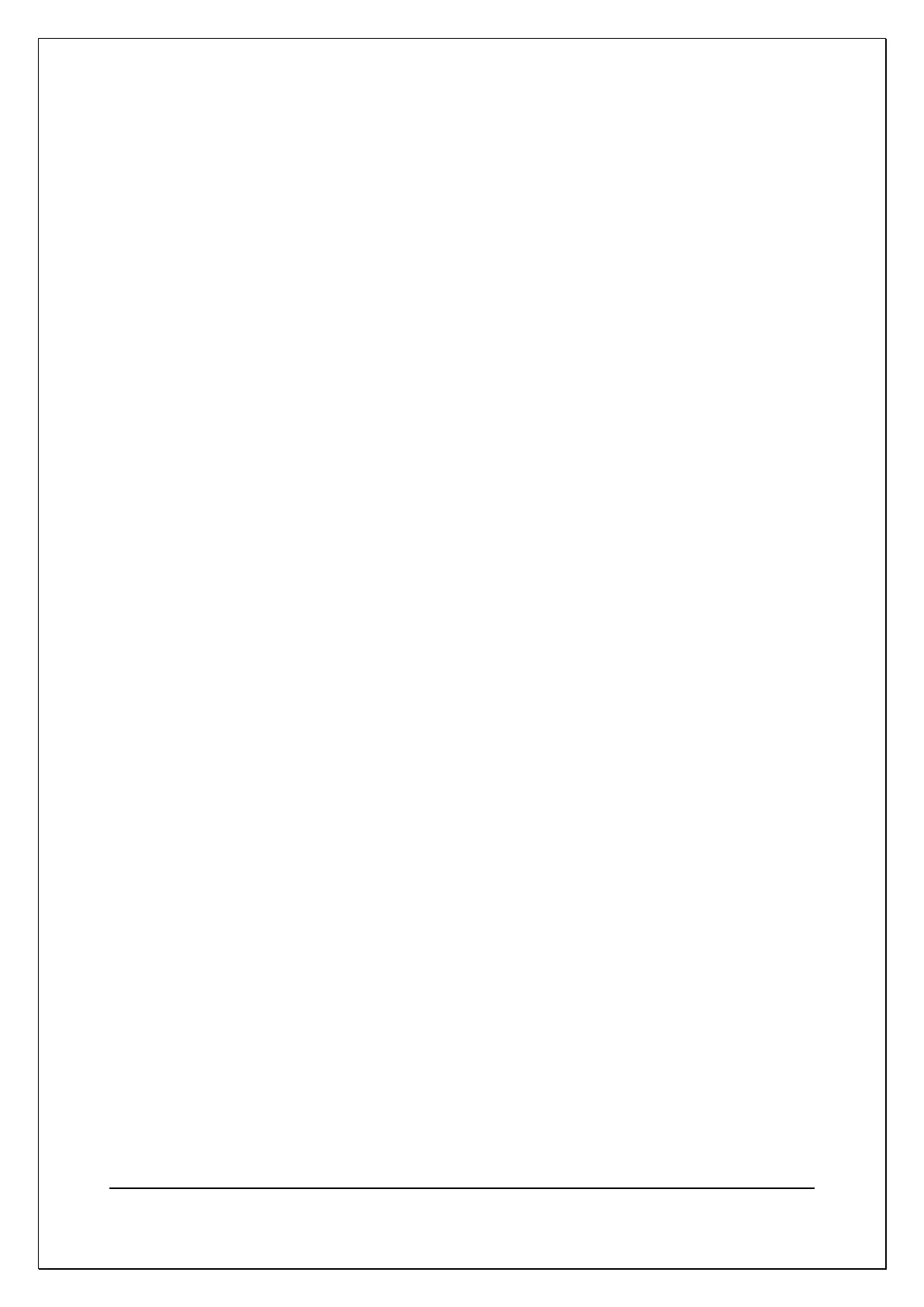C H A P T E R 3 – U S I N G T H E A T 5 6 0 0
AT5600 User Manual 98-119 issue 14 Page 52
1. The report title
2. The serial number of the AT5600 that is printing this report.
3. AT5600 Firmware Version.
4. The operator name as entered at the start of the batch. This line is omitted if no
operator name has been entered.
5. The batch number as entered for this part. This line is omitted if no batch number
is set.
6. The part number being tested.
7. The serial number of the part under test. This line is omitted if the serial number is
not set.
8. The date and time of the test (only shown if date and time on reports is selected.
Please see section 14.5.1 about setting the options).
9. A result line is shown for every test in the program. The last 4 digits show the
status code for the result.
10. The overall result can be PASS or FAIL.