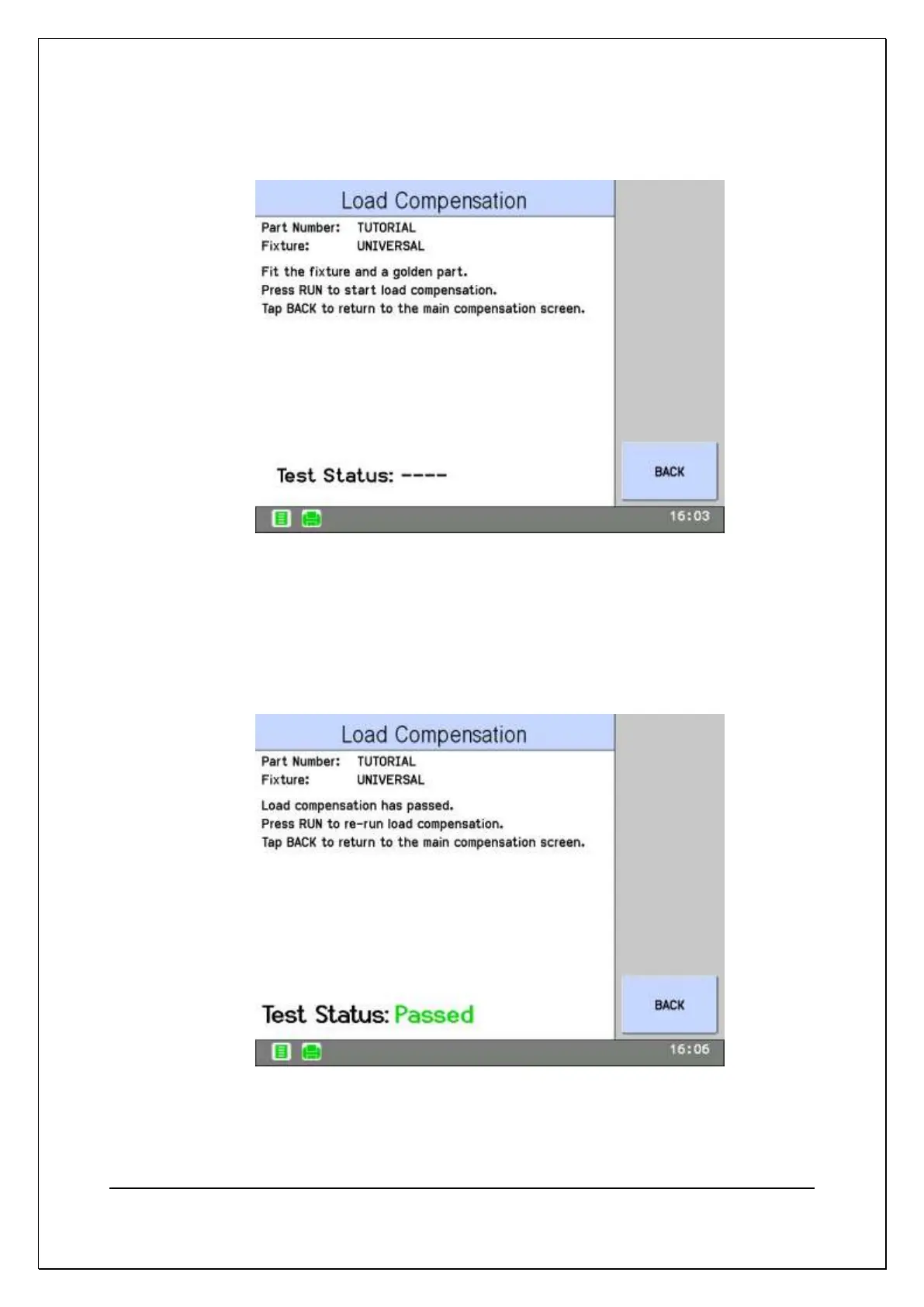C H A P T E R 8 – F R O N T P A N E L O P E R A T I O N
AT5600 User Manual 98-119 issue 14 Page 181
LOAD COMPENSATION (currently only for SURGE and LL tests)
When the LOAD soft-key is tapped, the following screen shall appear:
Follow the on-screen instruction then tap the RUN button to run Load
compensation.
When the AT5600 has completed the load compensation process, the following
screen will appear.
Tap the BACK soft-key to return to the previous menu.