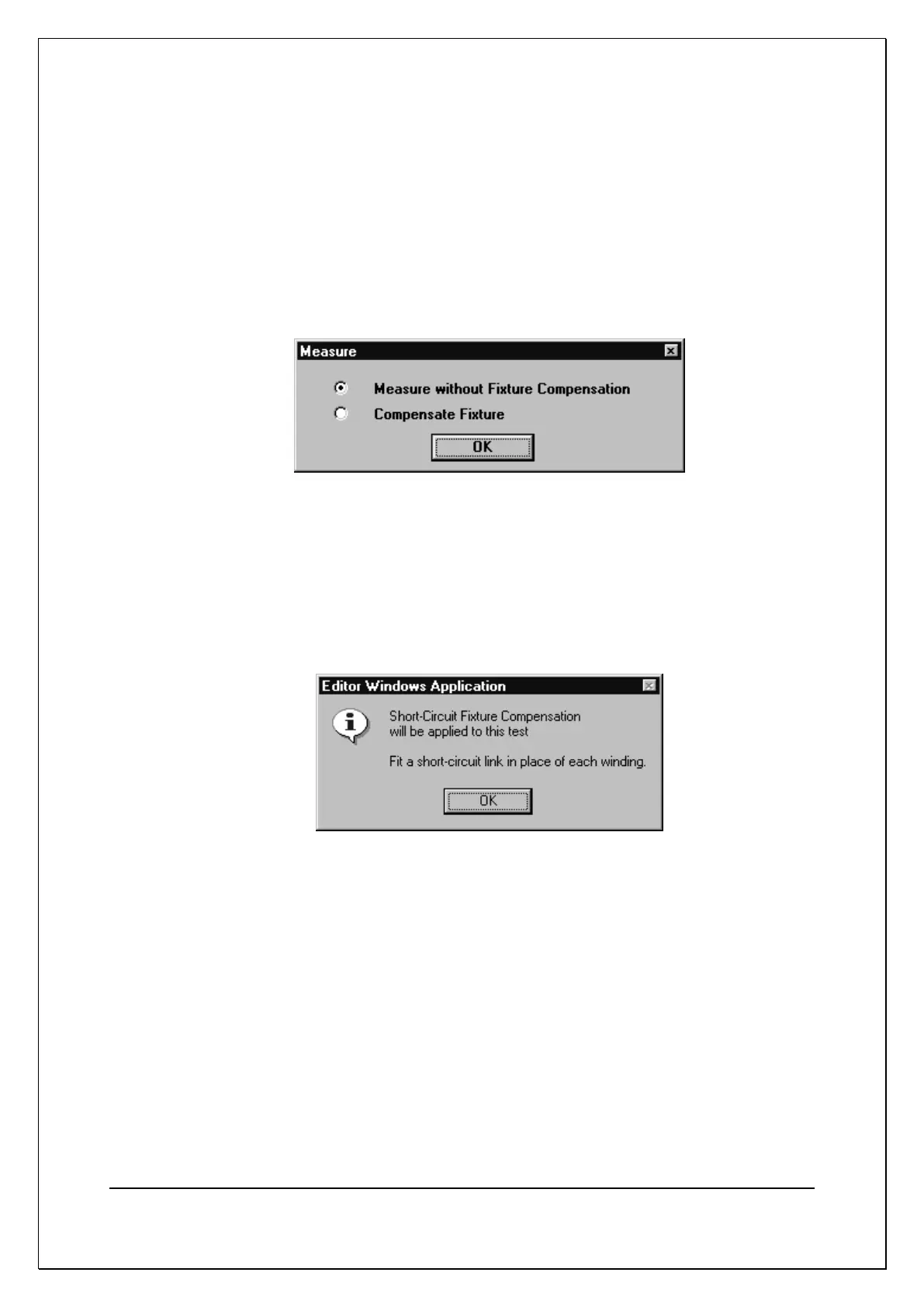C H A P T E R 1 4 - A T E D I T OR
AT5600 User Manual 98-119 issue 14 Page 300
2. Select the integration you require if different from the default setting of
Medium. See 7.3 Explanation of Integration.
3. In the Test Parameters section, enter the Signal and the Frequency fill-in
boxes, see Chapter 7 – Tests and test conditions for suitable values for the
specific test.
Now, using the mouse, click on the Measure button.
Because the LS test is one where short-circuit compensation could be applied,
you will then see the following message:
If the value of inductance is high, then compensation may not be needed, and you
may click on ‘OK’ with ‘Measure without Compensation’ selected.
If you click on ‘OK’ with ‘Compensate Fixture’ selected, then there will be an
additional message, which in general depends on whether the test requires short-
or open-circuit compensation. In this case, the LS test requires short-circuit
compensation, so the following dialogue box will be shown:
Fit the required short-circuit header, and click on ‘OK’.
The Editor will now command the tester to perform the Compensation for the
required test (in this case LS). The tester will then store the ‘zero’ value, and
subtract it from the next result returned for the test.
If the short-circuit links are not correctly fitted, you may see an error message
which allows you to try again, or to cancel the compensation.
Assuming no errors, when the tester has finished the compensation
measurement, you will be prompted to remove the shorting links, and fit the
sample transformer: