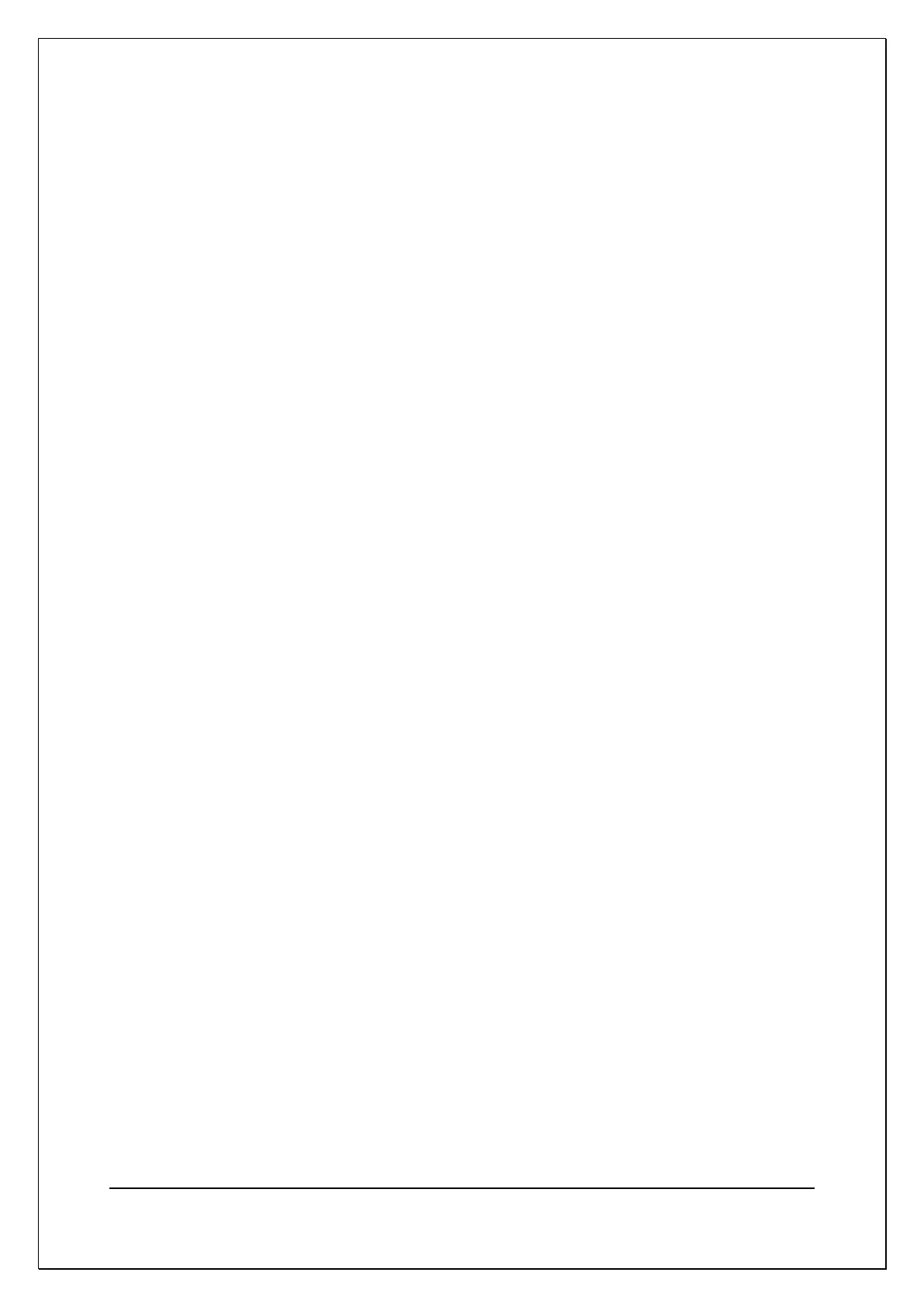C H A P T E R 1 4 - A T E D I T OR
AT5600 User Manual 98-119 issue 14 Page 333
4. Set the impedance limits.
+/- Enter a nominal value and then the limits as negative and
positive
values.
>< Enter minimum and maximum values.
> Enter just a minimum value.
< Enter just a maximum value.
Note: The Measure button may be used here as outlined in section 14.5.9.
5. For the impedance with bias test, you may also select a DC bias current.
6. Select OK. The test specification will then be displayed in the program window.