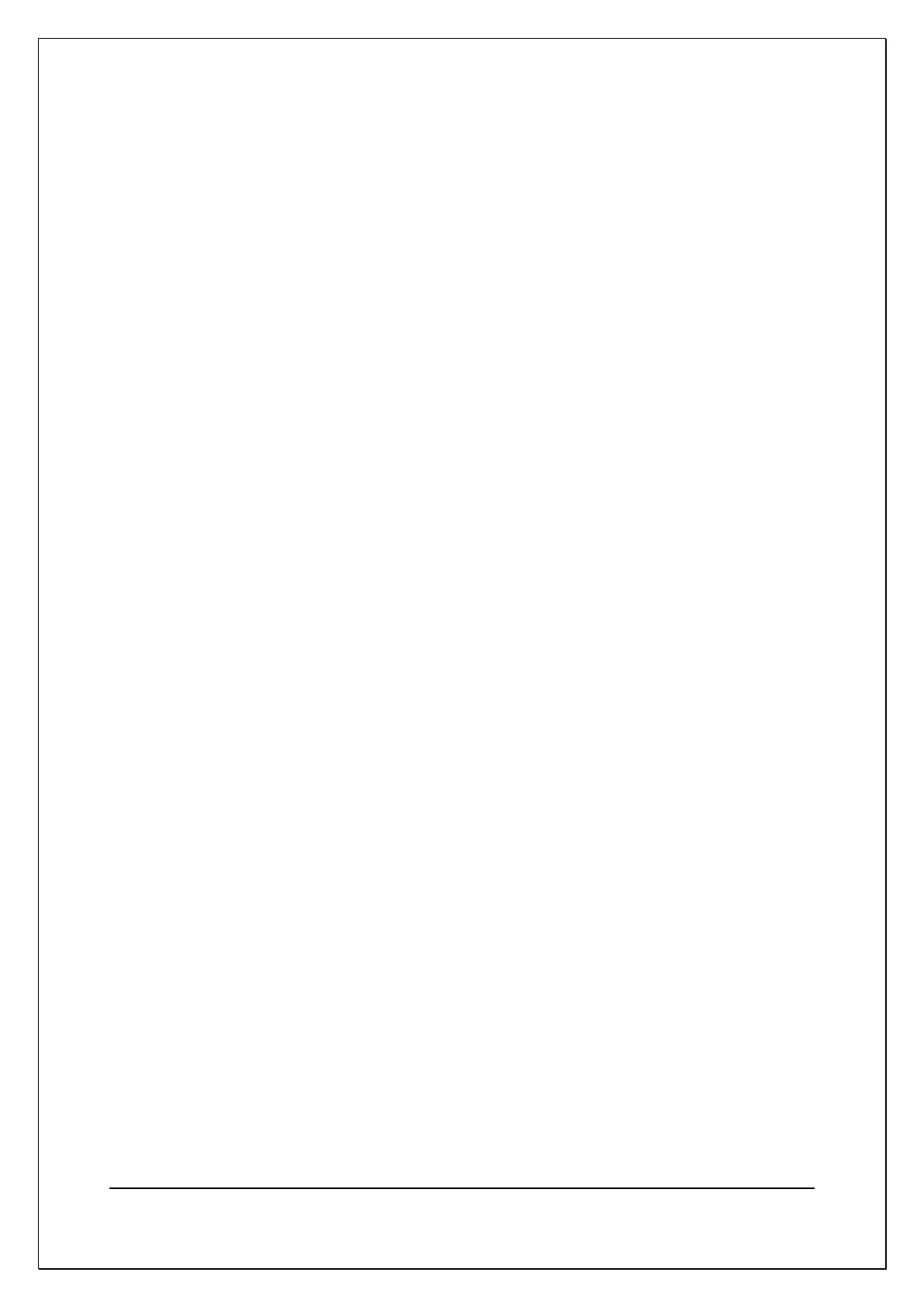AT5600 User Manual 98-119 issue 14 Page 4
3.1. Usage Overview ..................................................................................................................... 45
3.2. Test Fixtures ........................................................................................................................... 46
3.3. Creating Test Programs - AT Editor ....................................................................................... 47
3.4. Utilizing Editor Test Programs ................................................................................................ 49
3.4.1. Storing programs on the Server ...................................................................................... 49
3.5. Results Printing ....................................................................................................................... 51
3.5.1. Report Format ................................................................................................................. 51
3.6. Recommended Configuration ................................................................................................. 53
3.7. Operating the AT5600 in Production Test .............................................................................. 54
3.7.1. Manual Use ..................................................................................................................... 54
3.7.2. Robotic Operation ........................................................................................................... 54
4. AT5600 Functional Description .................................................................... 55
4.1. Behind the Front Panel ........................................................................................................... 55
4.1.1. Test Nodes ...................................................................................................................... 55
4.1.2. Relay Switching Matrix .................................................................................................... 56
4.1.3. Processors ....................................................................................................................... 56
4.1.4. Test Sources ................................................................................................................... 56
4.1.5. Measurement Circuits ..................................................................................................... 57
4.1.6. Touch Screen & Buttons ................................................................................................. 58
4.1.7. Interfaces ......................................................................................................................... 58
4.2. How Does the AT5600 Tester Run a Test? ........................................................................... 59
5. Getting Started .............................................................................................. 61
5.1. Installing the AT5600 .............................................................................................................. 61
5.2. Installing the Windows Software ............................................................................................. 61
5.3. Install the Server Software ..................................................................................................... 61
5.4. Quick Start Tutorial ................................................................................................................. 62
5.4.1. Creating a Simple Schematic .......................................................................................... 62
5.4.2. Creating the Test Program .............................................................................................. 64
5.4.3. Running the Program from the Editor ............................................................................. 71
5.4.4. Transferring the Program to the Server .......................................................................... 72
5.5. USB Printer Setup .................................................................................................................. 77
6. Safety Systems .............................................................................................. 81
6.1. Introduction ............................................................................................................................. 81
6.2. Recommended Safety Systems ............................................................................................. 82
6.2.1. Description of the OMRON Light Curtain System ........................................................... 82
6.2.2. Description of the Banner Light Curtain system .............................................................. 82
6.2.3. Constructing your own Safety System ............................................................................ 83
6.3. Safety Notices ......................................................................................................................... 84
6.4. A Typical Installation of a Safety System ............................................................................... 84
6.5. The AT5600 safety system user interface .............................................................................. 86
6.6. Constructing Safe Fixtures ..................................................................................................... 87
6.7. DC1000 DC Bias Current Source ........................................................................................... 87
6.8. AC Interface Fixture ................................................................................................................ 87
7. Tests and Test Conditions............................................................................ 89
7.1. Available Tests ....................................................................................................................... 89
7.1.1. LOW VOLTAGE Tests .................................................................................................... 90
7.1.2. HIGH VOLTAGE Tests .................................................................................................... 92
7.1.3. DC1000 Tests.................................................................................................................. 93
7.1.4. AC INTERFACE Tests .................................................................................................... 93
7.2. Self-Resonant Frequency ....................................................................................................... 94
7.3. Explanation of Integration ....................................................................................................... 95
7.4. CTY - Continuity ..................................................................................................................... 97
7.5. R - Winding Resistance .......................................................................................................... 98
7.6. RLS or RLP - Equivalent Series or Parallel Resistance ....................................................... 100
7.7. LS or LP - Inductance (Series or Parallel Circuit) ................................................................. 101