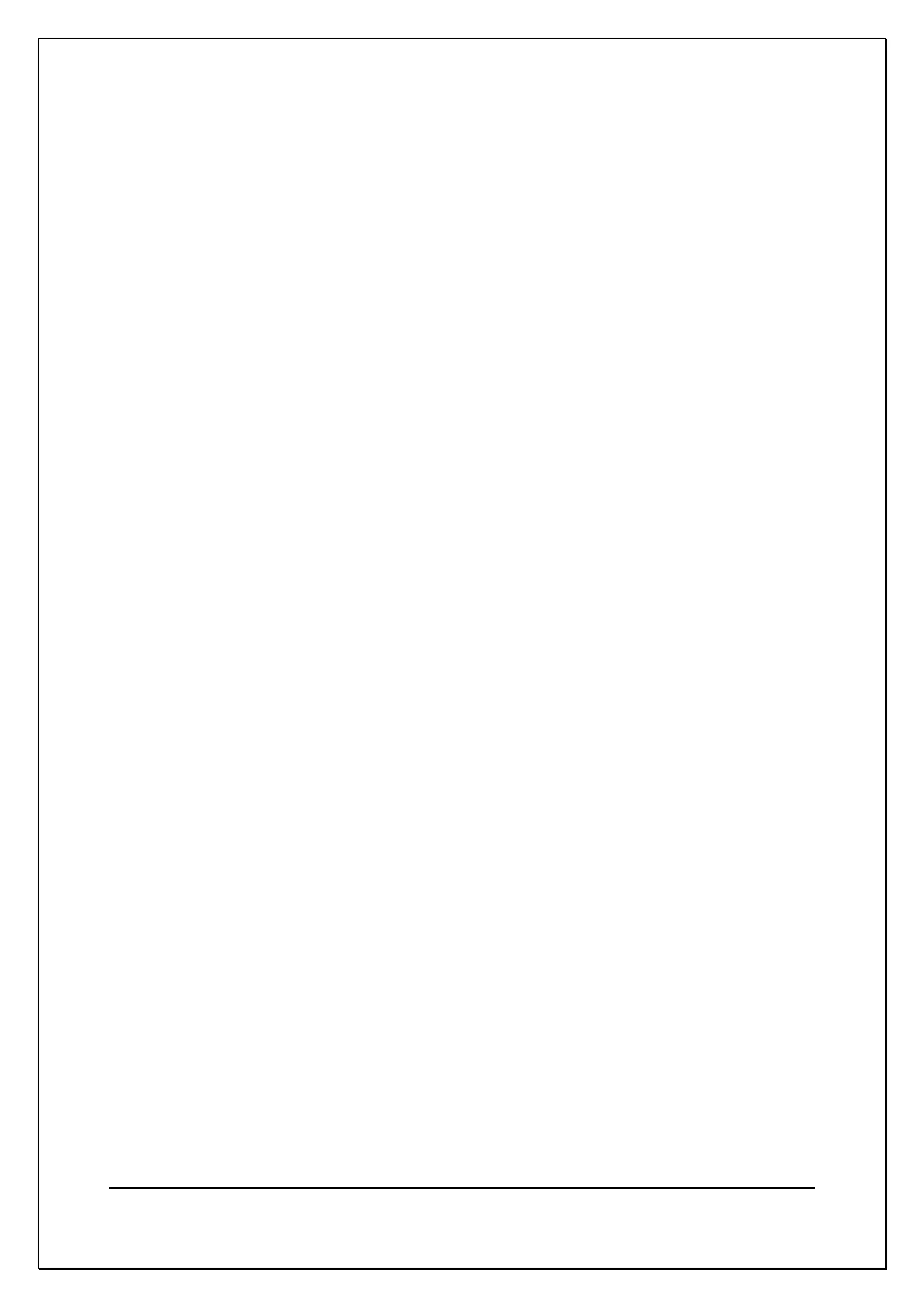C H A P T E R 1 6 - C H A N G E L O G
AT5600 User Manual 98-119 issue 14 Page 409
GetVariantResult (LPCSTR ComPort, short TestNumber)
where: LPCSTR ComPort is a pointer to a string ComPort
ComPort= “COM2” ... “COM9” = the port connected to the AT Series Tester
which gives the required result
TestNumber =Integer number for test within program the number returned is a
float representing the value of the result measured or a zero if no result was
available.
This call returns a result on success or a failure string:
“INVALID COM PORT” no valid com port found
“COM PORT IS NOT OPEN” com port requested not connected
to an AT Series Tester
“INVALID RESULT NUMBER” the requested result number is out
of range
“NO RESULT” no updated result data available
Further Voltech Server OLE functions are described below. They use the same
format and failure strings as 'GetVariant Result'. Only function specific responses
and return values are shown.
NewDataAvailable (LPCSTR ComPort)
Returns TRUE or FALSE (Boolean 1 or 0 as variant) depending on whether new
data is available. If this function returns true it means that new data can be read
back via the OLE. If false, then no new data has come in since the last read
GetPartID (LPCSTR ComPort)
Returns the part name on success or a failure string:
“NO PART ID” no valid part name found
GetFixtureID (LPCSTR ComPort)
This call returns the fixture name on success or a failure string:
“NO FIXTURE ID” no valid fixture name found