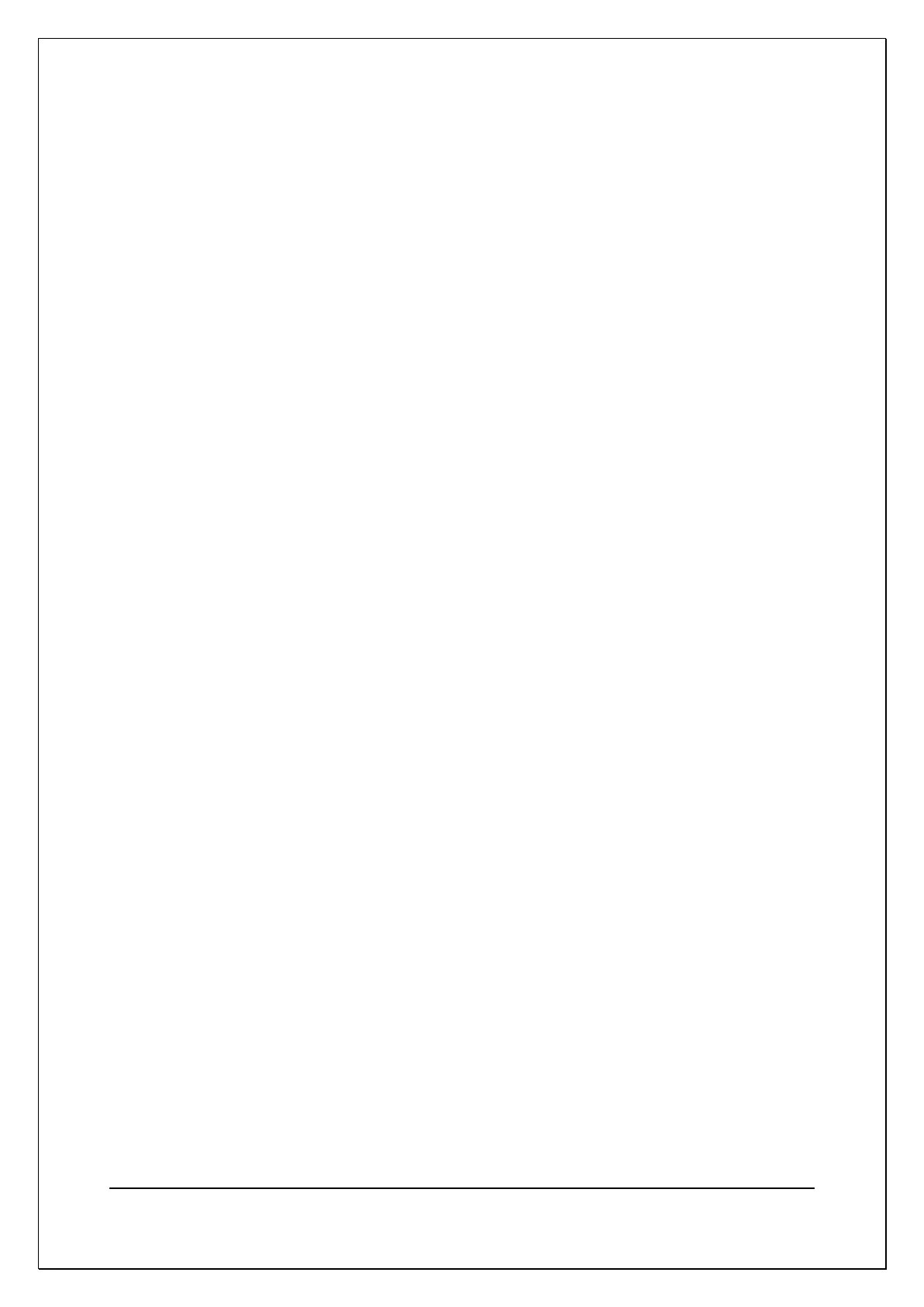C H A P T E R 1 6 - C H A N G E L O G
AT5600 User Manual 98-119 issue 14 Page 414
Example of On-Line Analysis
This section contains a simple example to illustrate how you may use OLE to
transfer the measured results into a spreadsheet as they happen in real-time.
The spreadsheet used in the example is Microsoft Excel 97, and the module of
code illustrated is written in the Visual Basic supplied with the spreadsheet.
Before attempting to create the spreadsheet, set up the AT and server:
• Use the editor to create a program containing 5 tests, where test number 3
measures a winding resistance.
• Ensure that the program option ‘Send Results to Server’ is set to ‘On’.
• Transfer the program to the directory being used by the server for storing
programs.
• Ensure that the server program is running, and that the COM Port to be
used has been enabled.
• Connect the AT to the server PC, and use the PROGRAM - SET-UP
menu to set the origin to SERVER.
• At the AT Top Level menu, press the EXECUTE soft-key, and type in the
name of the program.
• Run the program and check that the correct results are displayed in the
on-line monitoring window.
Leave the Server program running, and on the same PC, start Microsoft Excel 97.
A new (empty) spreadsheet will be created.