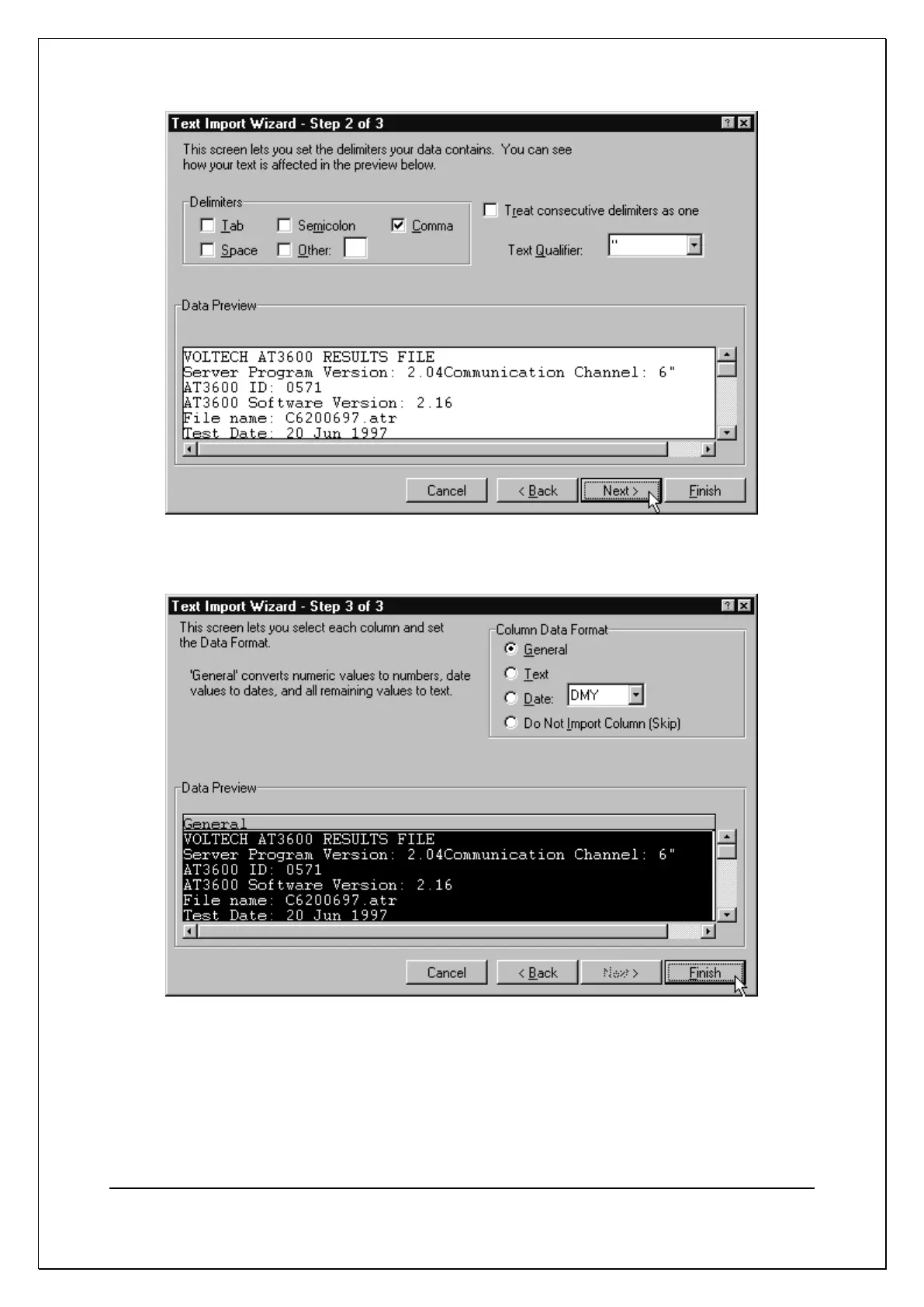C H A P T E R 1 6 - C H A N G E L O G
AT5600 User Manual 98-119 issue 14 Page 423
In the ‘Delimiters’ section of this screen, ensure that only the ‘Comma’ option is
checked. Click on ‘Next >’ and proceed to step three:
Check that the ‘Column Data Format’ option is checked as ‘General’ and click on
finish.
The results will now be displayed as shown below: