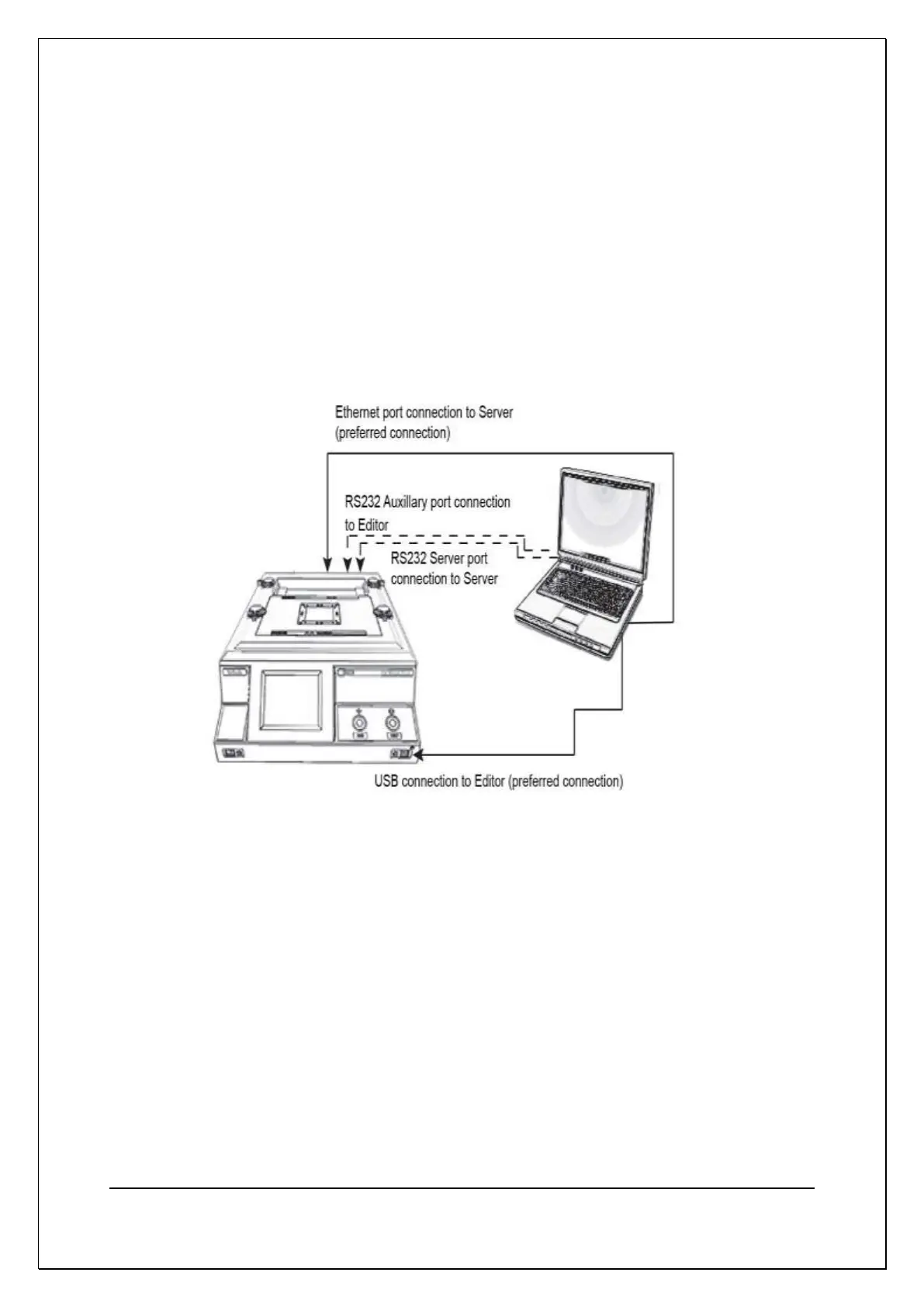C H A P T E R 3 – U S I N G T H E A T 5 6 0 0
AT5600 User Manual 98-119 issue 14 Page 50
Transferring programs to the Server
Transferring a new test program from the Editor to the Server can be done in any
of the following ways:
• Directly from PC to PC via an external disk/network connection
• Via a network connection between the PC’s using ‘Save As’ in the Editor
to transfer the program to the directory used by the Server for programs.
With both Server and Editor installed on the same computer
With the Editor and Server installed on the same PC, configuring the Server to
use the same default program folder as the Editor is recommended. This way all
the test programs are immediately available for use by the Editor and Server.