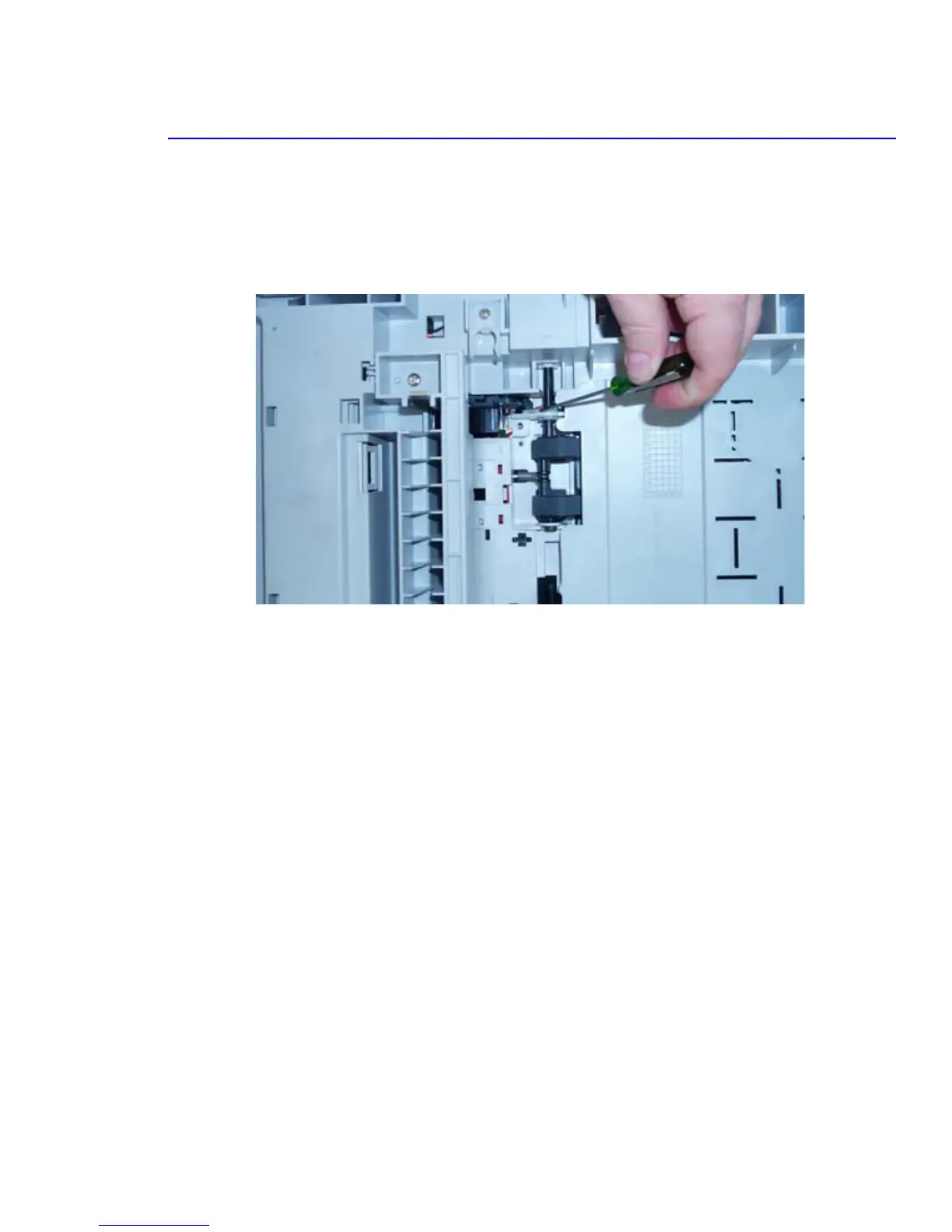Disassembly
Service Manual 6-47
6.4.22 Pick Roller (PL 9.18.12)
1. Remove all consumables (Toner cartridges, Transfer unit, and Imaging Unit (protect from light)) (6.3.3)
2. Remove the Rear Cover. (6.4.3)
3. Remove the Duplex Cover. (6.4.4)
4. Remove the LVPS Cover. (6.4.7a)
5. Gently and slowly, rotate the printer onto its front. Do not spill waste toner into the printer.
6. Remove the split ring from the white gear.
7. Rotate the gear until the toothless portion is against the solenoid actuator. Hold the flapper down for clearance.
8. Using a pair of pliers, remove the gear from the shaft.
Note
There are 2 white plastic bushings that must be unlocked to remove the shaft from the printer; the
inner and the outer.
9. Gently pull out on the outer bushing’s locking tab to free it from the chassis. Rotate the bushing 90
o
counter
clockwise and remove it.
10. Gently free the locking tab on the inner white plastic bushing from the vlack housing and rotate it 90
o
clockwise,
towards the bottom of the printer, until the tabs can slide through the slot in the housing.
11. Flex the shaft and slide the white bushing towards the rear of the printer and remove it.
12. Slide the shaft and the black bushing towards the rear of the printer and remove it.
13. Remove and replace the D-shaped rubber bands one at a time to keep them oriented in the correct alignment.
Caution
Use care and ensure the bands are not installed backwards.
>> On re-assembly:
Note
The black bushing is keyed. The shaft is D shaped. Manually rotate the shaft to aligning the flat
portion of the shaft with the gear.
