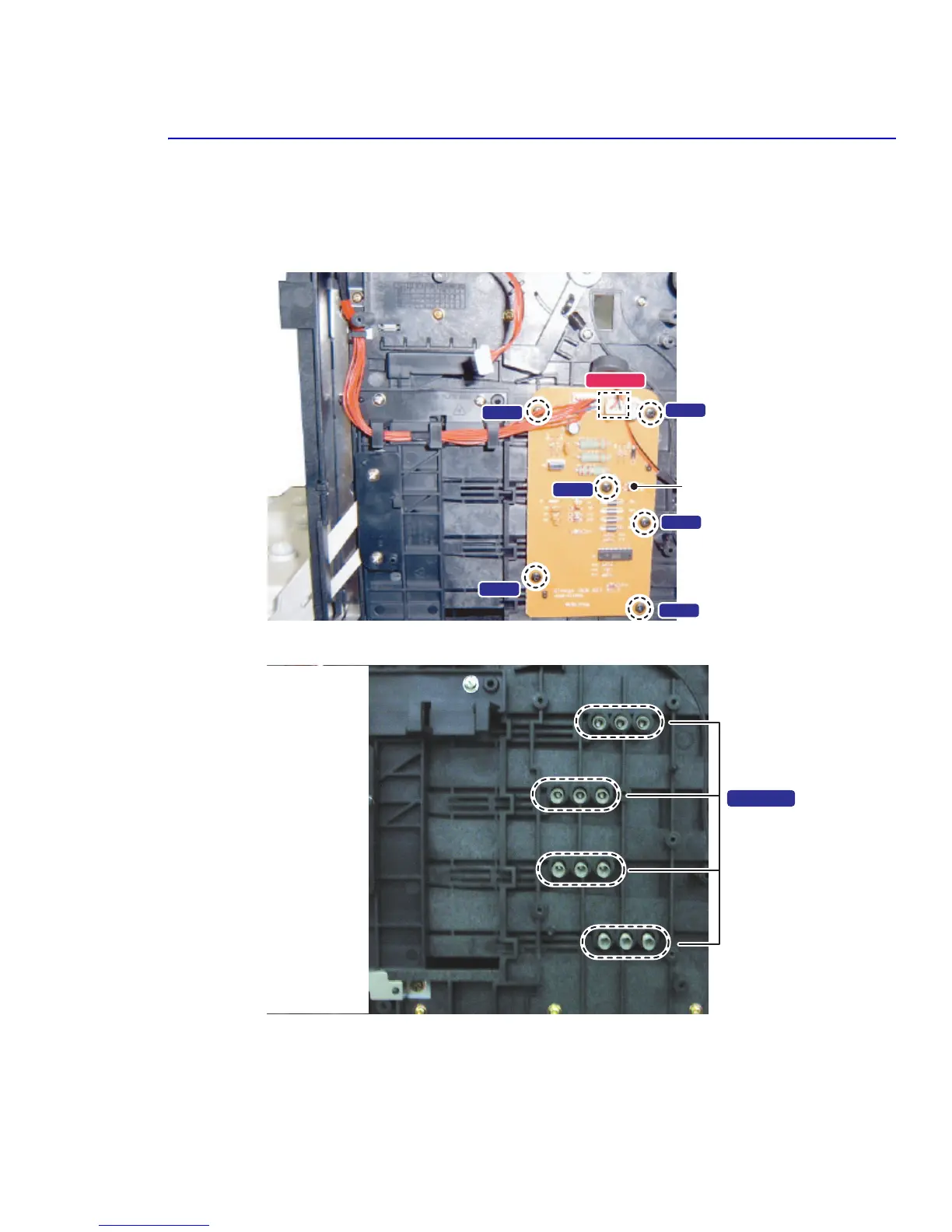Disassembly
Service Manual 6-39
6.4.17 DEVE OEM Key Board - CRUM Reader Board (PL 9.14.36)
1. Remove the Front Cover and the Top Cover. (6.4.1)
2. Disconnect the harness (CN1) from the HVPS and free it from the channel.
3. Disconnect the harness (CN2) from the DEVE OEM board.
4. 2) Remove the 6 screws (3*8 black) and remove the Board
.
5. Remove the 12 terminals so they dont get lost
.
>> On Reassembly:
Caution
On reassembly ensure the springs are seated correctly and not damaged or bent.
Deve OEM PBA
Screw
Harness
Screw
Screw
Screw
Screw
Screw
Terminals
