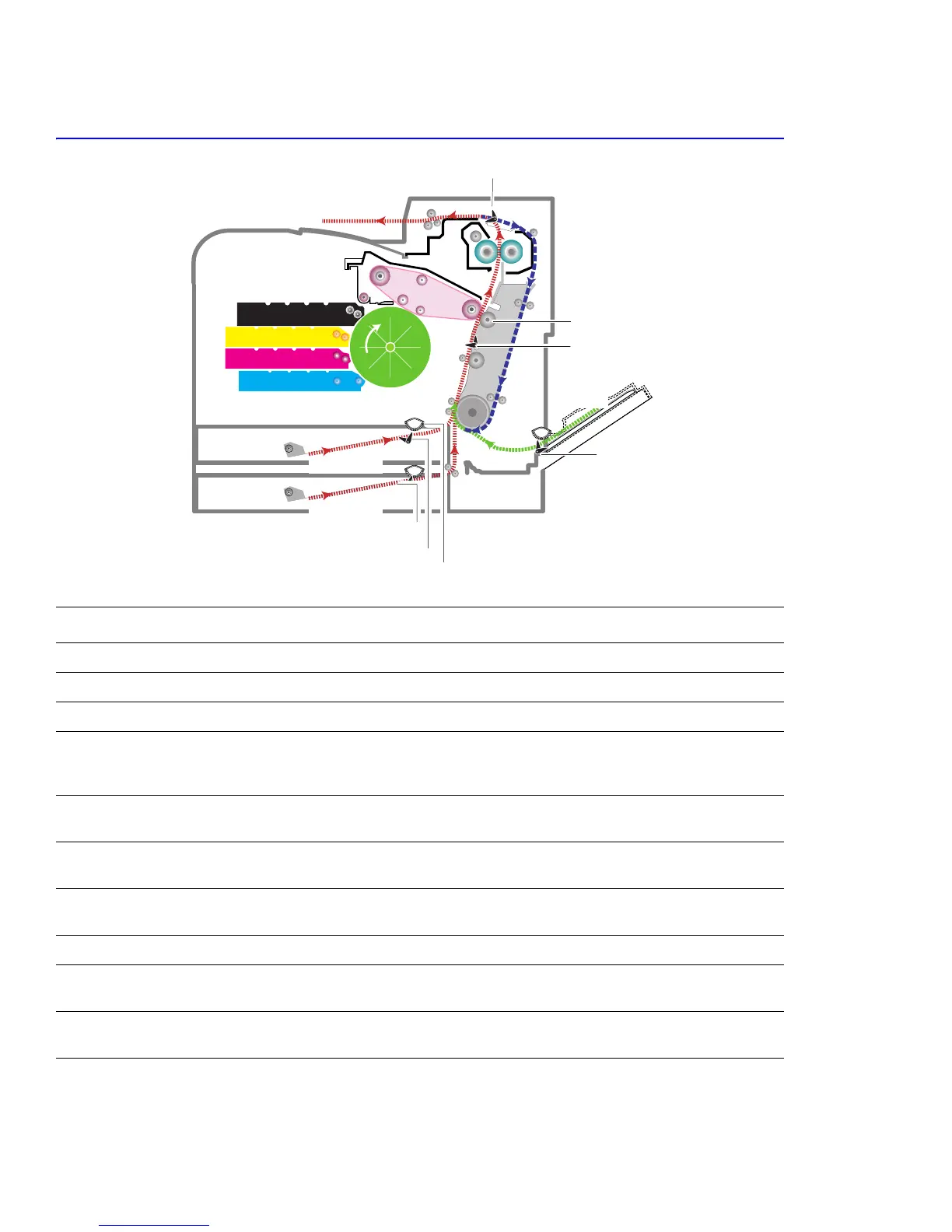Summary of Product
4-8
4.1.4 Sensor and Switch Layout
Note
The transfer belt home sensor and CTD sensor are located in the transfer belt. If these sensors become
damaged or faulty, replace the transfer belt assembly. The sensors are not spared separately.
No. Name Description
1. Tray 1 paper empty sensor Detects absence of paper in Tray 1.
2. Tray 2 paper empty sensor Detects absence of paper in Tray 2.
3. MPT paper empty sensor Detects absence of media in the MPT.l
4. Feed sensor The feed sensor is used to detect a jam condition if paper does not
pass the sensor within a specified amount of time after paper is
picked.
5. Transfer belt home sensor The sensor detects the transfer belt start location for image transfer,
ensuring that all four color images are registered correctly.
6. CTD sensor The color toner density sensor detects toner density for each color
transferring to the drum.
7. Waste toner sensor Detects amount of toner in the waste cartridge, and if a waste
cartridge is installed. See page 4-2 for location of sensor.
8. Exit sensor Detects whether or not media has exited the printer.
9. DEVE cover open switch
(Door A interlock)
Detects the open or closed condition of the DEVE cover (Door A). See
page 4-2 for location of sensor.
10. Duplex cover open switch
(Door C)
Detects the open or closed condition of the Duplex cover (Door C).
See page 4-2 for location of sensor.
DEV. - Black
DEV. - Yellow
Pick-up
Roller
DEV. - Magenta
DEV. - Cyan
CASSETTE
Feeder
DUPLEX
Fuser Unit
EXIT Ass'y
MPF Path
Duplex Path
Duplex Path
MPT
DEV. - Black
DEV. - Yellow
Imaging
Unit
DEV. - Magenta
DEV. - Cyan
Tray 2
Tray 1
Transfer
Belt
Feeder
DUPLEX
Fuser Unit
EXIT Unit
Transfer Roller
Exit Sensor
Paper Pick-Up Roller
Paper Empty Sensor(FCT)
Paper Empty Sensor(SCT)
Paper Empty
Sensor(MPT)
Feed Sensor
Path
Path
MPT Path
