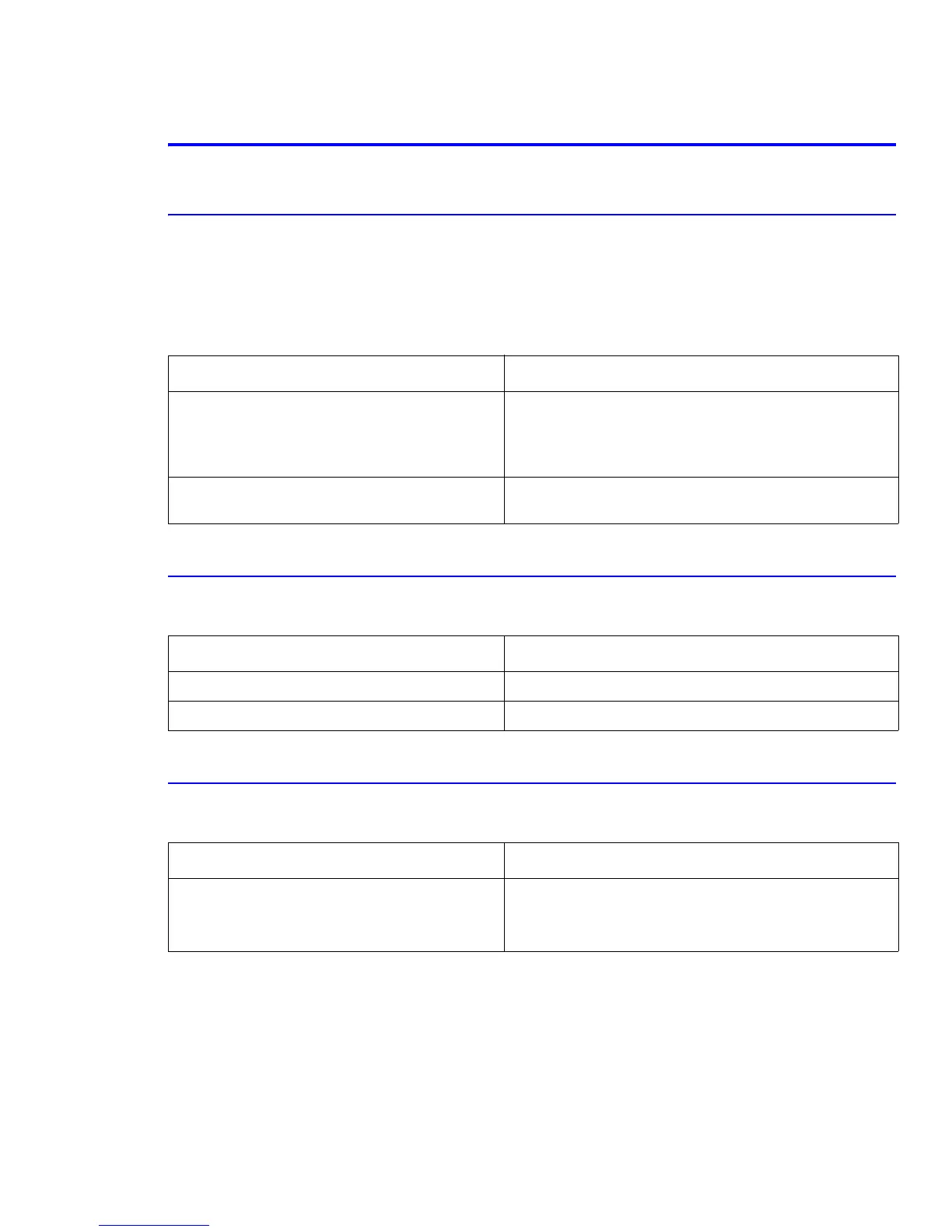Troubleshooting
Service Manual 8-13
8.4 Printer Symptoms and General Troubleshooting
8.4.1 Fuser Error
Warning
THE FUSER IS HOT! Use caution and allow the fuser cool down before handling.
Symptoms: “Fuser Error Low/High Temperature” is displayed on the control panel.
8.4.2 Laser Error
Symptoms: “Laser Unit Error” is displayed on the control panel.
8.4.3 Fuser Does Not Work Due to the Drive Gear Having Heat Damage
Symptoms: The fuser gears warp and the roller drive fails.
Checks and Causes Repair Actions
Check the continuity of the thermostat, AC wire and
heat lamp.
Check the continuity of the thermistor and
thermistor harness contacts.
Replace the fuser if any of these circuits are open.
Check the fuser for any evidence of damage due to
overheating or melting.
Replace the fuser.
Checks and Causes Repair Actions
Check the laser connetor CN12 to the main board. Reseat the connector or replace the laser unit if necessary.
Check the laser motor. If the same error recurs, replace the main board.
Checks and Causes Repair Actions
The fuser makes a noise and fails to operate, rollers
may not rotate.
Replace the fuser.
Replace the main board.
Replace the LVPS.
