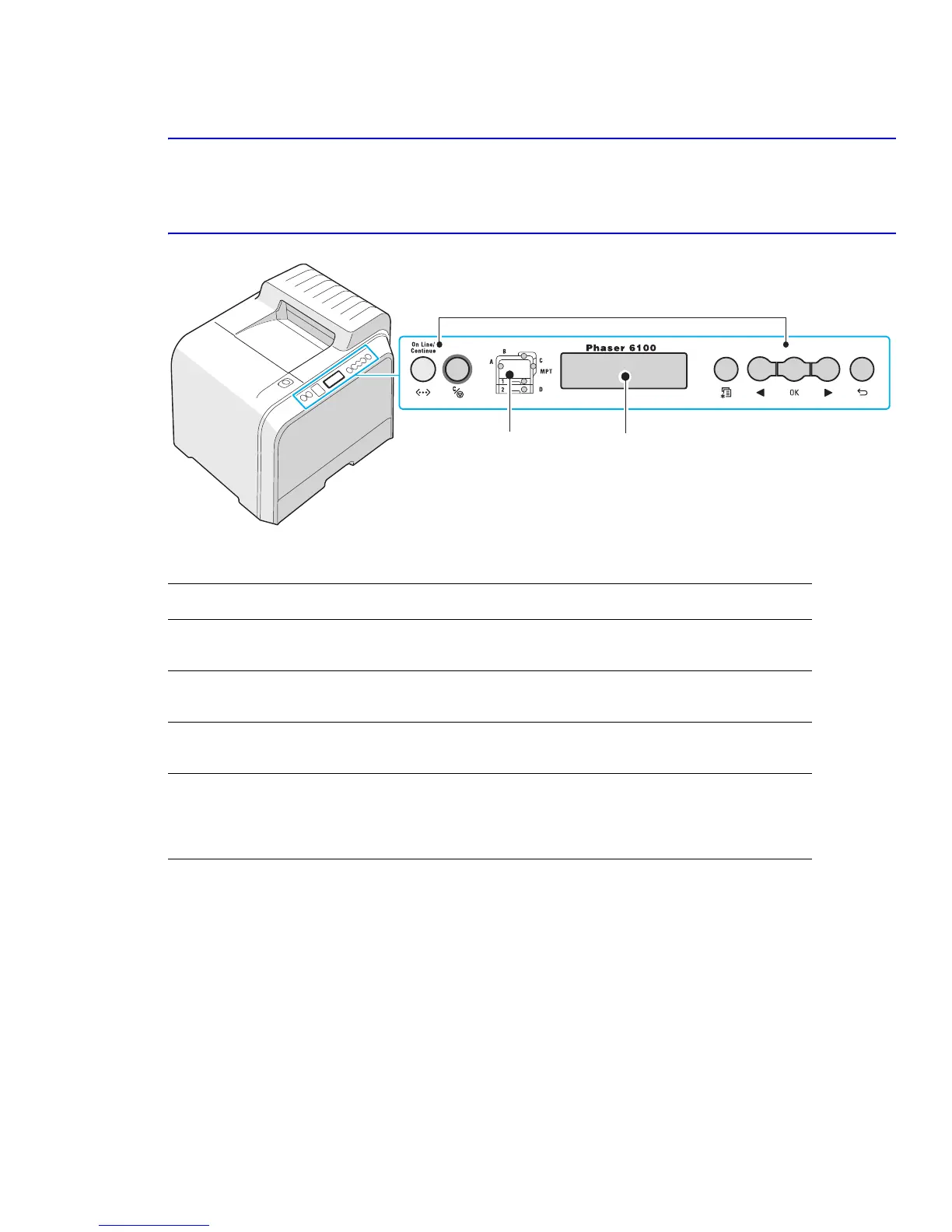Maintenance and Diagnostics
Service Manual 7-7
7.4 Control Panel Functions
The control panel on the front of your printer has a display and seven buttons.
7.4.1 The Display
Message Description
Ready The printer is on-line and ready to print.
If you press On Line/Continue, the printer switches to off-line.
Offline The printer is off-line.
If you press On Line/Continue, the printer switches to on-line.
Processing The printer is printing.
If you want to cancel printing, press Cancel.
Power Saver The printer is in power saver mode, using less power. When a print job is
received, or any button is pressed, the printer will switch on-line and return to
Ready.
Use the control panel to change the power saver mode settings.
Status Map
Display : displays the printer
status and job in progress.
Buttons
