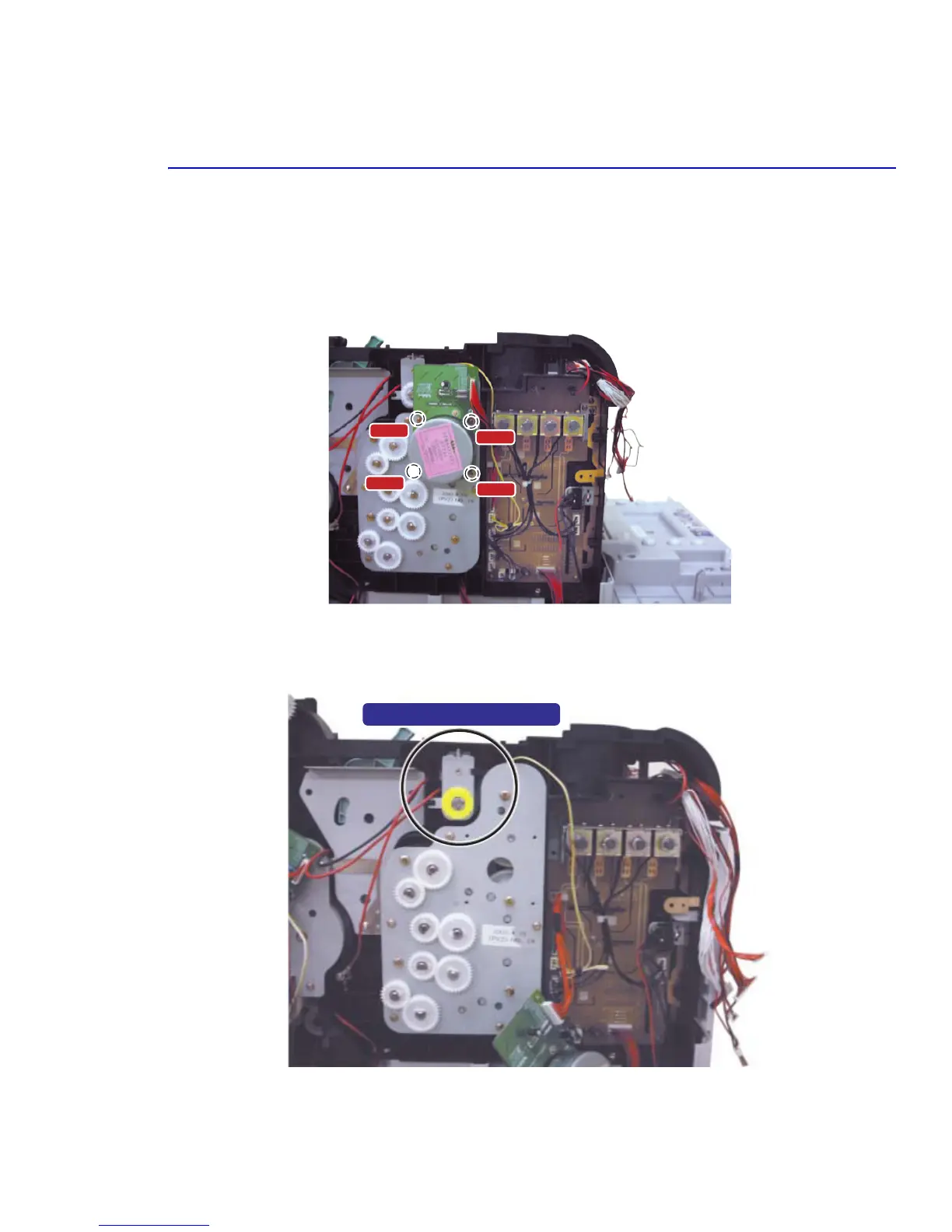Disassembly
Service Manual 6-33
6.4.13 DEVE Drive Motor (PL 9.7.16) and
Clutch Cam Solenoid (PL9.1.33) (T1 Clean)
1. Remove the rear cover. (6.4.3)
2. Remove the main board shield. (6.4.7b)
3. Remove 4 screws (3*6 gold) and then remove the DEVE drive motor.
4. Unplug 1 harness from the DEVE drive board.
5. Release the locking tab from the shaft.
6. Remove the solenoid.
Screw
Screw
Screw
Screw
Clutch Cam Solenoid
