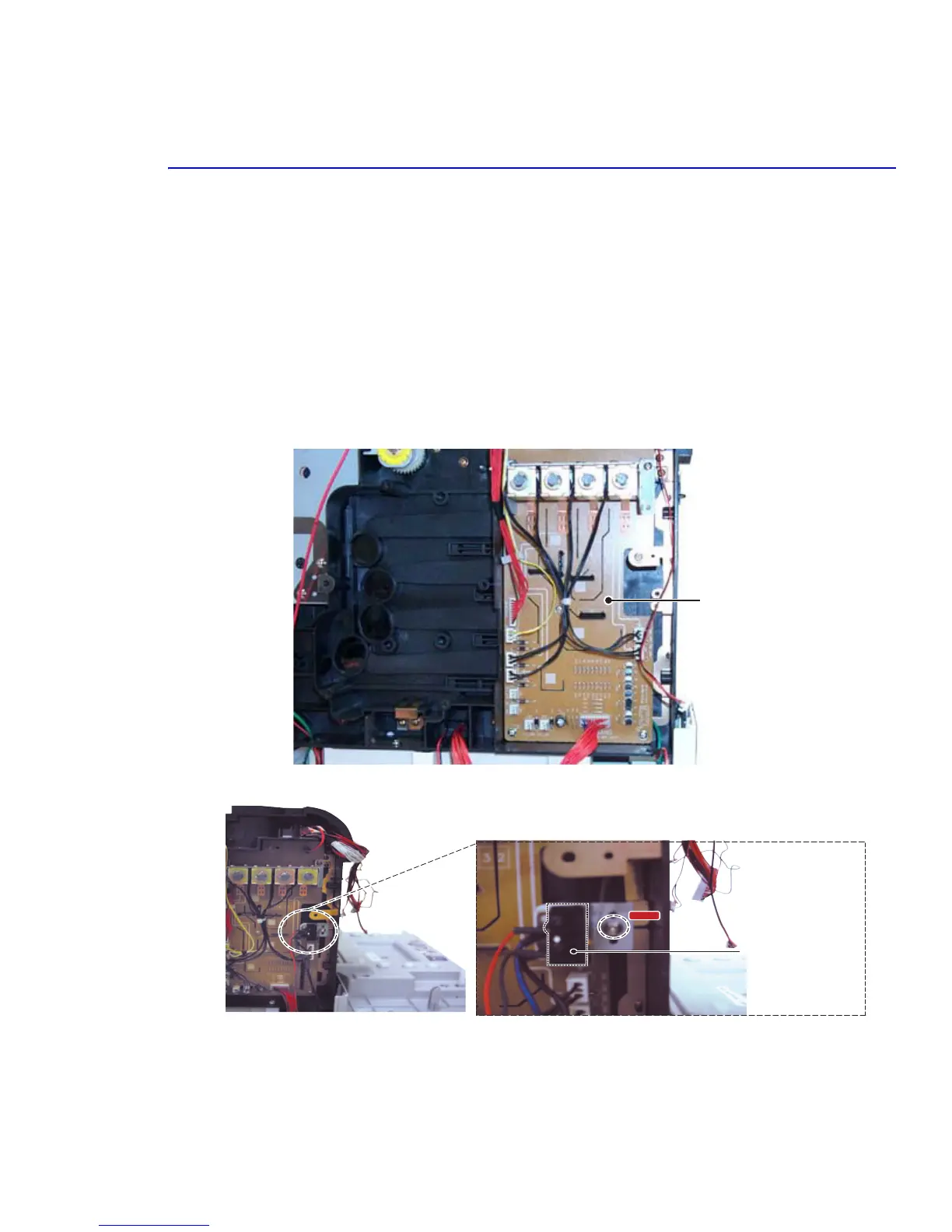Disassembly
Service Manual 6-31
6.4.12 DEVE Drive Board (PL 9.13.20) and
DEVE Cover Open Switch (PL 9.15.36) (Door A Interlock)
Warning
High Voltage! Be sure to follow the steps outlined in Section 1.5.4 when servicing this assembly
1. Remove the rear cover. (6.4.3)
2. Remove the main board. (6.4.7b)
3. Remove the main board shield. (6.4.7b)
4. Remove the main board bracket, steps 1 and 2 from 6.4.11.
5. Free the wiring from the black harness guide.
6. Remove the screw (3-10 silver) from the guide and remove it.
7. Remove the screw (3-10 silver) and then take out the DEVE cover open S/W.
DEVE
Board
Deve Cover Open S/W
Screw
