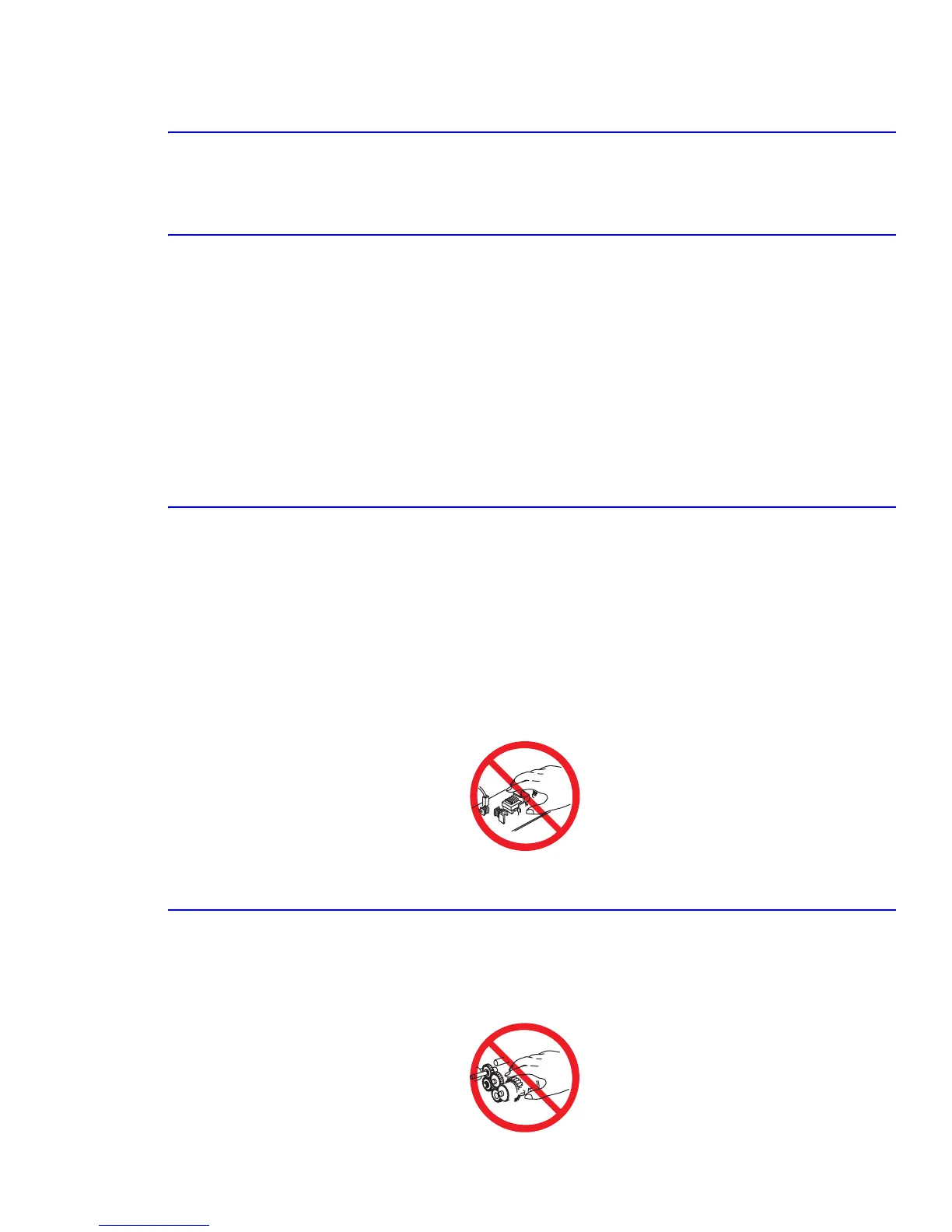Precautions
Service Manual 1-5
1.5.2 Warning Labels
Read and obey all posted warning labels. Throughout the printer, warning labels are displayed on potentially
dangerous components. As you service the printer, check to make certain that all warning labels remain in place.
1.5.3 Safety Interlocks
Make sure all covers and the printer’s front panel are in place and all interlock switches are functioning correctly after
you have completed a printer service call. If you bypass an interlock switch during a service call, use extreme caution
when working on or around the printer.
CLASS 1 LASER PRODUCT
The Phaser® 6100 Color Laser Printer is certified to comply with Laser Product Performance Standards set by the
U.S. Department of Health and Human Services as a Class 1 Laser Product. This means that this is a class of laser
product that does not emit hazardous laser radiation; this is possible only because the laser beam is totally enclosed
during all modes of customer operation. When servicing the printer or laser unit, follow the procedures specified in
this manual and there will be no hazards from the laser.
1.5.4 Servicing Electrical Components
Before starting any service procedure, switch off the printer power and unplug the power cord from the wall outlet. If
you must service the printer with power applied, be aware of the potential for electrical shock.
Warning
Turning the power off by using the On/Off switch does not completely de-energize the printer. You must also
disconnect the printer power cord from the AC outlet. Position the power cord so that it is easily accessible
during servicing.
Warning
Do not touch any electrical component unless you are instructed to do so by a service procedure.
1.5.5 Servicing Mechanical Components
When servicing mechanical components within the printer, manually rotate drive assemblies, rollers, and gears.
Warning
Do not try to manually rotate or manually stop the drive assemblies while any printer motor is running.
S7300-02
S7300-03
