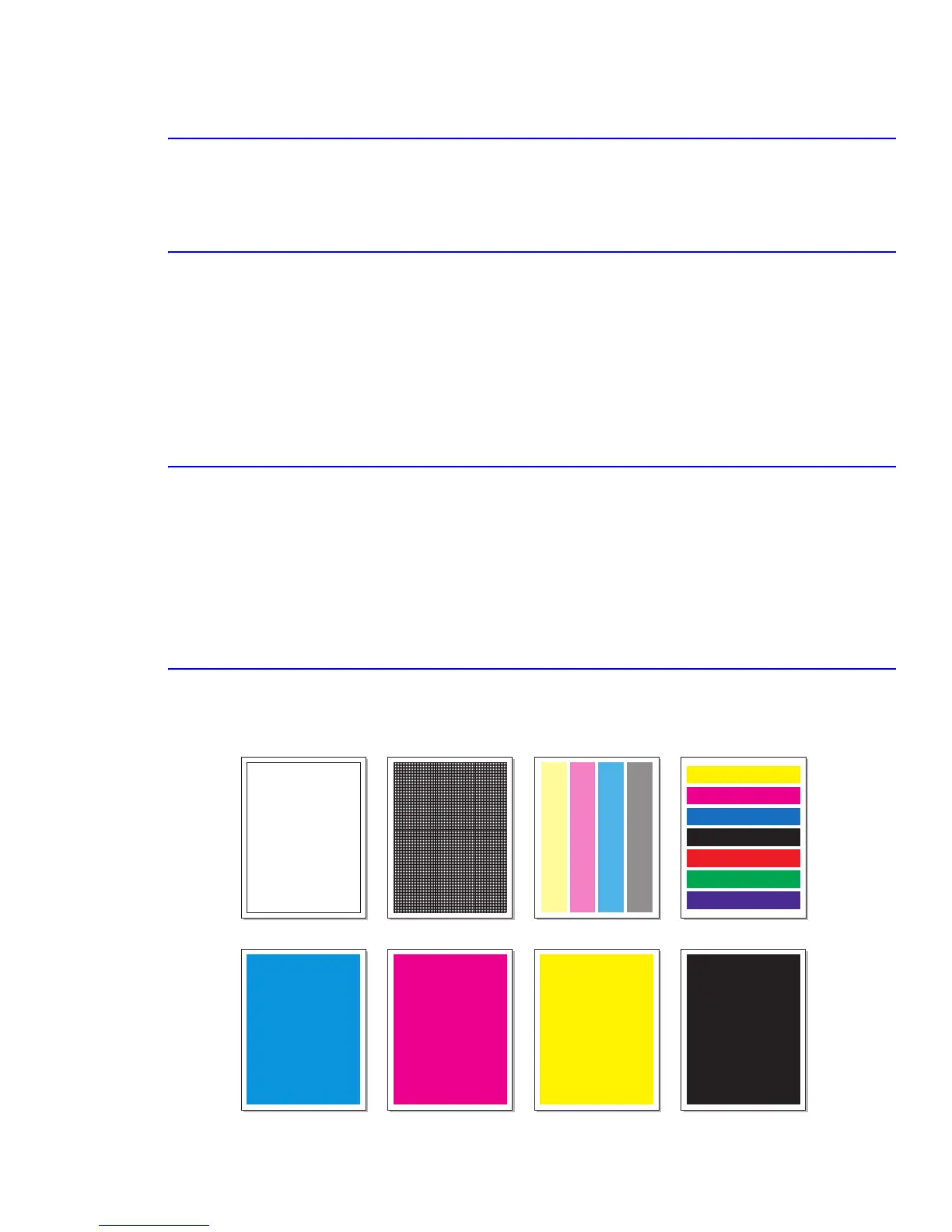Maintenance and Diagnostics
Service Manual 7-5
7.3 Sample Prints
This product has the several sample patterns for maintenance. With the sample patterns, check the existence of the
abnormality. The patterns help to regularly maintain the product.
7.3.1 Printing a Demo Page
Print a demo page to make sure that the printer is operating correctly.
1. Press the Menu button on the control panel until you see Information on the display.
2. Press the OK button.
3. Press the Scroll button until you see Demo Page.
4. Press the OK button.
A demo page prints out.
7.3.2 Printing a Configuration Page
Print a configuration page to make sure that the printer is operating correctly.
1. Press the Menu button on the control panel until you see Information on the display.
2. Press the OK button.
3. Press the Scroll button until you see Configuration Page.
4. Press the OK button.
A configuration page prints out.
7.3.3 Customer Mode Test Prints
Note: There are additional prints available in EDC Mode.
1. From the main menu press the Scroll button unil you see Maintenance, then press OK.
Cleaning Print Registration Primary Color Page
All Color Page
Cyan Solid
Yellow Solid Black Solid
Magenta Solid
