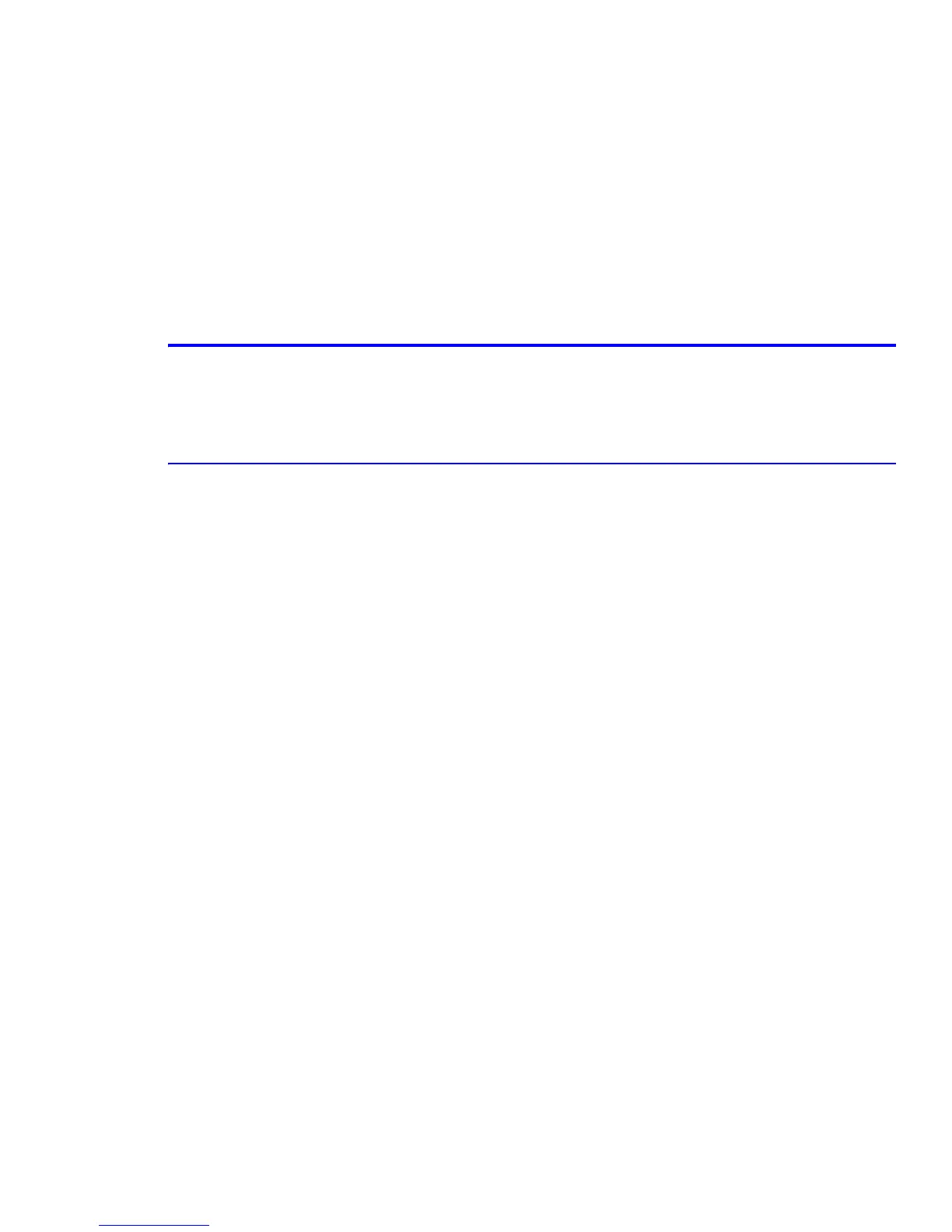Reference Information
Service Manual 2-1
2. Reference Information
This section contains a tools list, list of abbreviations used in this manual, and a clearance required specification when
installing the Phaser 6100 printer.
2.1 Tools for Troubleshooting the Printer
The following tools are recommended for safe and easy troubleshooting as described in this service manual.
■ DVM (Digital Voltage Meter) standard: indicating more than 3 digits
■ Screwdrivers:
■ Tweezers
■ Cotton swabs
■ Cleaning equipment: Standard: dry, lint-free cloth and/ or mild detergent
■ Toner Type II Vacuum
■ Soft bristle brush
■ Printer Installer and Utilities CD-ROM
2
Reference Information
