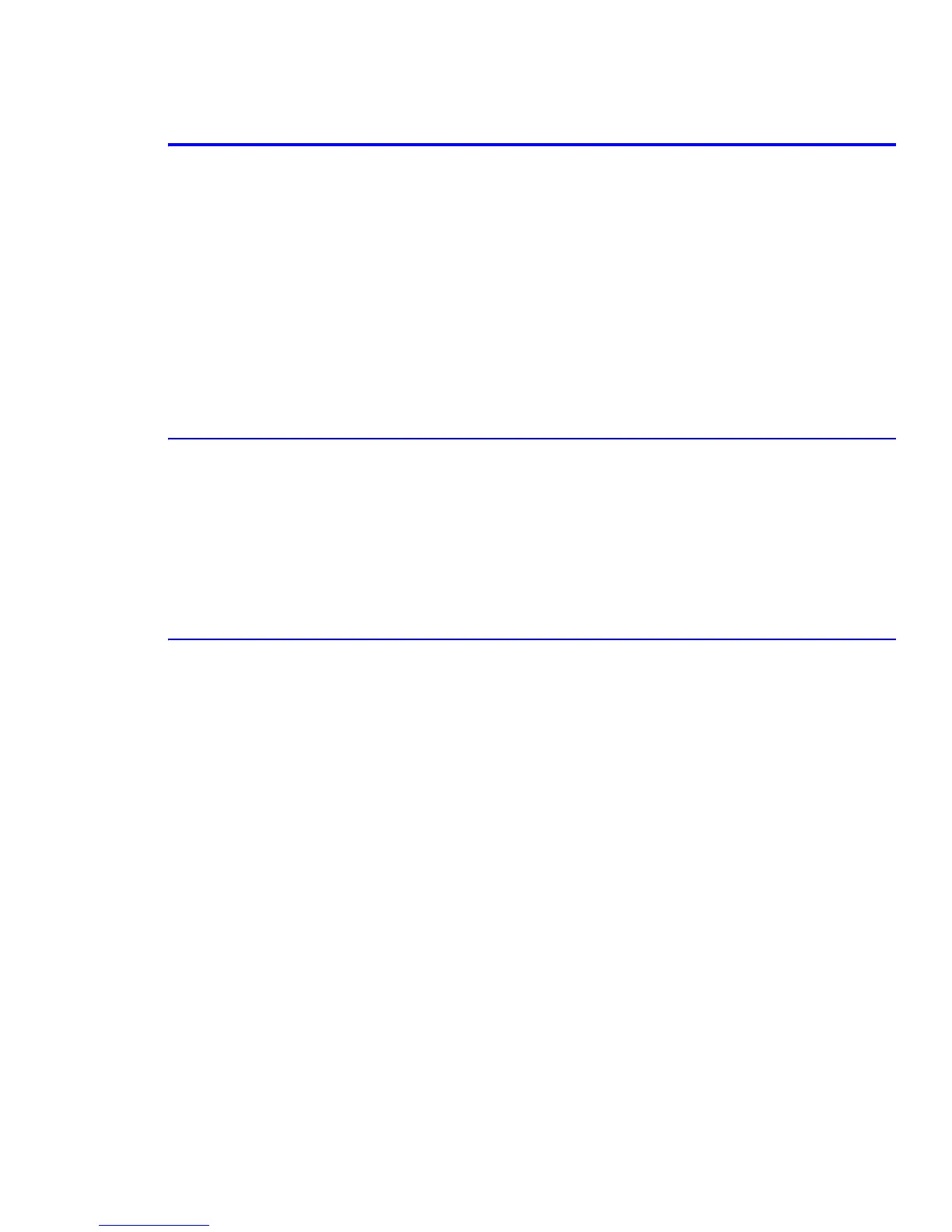System Outline
Service Manual 5-9
5.2 System Start-Up Sequence
The printer uses 4 different colored toners (Yellow, Magenta, Cyan, Black) and is a color laser printer. Engine
firmware controls the print processes, drives the print engine, paper feed, developer, fuser, and paper exit systems. It
has both color and mono printing modes. During normal power up, the printer goes through four main stages:
Normal Power-ON
1. Initialize the system: This is silent as the main board is initializing.
2. Motors engage: All the motors engage and the printer checks the developer solenoids one at a time.
3. Laser engages / ADC Check: The laser unit engages and the printer applies patches of toner to the transfer belt
for the ADC toner density check.
4. Motors stop / Fuser Fan on: The printer quiets as all motors stop and the fuser fan starts.
5.2.1 System Initialization
1. Initialize ASIC
2. Initialize system variables
3. Initialize a virtual timer
4. Initialize fuser control
5. Initialize ADC
6. Establish ITB HOME interrupt
5.2.2 Warm-Up
During the warm-up stage, the following tasks are performed:
1. Self Test
■ System check
■ Cover open check
■ Device (Transfer Belt, Imaging Unit, Toner cartridge) check
■ Fuser check
■ Motion of motors, jams and paper empty check
■ Check feed and exit sensors. If paper is detected it is ejected. If the paper detection does not clear a jam,
recovery is carried out by the printer and the paper exit is instructed to drive for the maximum permitted
paper length.
2) Heat Control
The heater control unit separately manages the temperature of the heat lamps.
■ Target temperature 165° C
■ Temperature below 130° C - heat unit fully on,
■ Temperature above 135° C temperature is controlled by reading the temperature value every 10 msec.
3) TRC (Tone Reproduction Curve)
■ The TRC process (see page 5-4) is carried out and the developer bias voltage is determined.
4) Cleaning
■ Transfer rollers, imaging unit, and transfer belt are electrically and mechanically cleaned.
