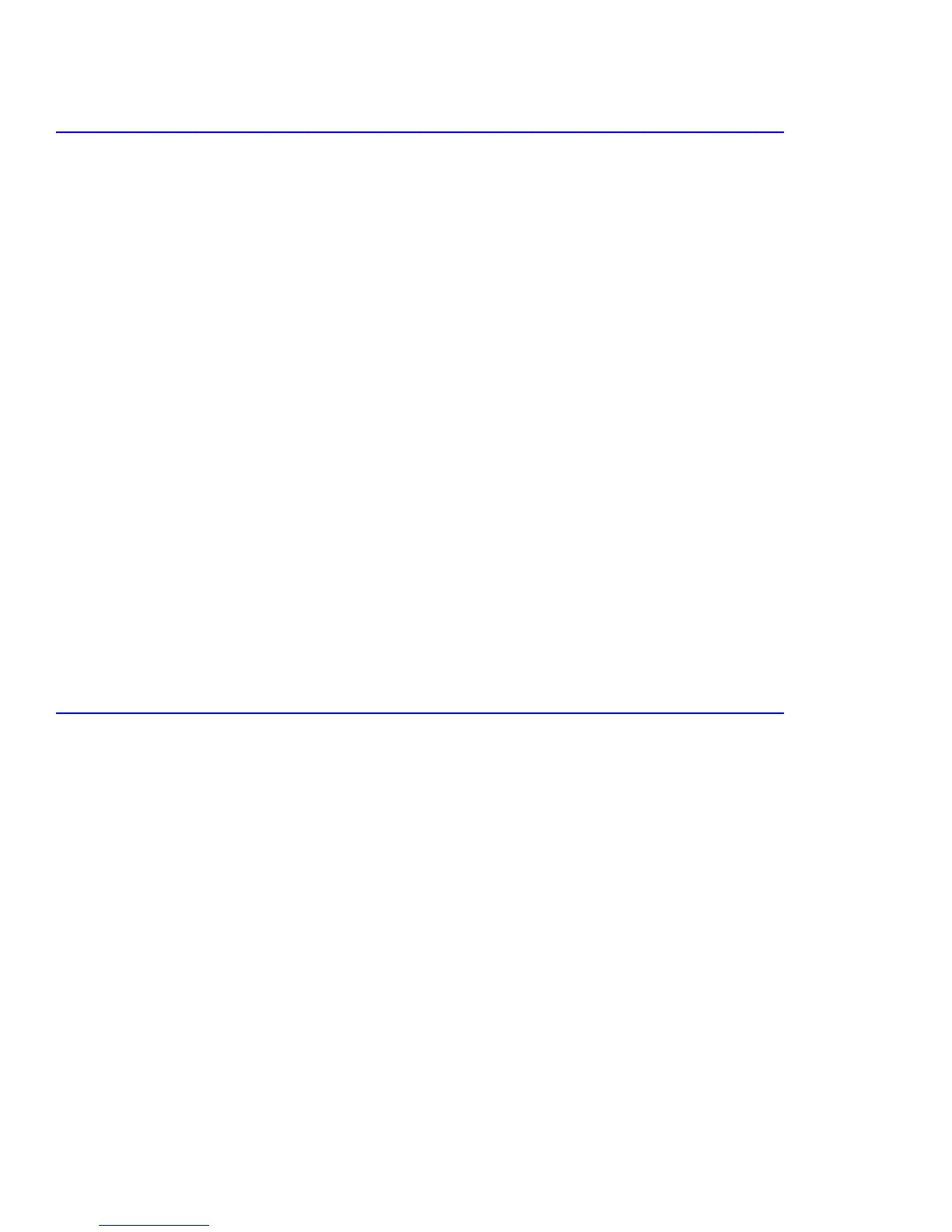Maintenance and Diagnostics
7-18
7.6.2.7 Regi.Set Test
This function adjusts the vertical color registration for the printer.
<How to operate>
a. From the main menu, in customer mode go to “Maintenance”, then “Registration”.
b. Press the OK button to select this function, a page will automatically print.
c. Identify and mark the Lead Edge of the page.
d. Enter EDC Mode.
e. Press the Scroll button until “Regi.Set Test” is displayed.
f. Press the OK button.
g. Select the color you wish to adjust and press OK.
h. Use the Scroll buttons to adjust the selected color.
Notes on Regi.Set:
■ Always identify the lead edge of the paper. This will be your reference point.
■ Always check the same area on the page as your reference point. From the lead edge of the printed page, the
left lower corner is the best place to monitor your adjustment.
■ This process will only adjust the colors across the long edge, there is no adjustment for short edge.
■ A negative (-) adjustment will move away from the lead edge of the paper, and a positive (+) adjustment will
move towards the lead edge of the paper .
Note
The corners of the paper are the best places to monitor your adjustments
■ The adjustment is -5 to +5 for all colors.
■ After making the adjustment, the new setting will be 0.
Maintenance
The maintenance tests are not for service user, factory use only.
