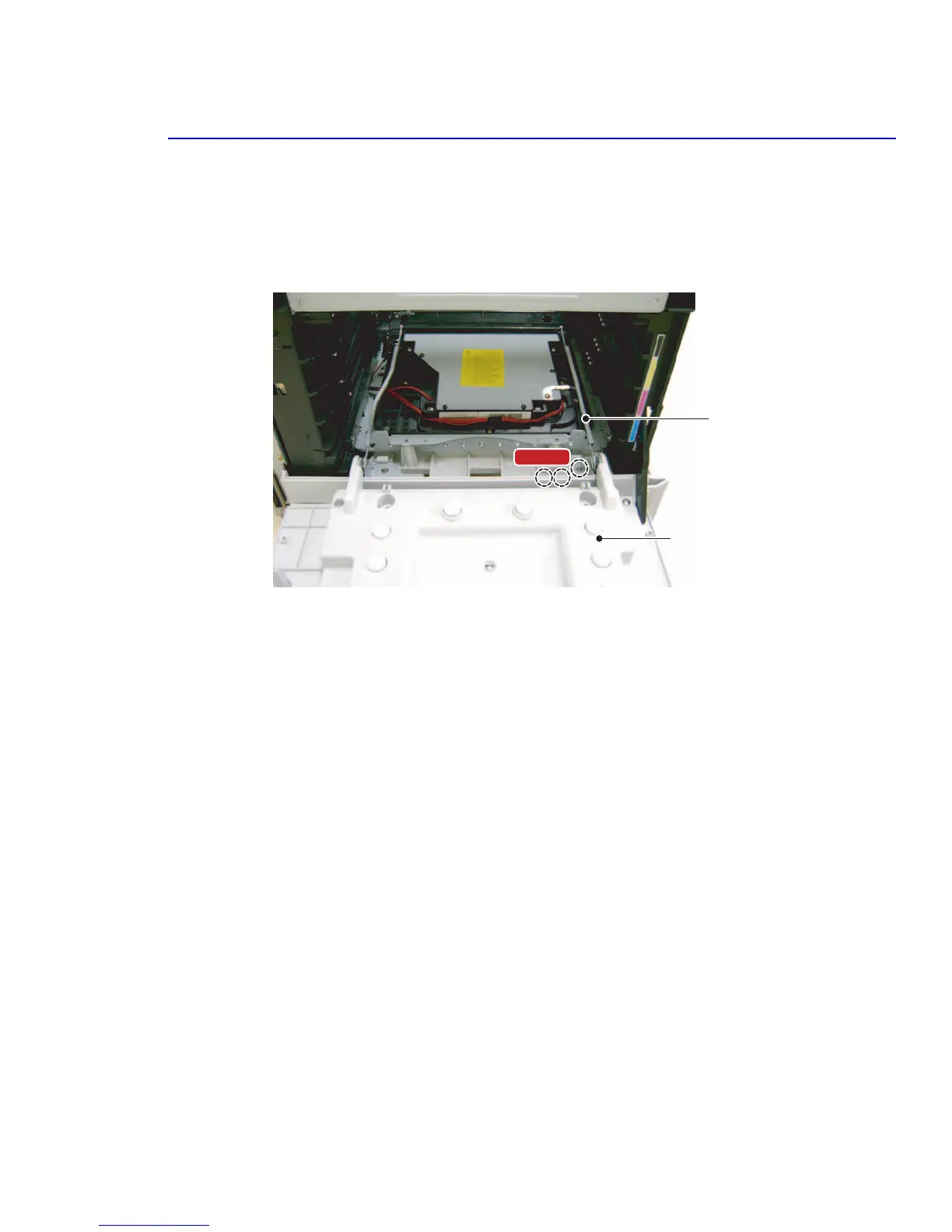Disassembly
Service Manual 6-35
6.4.15a Laser Brush (PL 9.1.49)
1. Remove all consumables (toner cartridges, transfer unit, and imaging unit (protect from light)) (6.3.3)
2. Remove the front cover and top cover. (6.4.1)
3. Remove the laser unit cover. (Steps 1-3 of 6.4.14)
4. Remove 3 screws (4-15 silver) from the hinge bracket on the right of the DEVE cover
5. Release the brush arms from the laser housing and pull the brush out of the printer..
DEVE Cover
Brush Arm
3 Screws
