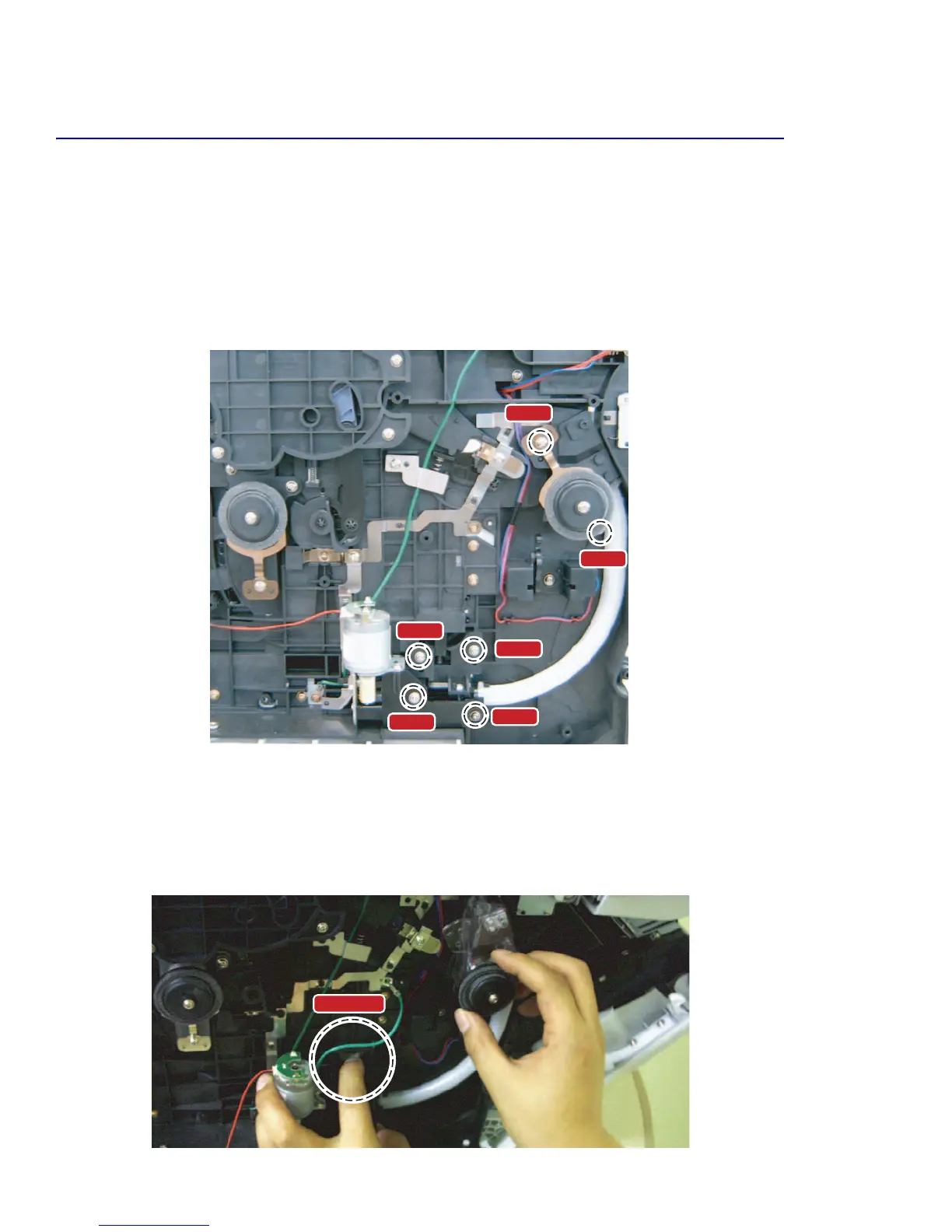Disassembly
6-40
6.4.18 Waste Toner Auger Assembly (PL 9.13.1)
1. Remove the Front Cover and the Top Cover. (6.4.1)
Caution
It is very likely that waste toner will be spilled when removing the waste toner assemby. Have a
toner vacuum when servicing this part. NEVER use a standard vacuum cleaner to clean up spilled
toner.
2. Disconnect harness CN2 from the DEVE OEM Board.
3. Remove 6 screws (3*10 silver; Upper part - 4 screws, Lower part - 2 screws)
.
Caution
Do not damage the foam gaskets located behind the auger tube and dust cover.
4. Reach into the drum cavity and lightly depress the waste toner receiver. Holding the toner receiver down, gently
pull the waste toner assembly away from the printer. Once the assembly is released, refer to the photograph and
slowly remove the assembly.
.
Screw
Screw
Screw
Screw
Screw
Screw
OPC Lifter
